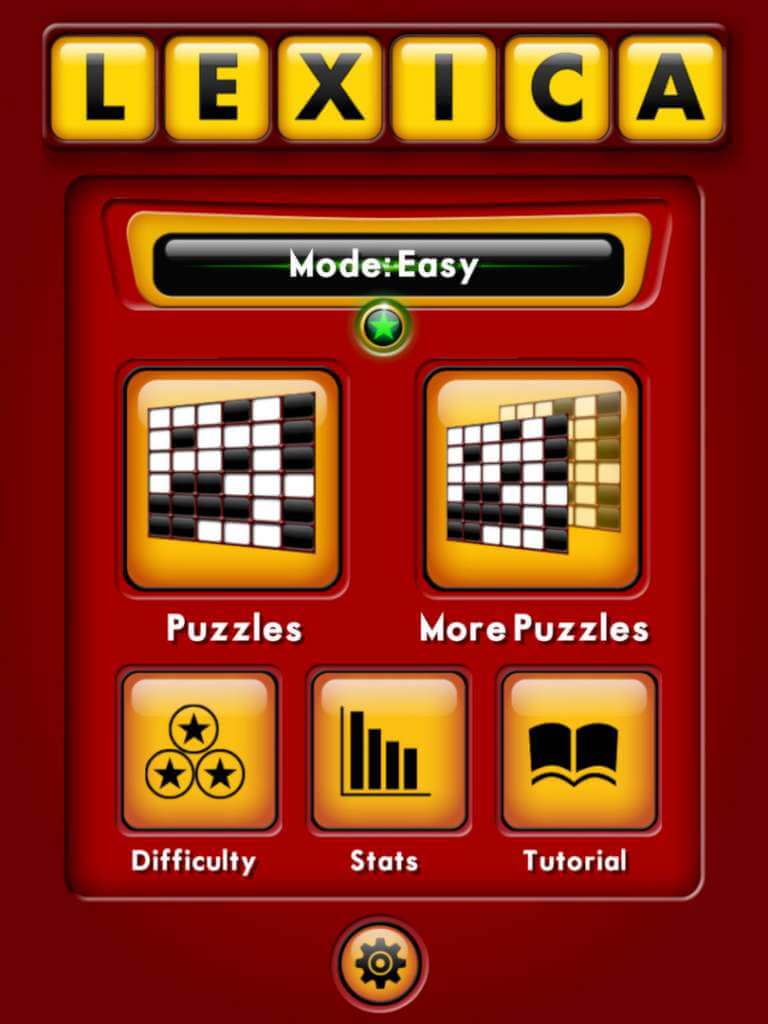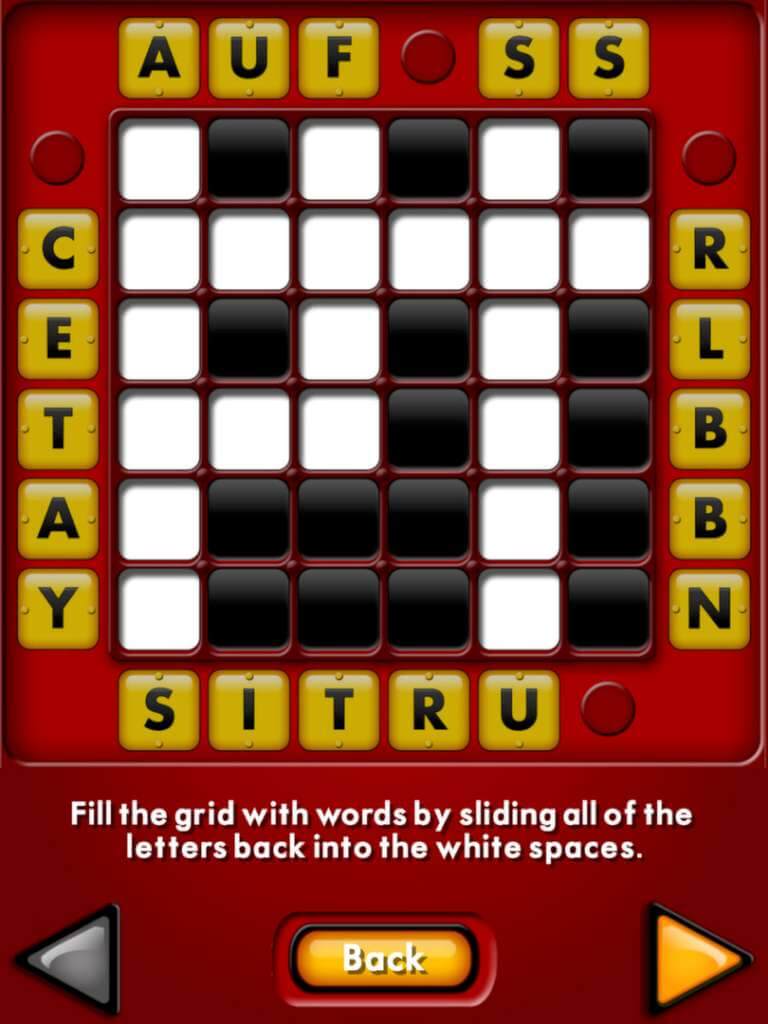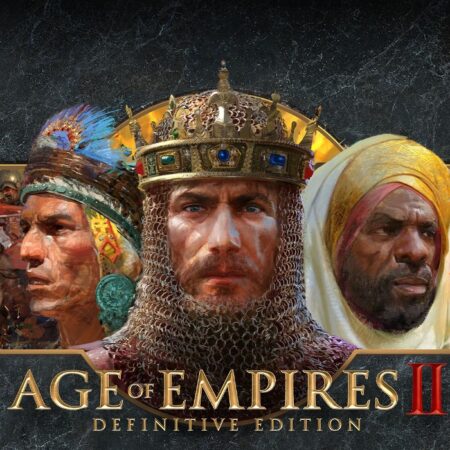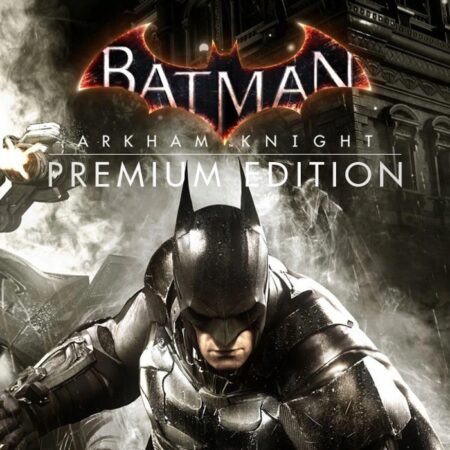Lexica Steam CD Key





Description
Lexica Steam Key Platform: Steam Release Date: 4/07/2014 Product Description The unique word puzzle which combines the skill of Sudoku with the knowledge of Scrabble®. Lexica has been featured in a number of UK daily newspapers but is now available for the first time in an interactive form. Slide the letters into position to form words and solve the puzzle. It’s easy to get started, watch the tutorial, pick a level of difficulty to suit you and get puzzling. Improve your times, work through the levels and become a Lexica word master. Lexica is packed with word puzzles in 3 levels of difficulty. Features Great interactive tutorial to help you learn the ropes quickly and easily 12 puzzles per pack with 8 packs for each difficulty level! 3 levels of difficulty – easy, medium and hard – take you from novice to expert A total of 288 rounds to play throughout! Measure your progress with live stats and ratings Run in small window mode for a quick challenge while using other applications Complete all 13 Steam achievements to prove your skills to friends! System Requirements OS: Windows XP Processor: 1. 6GHz Memory: 512 MB RAM Graphics: 1024×600 resolution DirectX: Version 9. 0a Hard Drive: 100 MB available space Sound Card: On board