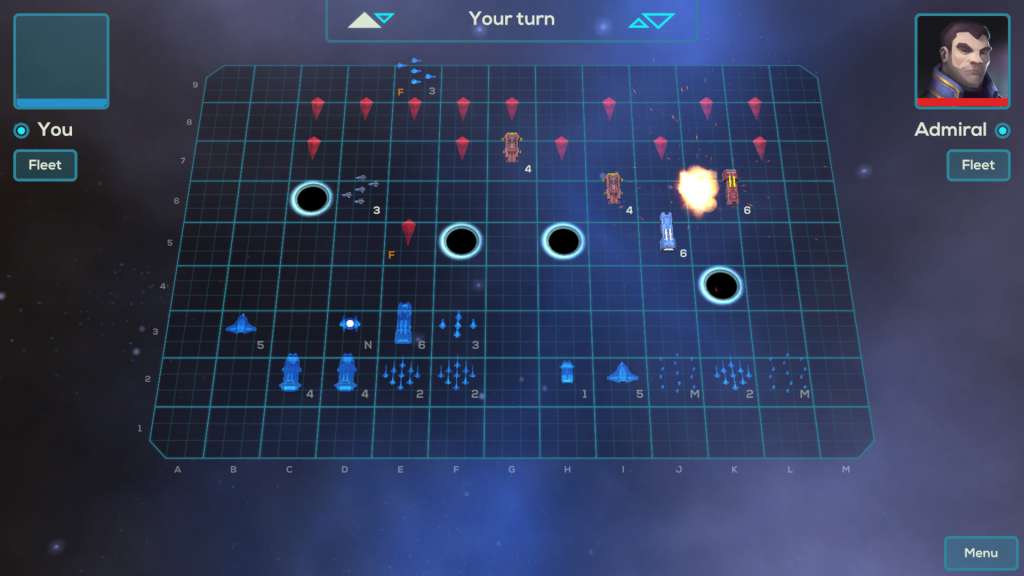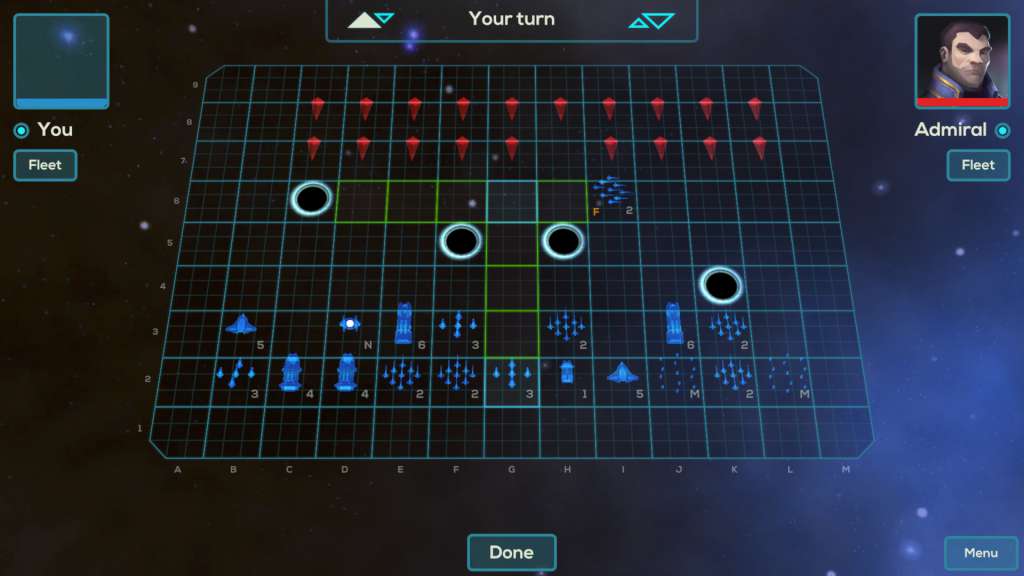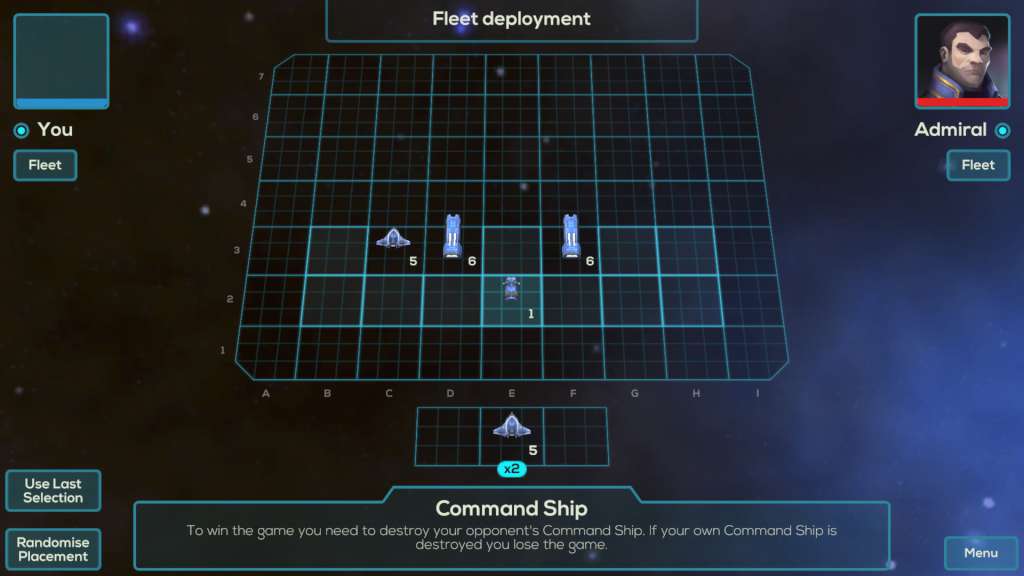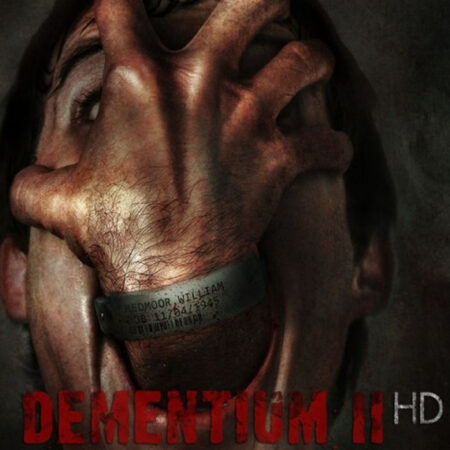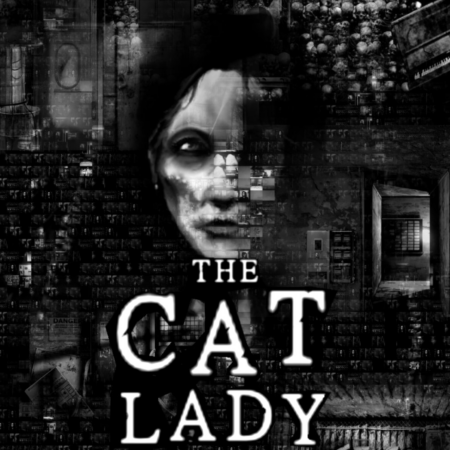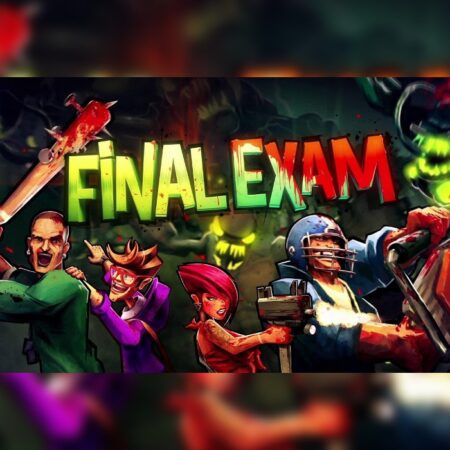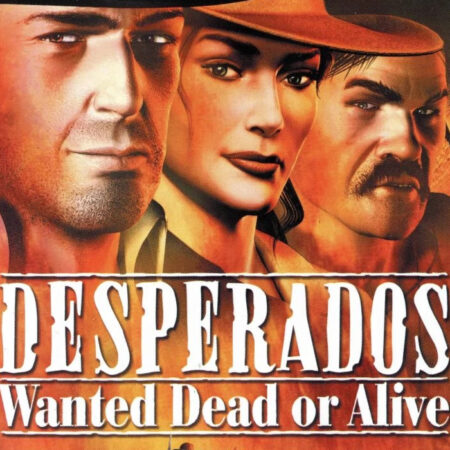Lew Pulsipher’s Doomstar Steam CD Key




Description
Lew Pulsipher’s Doomstar Steam CD Key Platform: Steam Release Date: 16/09/2016 Product Description Take your starship fleet into battle and manoeuvre your way to victory in this unique hidden unit board game of strategy and cunning designed by industry veteran Lew Pulsipher. Doomstar is a board game for two players where you have to devise a plan and use your cunning to locate your opponent’s Command Ship and destroy it to win the game. The identity of a player’s ship is visible to him but not to his opponent and different pieces have different capabilities and movement rules which creates a tense and deeply tactical affair. Features Learn the game by battlling four different opponents in the single-player campaign Play against friends or online opponents with fully asynchronous online multiplayer Multiple ship types with unique abilities and tactics Customise your fleet and board for even greater gameplay variety Exclusive five-song soundtrack from space composer Simon Heath Steam Achievements and Trading Cards The world’s greatest space duck. System Requirements PC System Requirements OS: Windows 7 / 8 / 10, 32bit Processor: 2.0 GHz Dual Core Processor Memory: 4 GB RAM Graphics: AMD Radeon R9 270 / GeForce GTX 660 DirectX: Version 11 Storage: 250 MB available space Mac System Requirements OS: Mac OS X 10.8 Processor: SSE2 instruction set support Memory: 4 GB RAM Graphics: DX9 (shader model 2.0) capabilities, 1024×768 resolution Storage: 300 MB available space