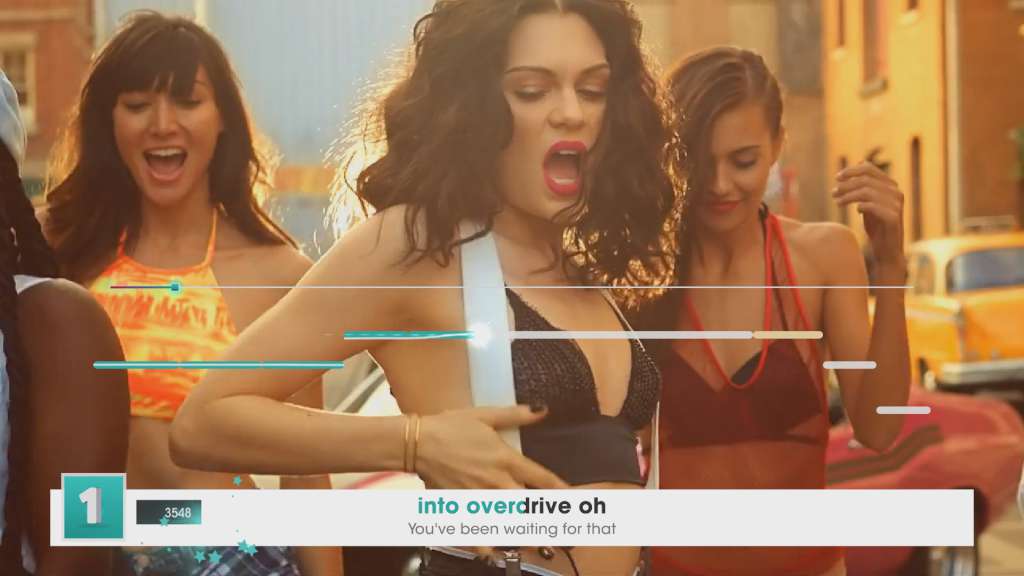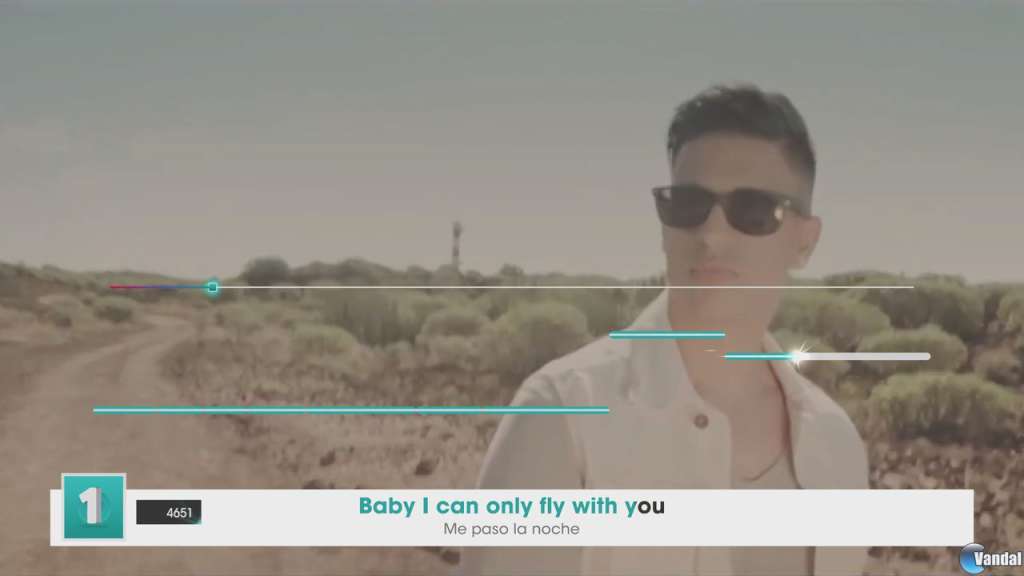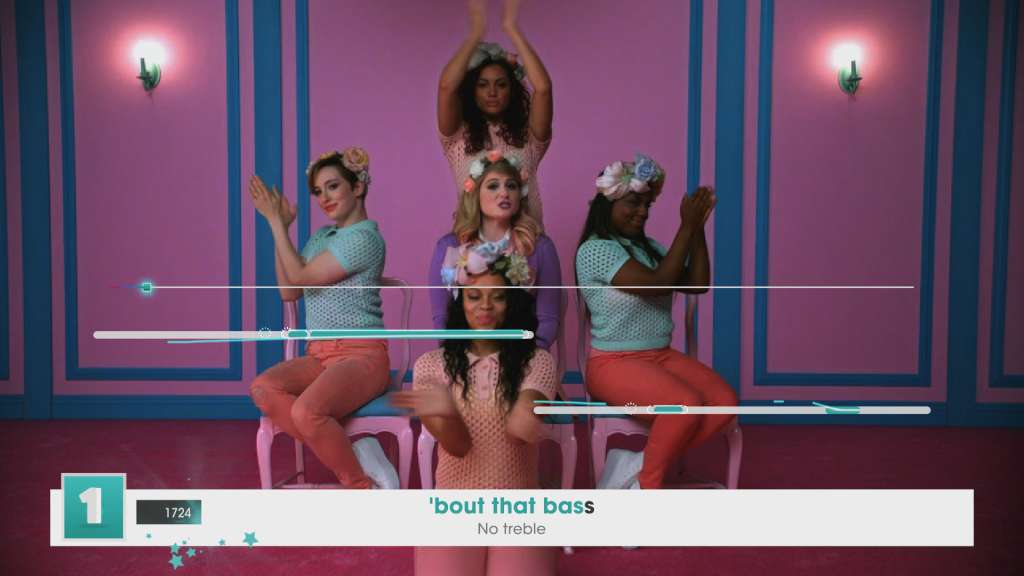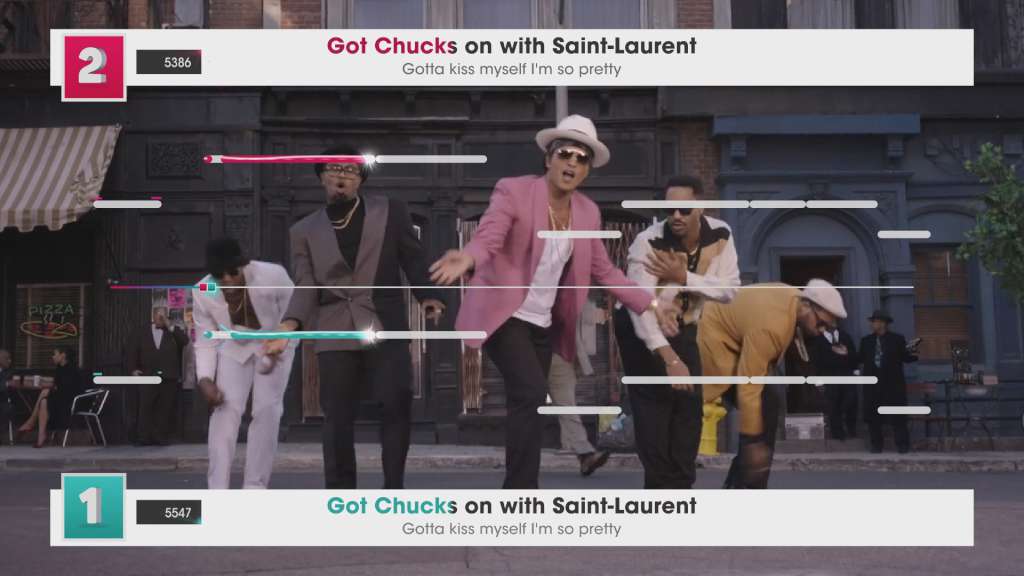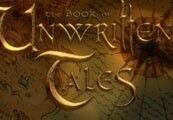Let’s Sing 2016 Steam CD Key






Description
Let’s Sing 2016 Steam CD Key Platform: Steam Release Date: 23/10/2015 Product Description Sing solo, in a duet or with all your friends – your talent in the spotlight! Let’s Sing 2016 brings a brand new generation of karaoke to your PC! Whether you’re an experienced vocalist or a bathroom crooner, grab a mic and give it all you’ve got with the 35 available hits, including Bruno Mars, Meghan Trainor, Calvin Harris, Sam Smith, Avicii, Maroon 5, John Legend and many more. The more the merrier! Let’s Sing 2016 can be played by up to 8 singers at the same time and has 7 exciting new game modes! So challenge your friends or sing along together to a playlist of top chart hits. Features Perform your favourite songs in 7 game modes that will really put your talents to the test! CLASSIC – The person with the highest score wins the round! BY HEART – Some lyrics will disappear during the song. EXPERT – Test your memory! All the lyrics and instructions are hidden. PASS THE MIC – Take it in turns! During the song, there is a signal to tell you when to pass the mic to your partner. DUET – Share a song with one or more friends. Each person sings a verse. 20, 000! – The first person to get 20, 000 points wins! ELIMINATION – You start with a full bar of energy that gets reduced with every wrong note. If you lose all your energy, you are eliminated. The last player still singing wins. What’s more, you can launch the JUKEBOX to play a constant stream of video clips. Ideal for keeping the atmosphere going between 2 rounds! Grab your mics … Let’s Sing! System Requirements OS: Windows® 7 Processor: AMD Phenom™ II X4 840 Processor 3.2 GHz AM3 Memory: 4 GB RAM Graphics: NVidia GeForce GT 520 1GB DirectX: Version 9.0c Storage: 5 GB available space