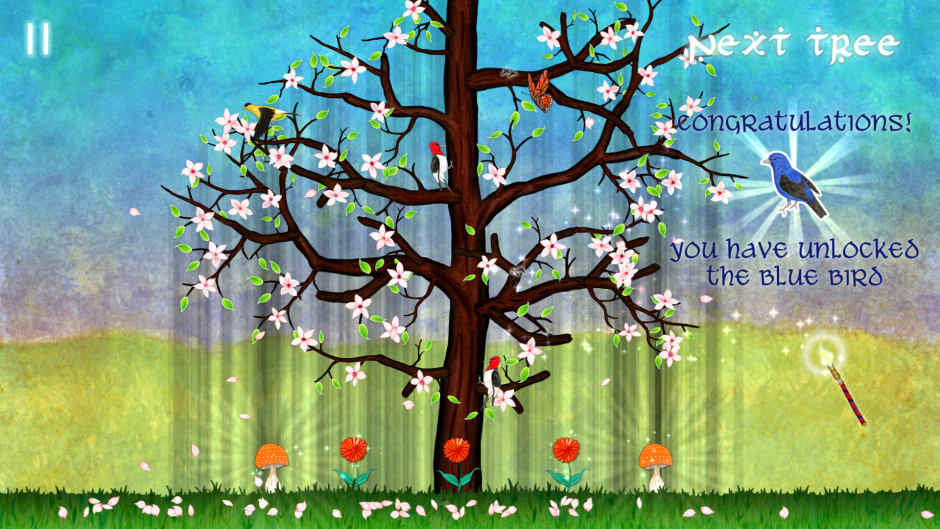Let There Be Life Steam CD Key





Description
Let There Be Life is a relaxing, zen puzzle-like game that takes you to an enchanted world where you create magical trees and interact with playful wildlife. The trees want to grow big and beautiful, but they don’t want to harm any flowers with shadows caused by their leaves. Features Adding leaves increases the health of the trees, but. . . Plants on the ground below will die if in too much shadow! The farther you extend branches, the more health is added by new leaves (think multiplier). Mushrooms like shadows, and a fully grown mushroom resets the light for nearby plants. A variety of playful wildlife to unlock and interact with throughout the game.