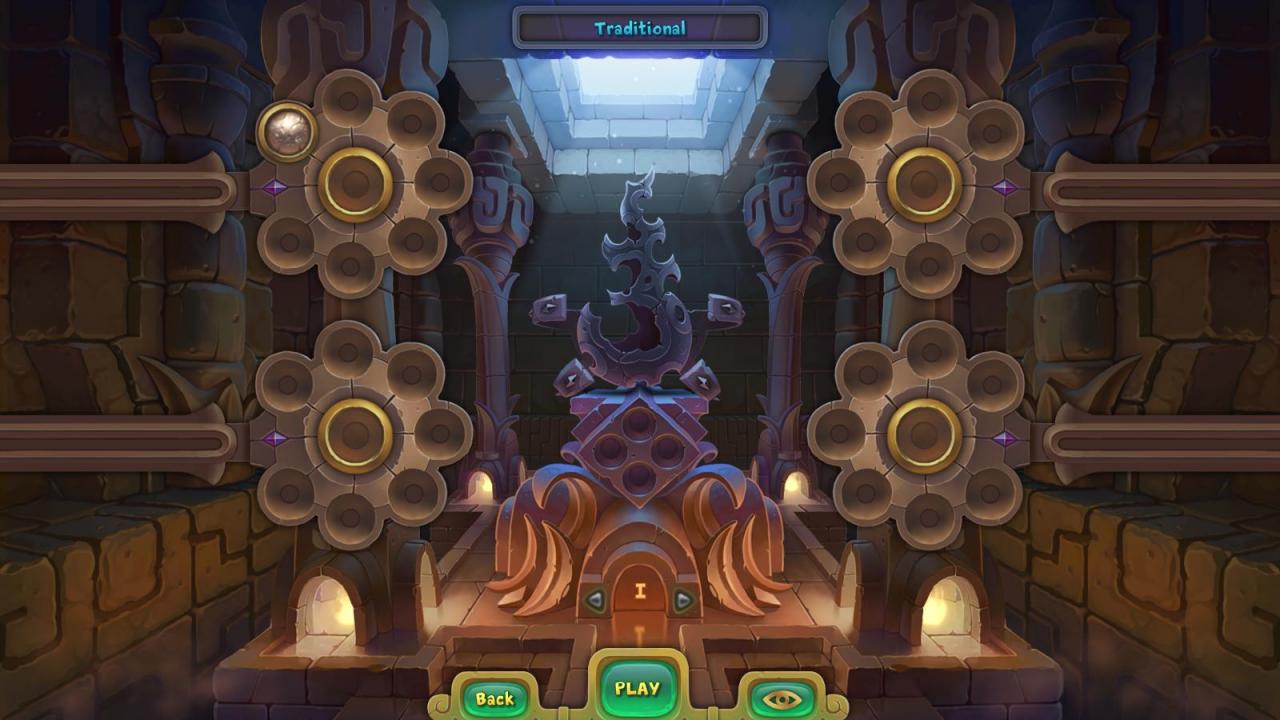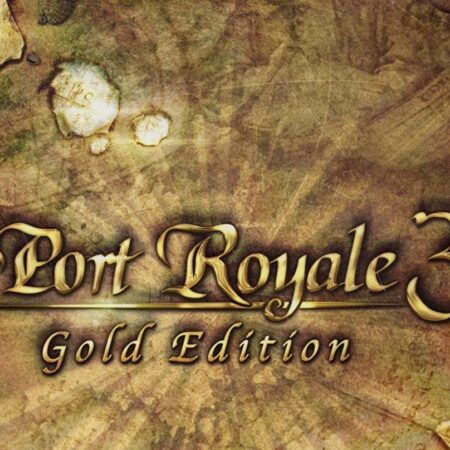Legendary Mahjong Steam CD Key

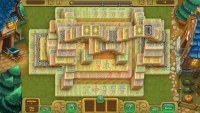




Description
Enjoy a new way to play Mahjong, with varied styles of challenged as you progress. Have the option to customize your game with the layout and tiles of your choice. Get set for a brilliant Mahjong Game with an accompanying campaign to get you well entertained. Overall there is a lot of variety to the game, and these different styles can be both really challenging and a lot of fun at the same time. All in all, the game sees to it that it will keep you entertained for a long time, especially with the varied types of play, and massive number of levels it has to offer. Features Over 500 adventure levels! 300+ levels available in classic mode Select from 6 game modes Uniquely designed backgrounds