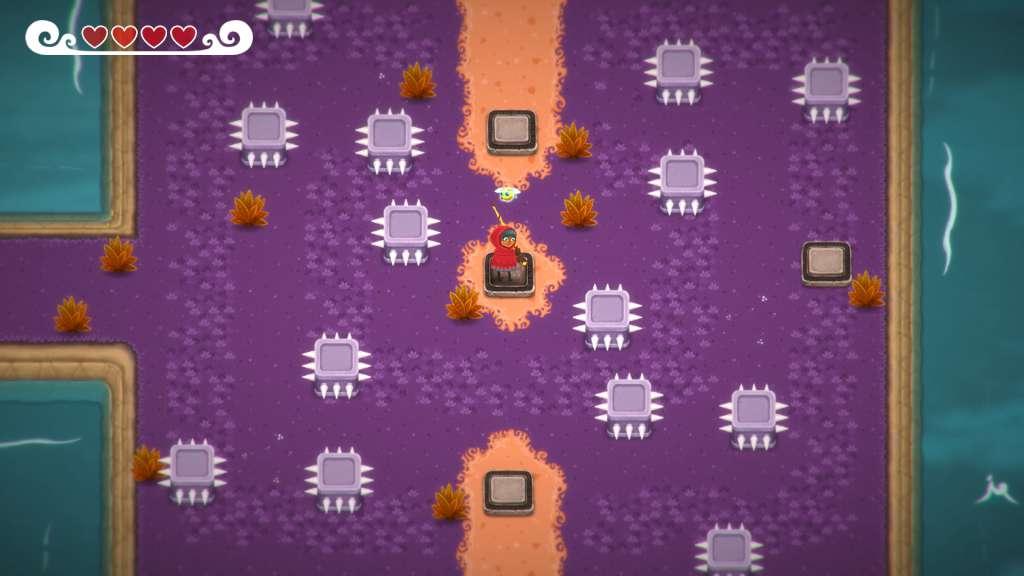Legend of the Skyfish Steam CD Key





Description
Legend of the Skyfish is a beautiful level-based adventure puzzler with a unique weapon and tool – a fishing pole!Follow the intrepid Little Red Hook on her journey with the Moonwhale to defeat the monstrous Skyfish. Use your fishing pole as a weapon or a grappling hook, and upgrade it as you go. Legend of the Skyfish is filled with beautiful hand-painted art, intricate action puzzles and unique enemies. Explore a huge world of 45 handcrafted levels and defeat giant bosses. Features Unique fishing/grappling hook mechanics Gorgeous hand-painted environments and creatures Original music score by Sean Beeson 45 handcrafted levels Epic boss fights Many items to find and use Various puzzles to solve Great for all ages!