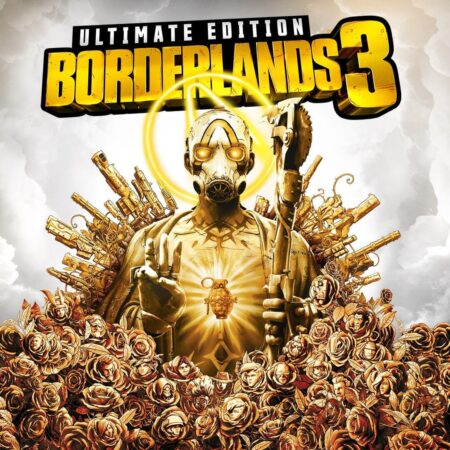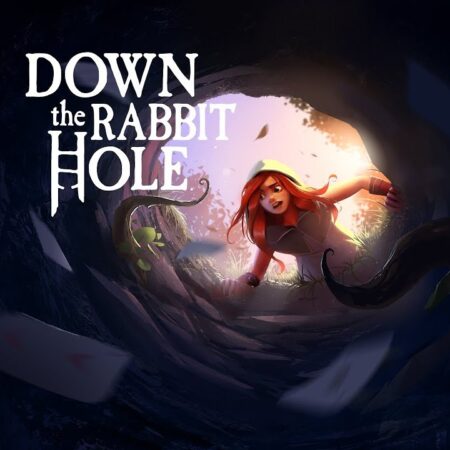Kyurinaga’s Revenge PC Steam CD Key





Description
Kyurinaga’s Revenge is a 2D-based game with lots of platforming, action and puzzles. Battle alongside our two heroes: The samurai Kaoru Tamanegi and the street fighter Broccoli Joe all across the Feudal Japan in their new adventure! You can switch between characters at any point but bear in mind that, even if you are a lone wolf, you’ll still need to combine both heroes in order to overcome all the enemies and puzzles that Kyurinaga is going to throw at you. Or you can also partner up with a friend and bring the Shogunate down in our co-op mode.
System requirements
Windows
OS: Windows 7, Windows 8, Windows 8. 1 Processor: Intel Core 2 Duo @ 2. 1GHz or equivalent Memory: 2 GB RAM Graphics: GeForce GT 320M or equivalent Storage: 5500 MB available space
Activation details
Go to: http://store. steampowered. com/ and download STEAM client Click "Install Steam" (from the upper right corner) Install and start application, login with your Account name and Password (create one if you don't have). Please follow these instructions to activate a new retail purchase on Steam: Launch Steam and log into your Steam account. Click the Games Menu. Choose Activate a Product on Steam. . . Follow the onscreen instructions to complete the process. After successful code verification go to the "MY GAMES" tab and start downloading.