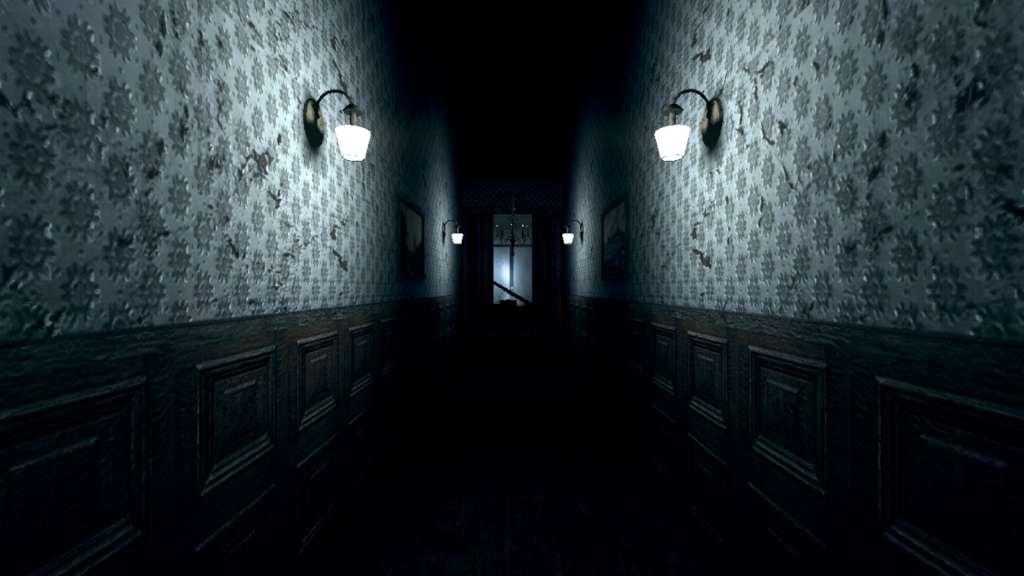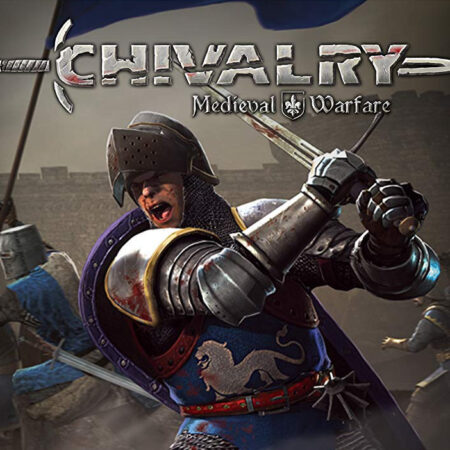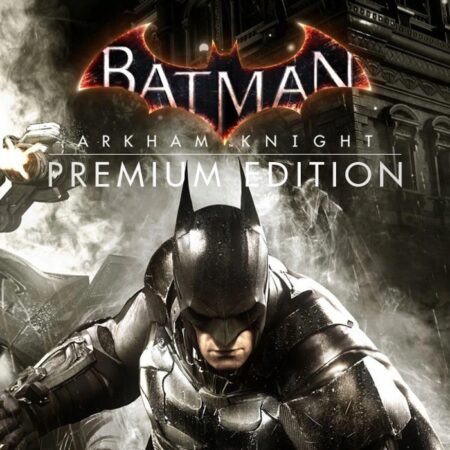Krampus Steam CD Key






Description
A simple family, like hundreds of others, arrive at a country house to celebrate the Christmas holidays. What could be better than to spend Christmas with family in a pleasant festive atmosphere and home comforts? But their plans become unexpected nightmares. Unfortunately, the son has behaved quite differently this year. Instead of being on Santa’s good list he finds himself on the naughty list. Instead of getting a visit by Santa he’s visited by Krampus. You play as a teenager, who along with his family went to a country house to celebrate Christmas. But in the festive night something went wrong. Features interesting Christmas story holiday and horror atmosphere interactive environments pressing sounds