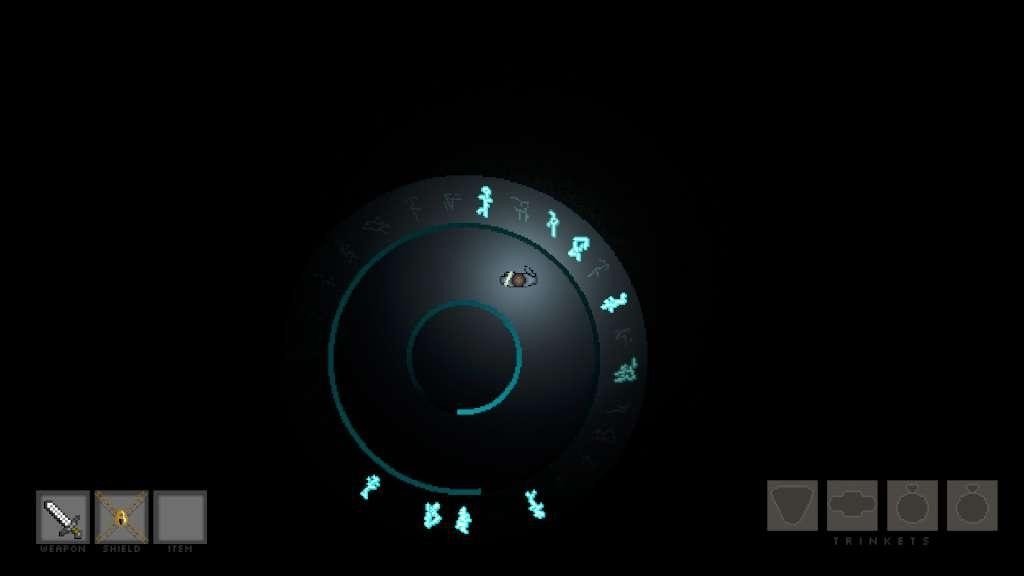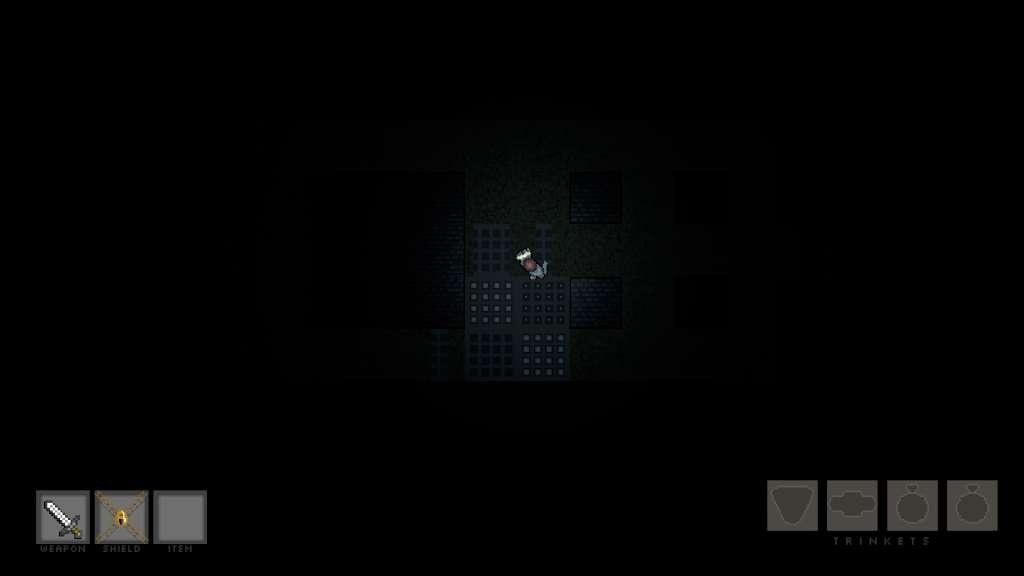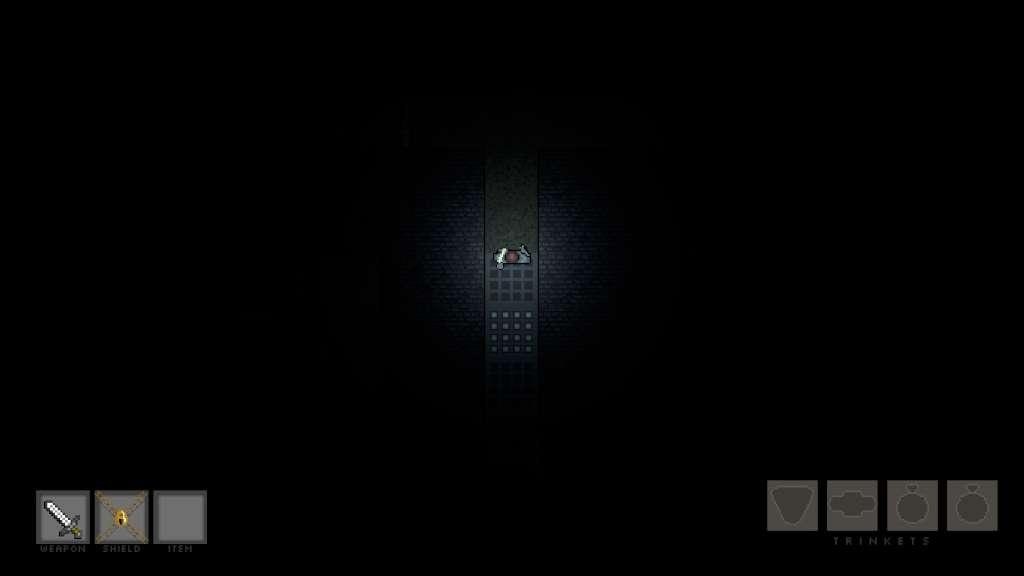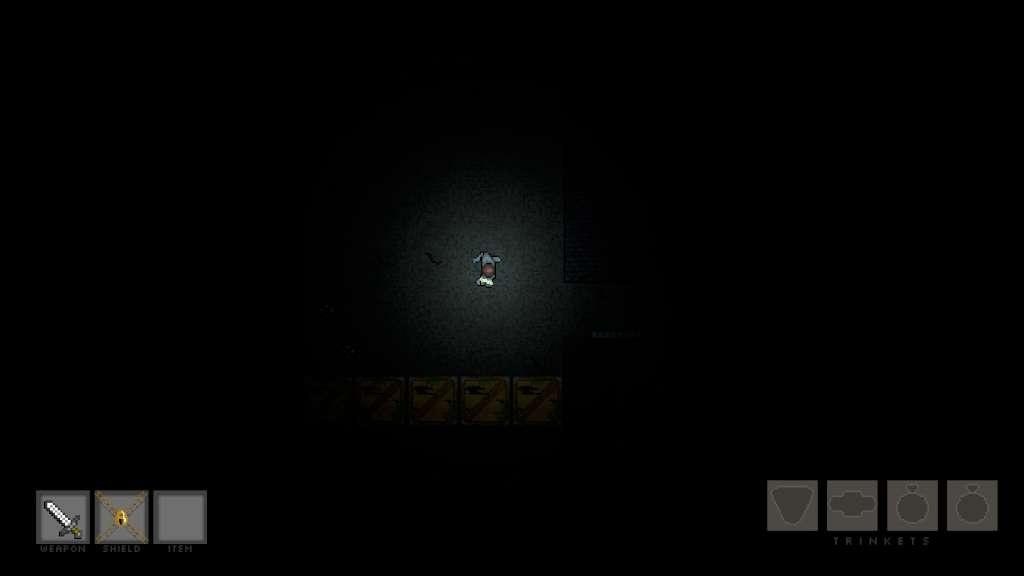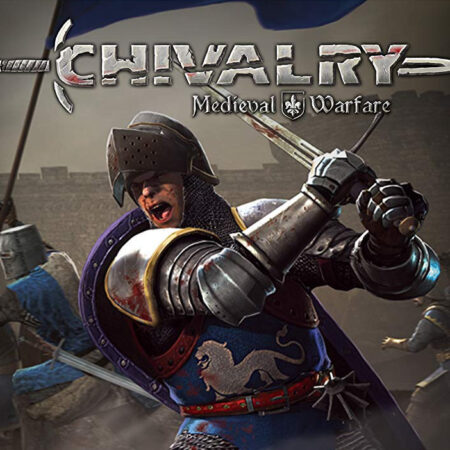Knightfall Steam CD Key





Description
Knightfall is a 2D fully top-down retro pixel art dungeon RPG. Knightfall focuses on a reduced vision mechanic that forces you to be reactive based on your surroundings. You’ll have to utilize your knowledge of the floor’s layout to your advantage. How far down did you end up and will you ever get to the surface? Armed with a sword and shield, your squadron crumbles under heavy arrow fire. As you break from the rain of fire, you fall prey to a ground trap and plunge into the dark abyss – A mysterious dungeon filled with infernal creatures of dark magic and the undead. How far did you fall? Will you ever reach the surface or will this dungeon be your tomb, like so many others who have fallen before? Features (on Full Release) Singleplayer adventure with multiple floors that will challenge you in different ways! Full controller support! At least 25 total purchasable or dropped items on full release! 100% Real Time Combat System A fully incorporated questline found on the Knights that have died before you. A full Original Soundtrack composed by Christoph Gray