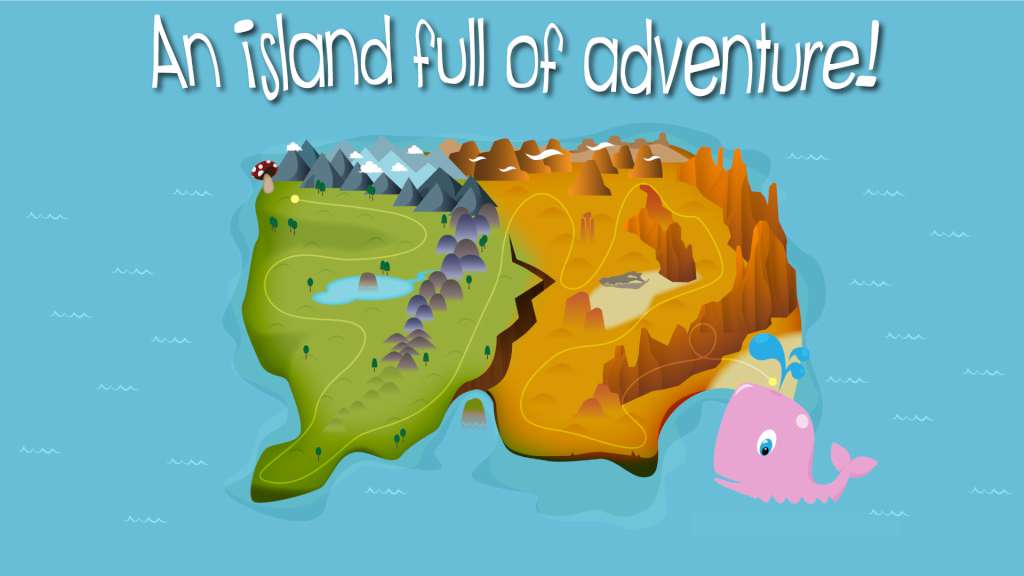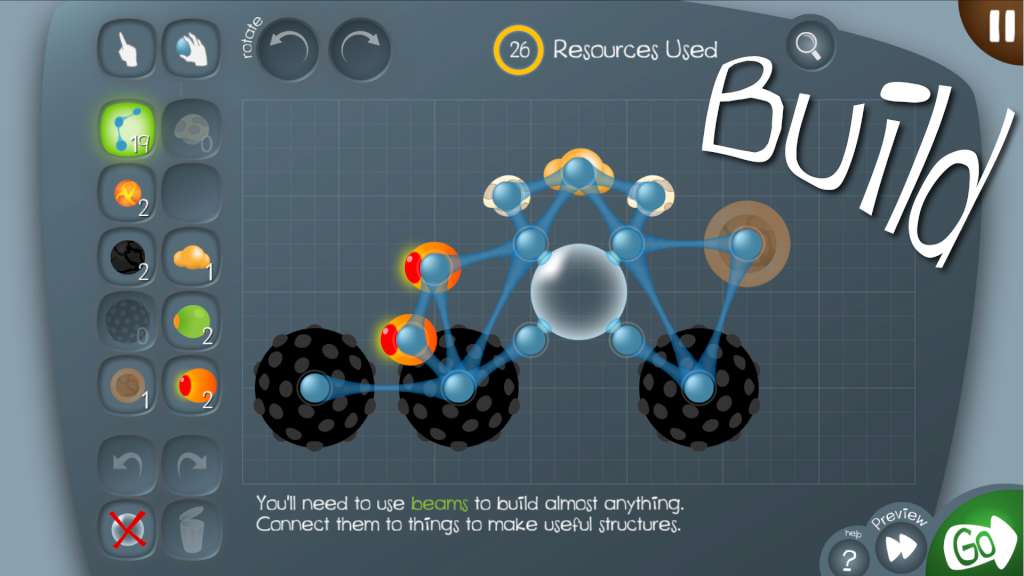Keebles Steam CD Key





Description
Build weird and wonderful vehicles using whatever you can find. Master rockets, balloons, parachutes and more. Save as many Keebles as you can, and be quick – the Whale at the End of the World won’t wait forever!Keebles challenges you to build vehicles to transport the fragile Bobble across 30 challenging levels, saving Keebles along the way. Use the Workshop to design your vehicle. Different levels provide different items to make your vehicle from. Make use of various wheels, beams and gadgets to roll, slide, float and fly. The best design isn’t always the most complicated, nor the most simple. Experiment and see what works best!There are five stars to be earned for each level, plus a bonus Time Challenge award. Getting all of them isn’t going to be easy, but it will be fun!