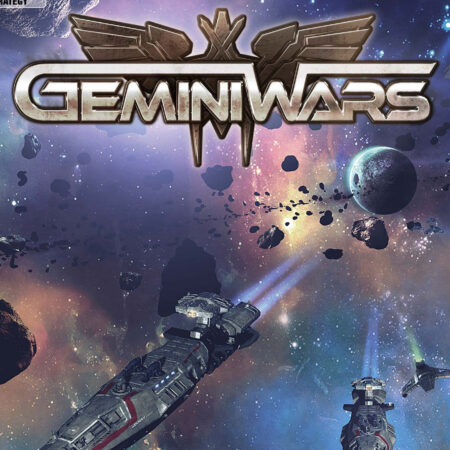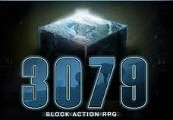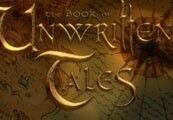Joe’s Diner PC Steam CD Key






Description
Somewhere along the venerable Route 7, in the middle of nowhere, you will find Joe’s Diner. As an employee working the graveyard shift for the next month, your primary task is to keep the tables clean – no tough challenge at all. Unfortunately there’s a rub to it. The old Diner was built on the site of a former Indian cemetery. Amongst the buried, two rival chieftains are laid to rest; while alive each could not stand the other. One chieftain endeavors only to rest in peace. The other, a prankster both in life and the afterlife, is prone to ruffle the feathers of his fellow chief. Besides your tasks as a waiter, it’s up to you to keep things calm and not incur the angry chieftains’ wrath. To lay them both to everlasting rest just do your duty. Sounds easy but it’s not – promised. Features Work over 30 night shifts as a holiday replacement in Joe’s Diner Keep things calm to not incur the angry chieftains’ wrath Atmospheric graphics with fantastic lighting Innovative gameplay Deactivate all objects after the chieftain does his monkey business Premium sound scenery and effects From the makers of “Pineview Drive”