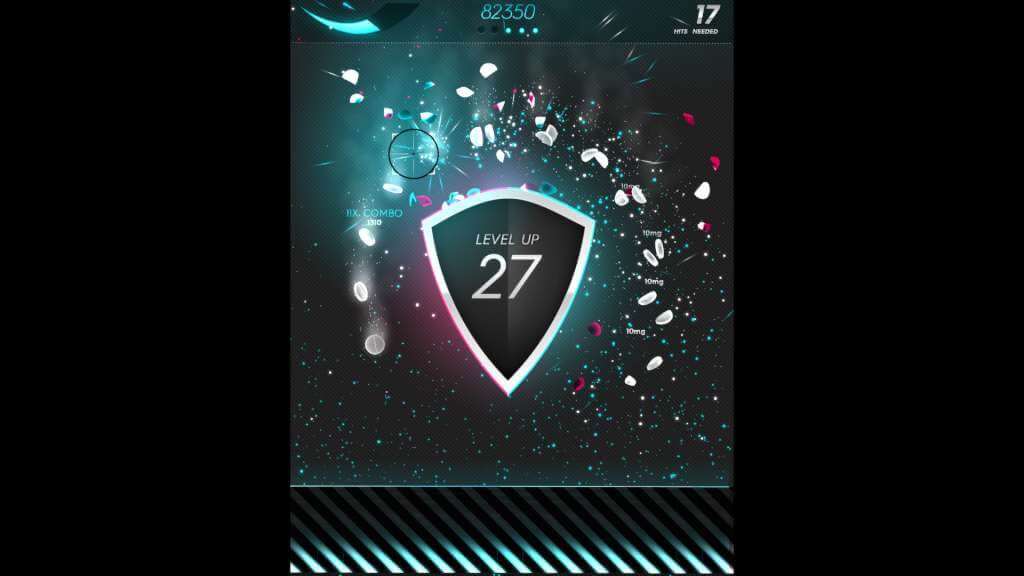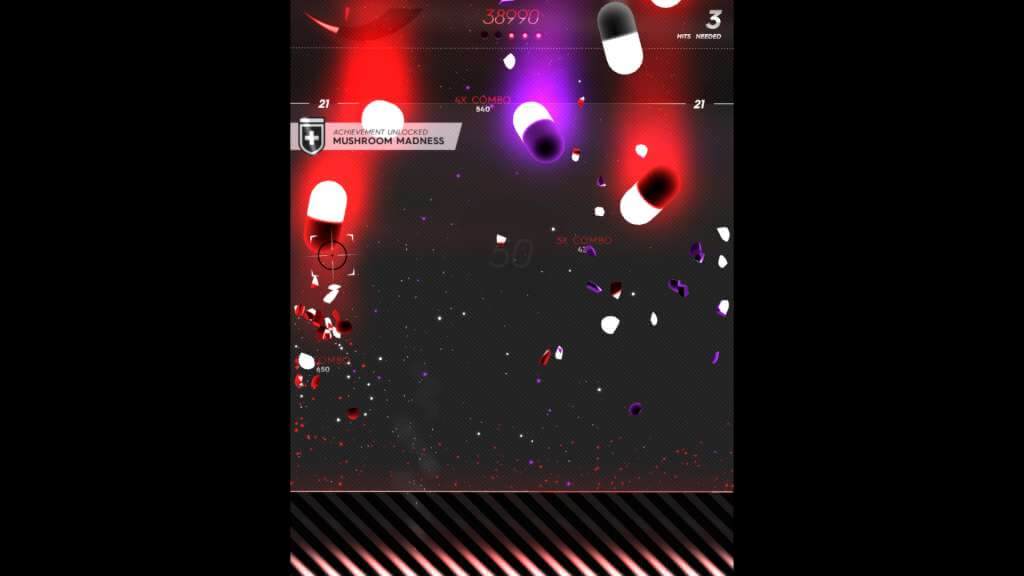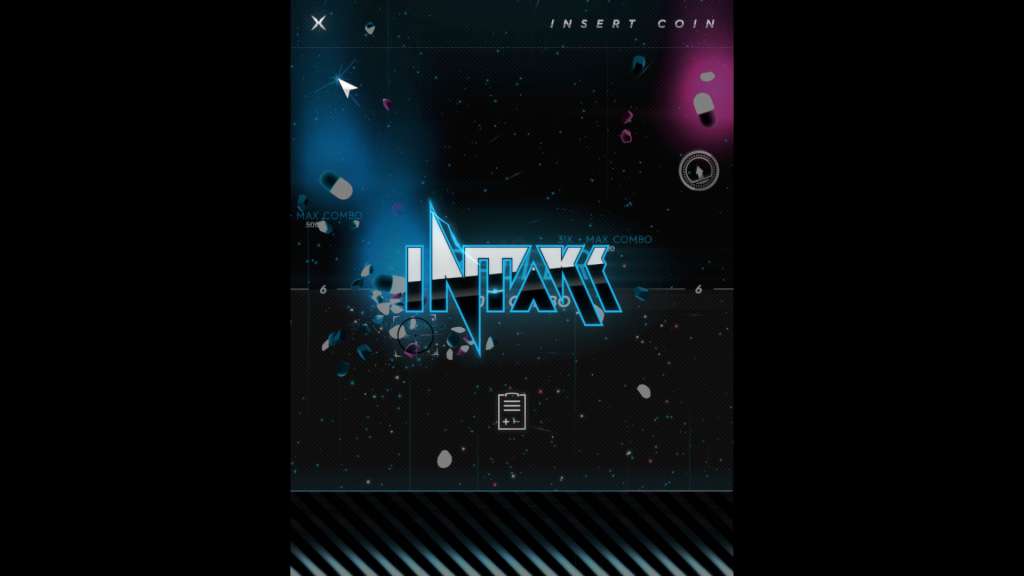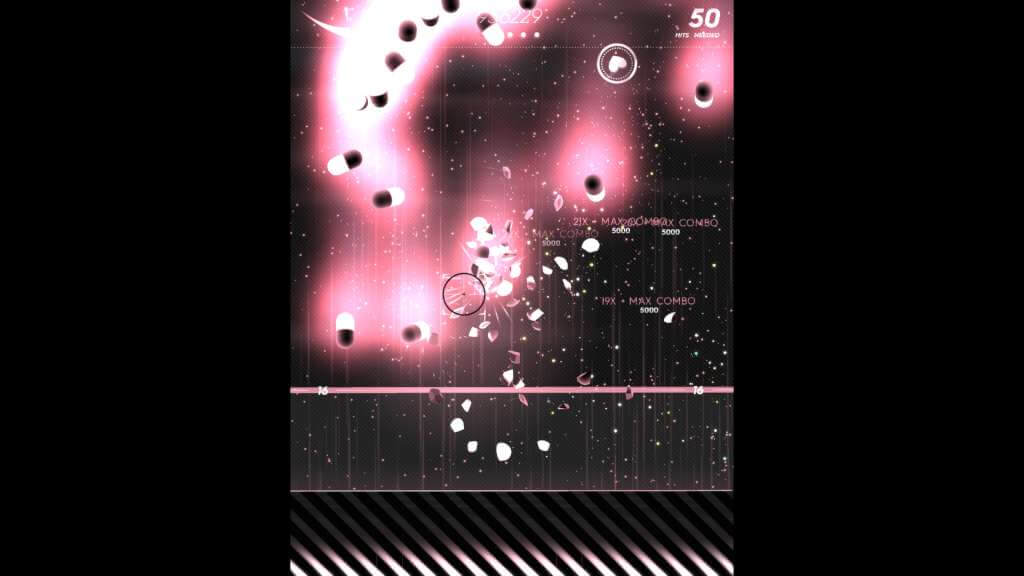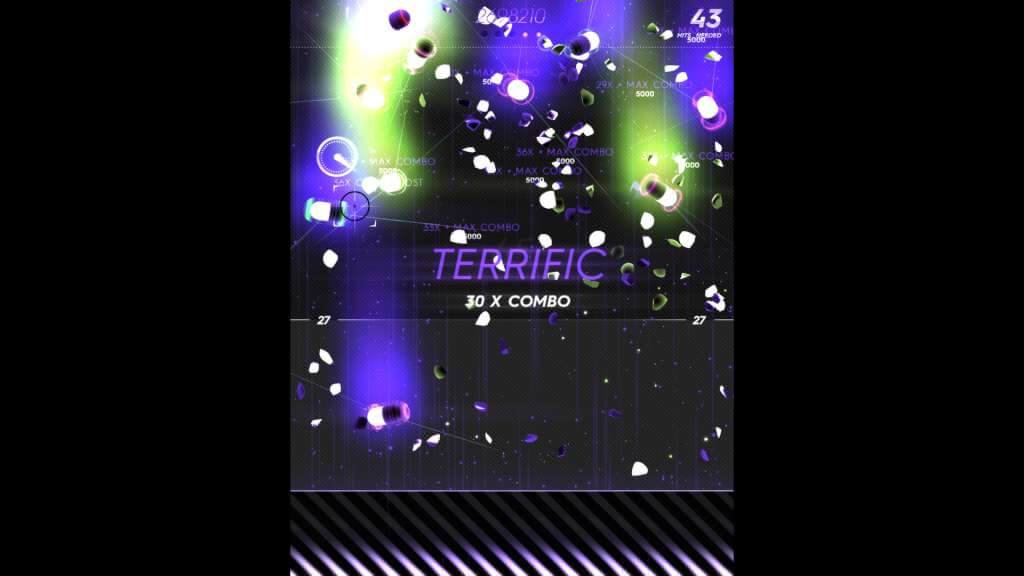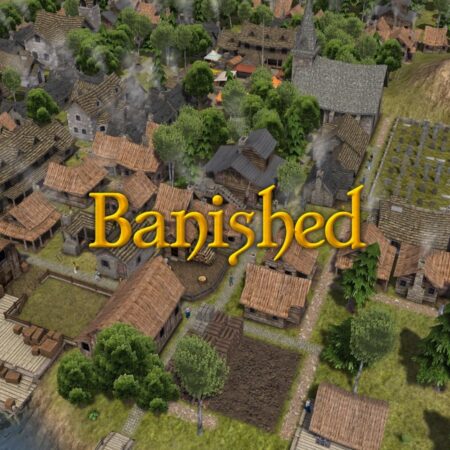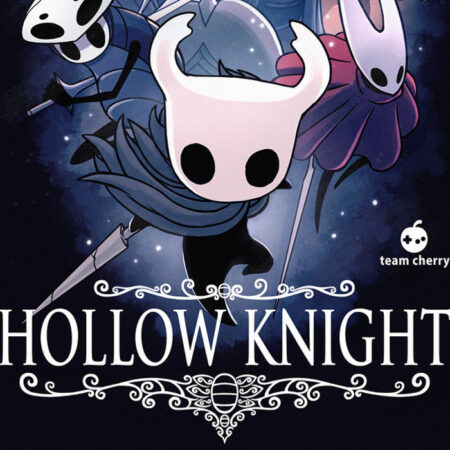Intake Steam CD Key





Description
Intake is the new retro-futuristic drugstep arcade shooter from Cipher Prime. In this polychromatic love child of Dr. Mario and Ikaruga, you battle a never-ending barrage of pills, pushing your skill and reflexes to the limit to avoid a lethal dosage. Blast and combo your way through an epic cascade of audiovisual mayhem so intoxicating it comes with its own warning label. Features Classic Arcade Shooter: From its aspect ratio to its fast-paced game play, Intake is directly inspired by classic arcade shooters and SHMUPs with just a hint of FPS love. Achievements: Over 70 finely tuned achievements that will teach even the most hardcore player new tricks. These are not your typical progress-only achievements. High Scoreboard and Game Stats: Keep track of your high scores and decimate your friends. Challenge Modes: Acceleration, Minefield, Reaction, and Flood modes will challenge every aspect of how you play. Gameplay Changing Features: Grab vitamins while you play and trade them in for intense game upgrades. You can even turn the game into a SHMUP if you show your skills. Dubstep Soundtrack: Infinite wubs. Classy ones. Colorblind Modes: Intake offers colorblind modes for players with deuteranopia, protanopia, and tritanopia. Full Steam Support