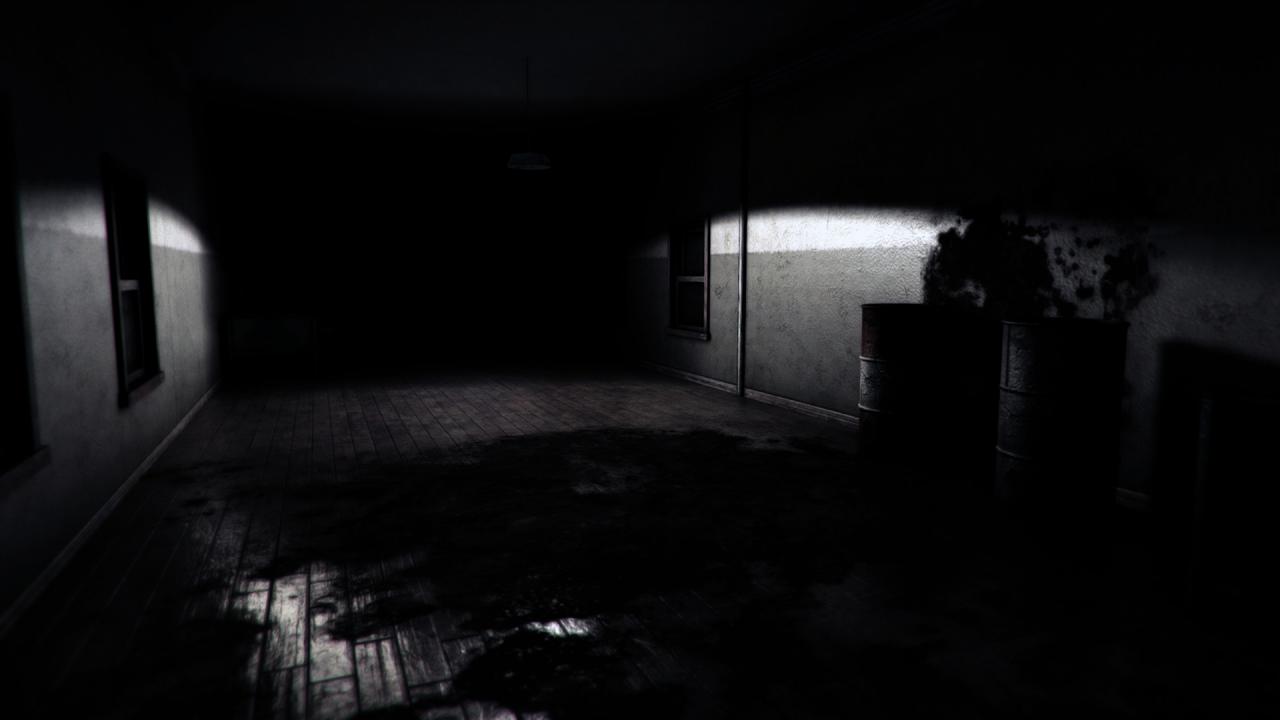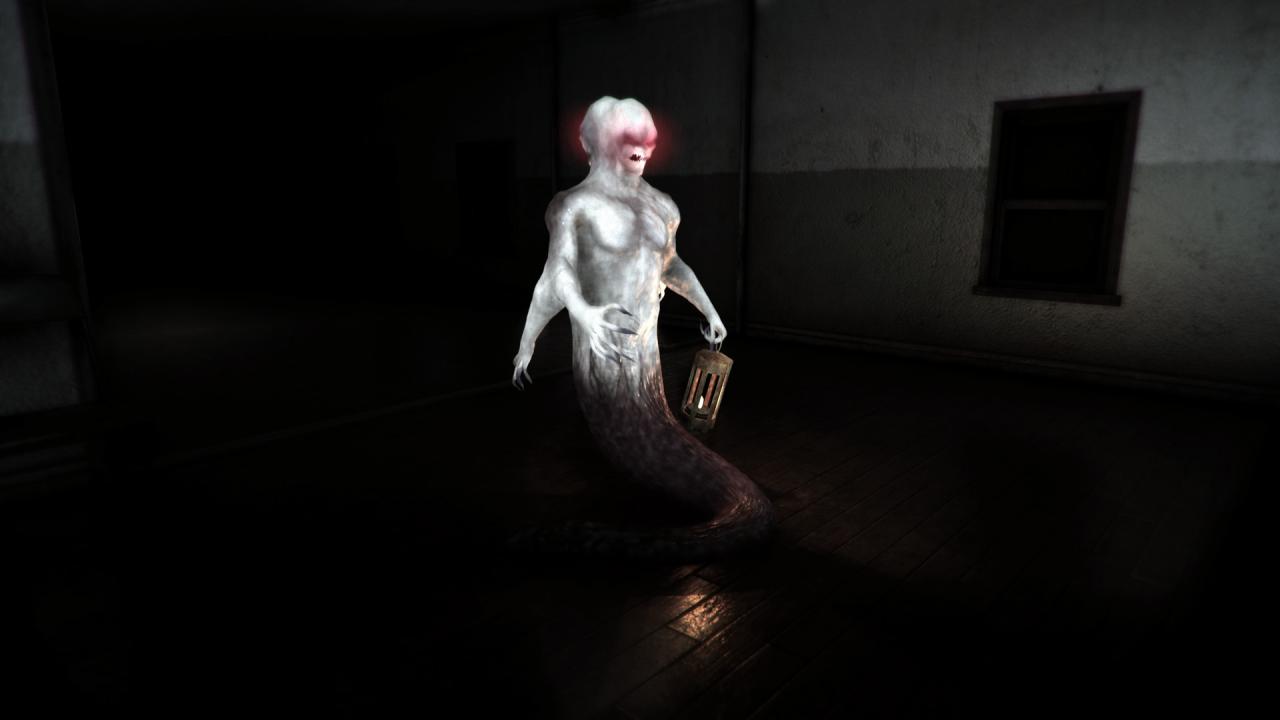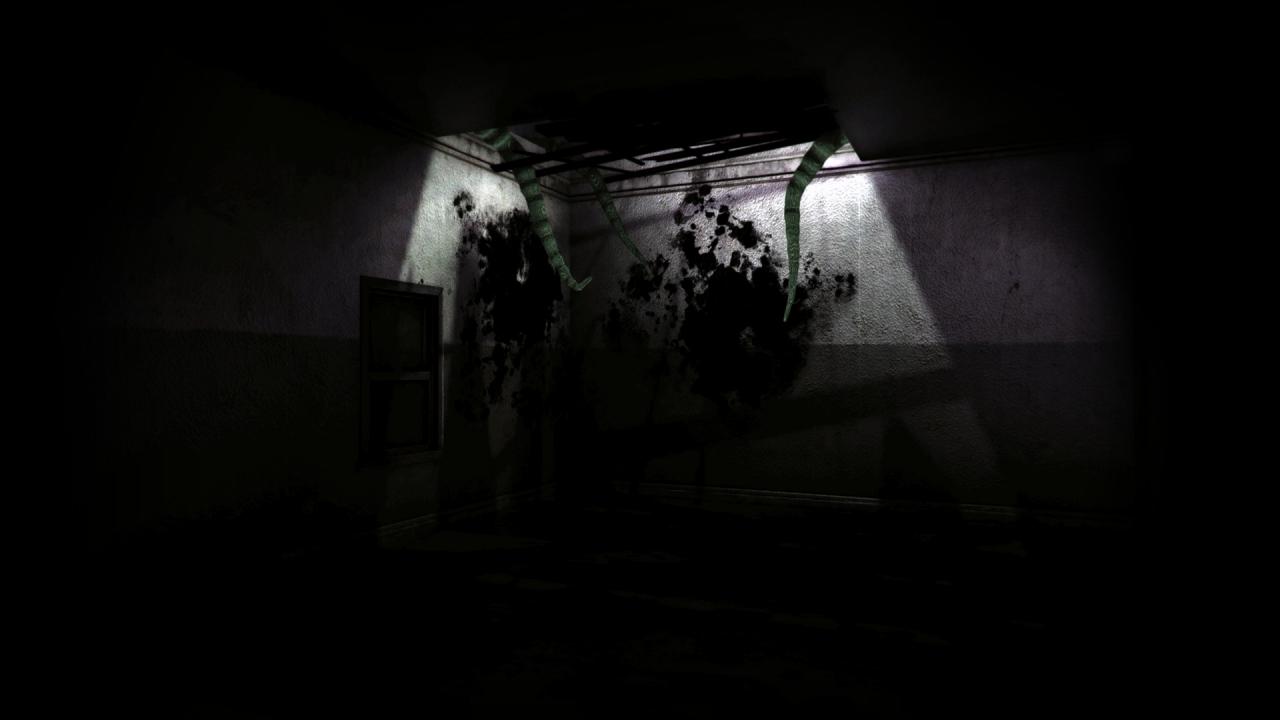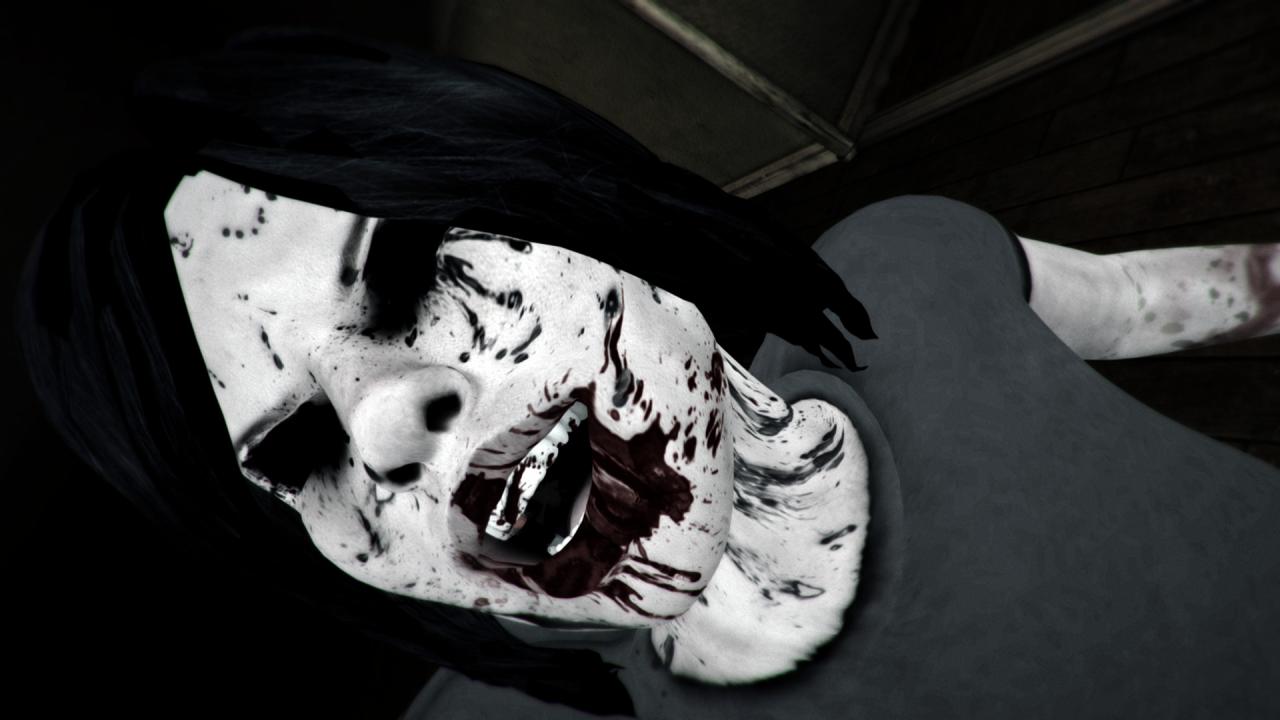Insane Decay of Mind Steam CD Key






Description
Insane Decay of Mind: The Labyrinth is a first person horror game. You play the role of Katherine, a young girl lost in the eerie hallways of a building she believes to be her school. As she begins to realise that this labyrinth that she has found herself in, is slowly warping her mind; She must make her escape in order to regain her freedom. But freedom comes at tremendous cost. Leaving the labyrinth is not as easy as it seems as you are not alone, there are entities that wish to keep you from escaping. During your dreadful experience, you will meet beings called “Shadows”, manifestations of your worst nightmares; you will have to subdue them as you continue wandering the darkness that envelopes you and, perhaps, you will achieve your freedom.