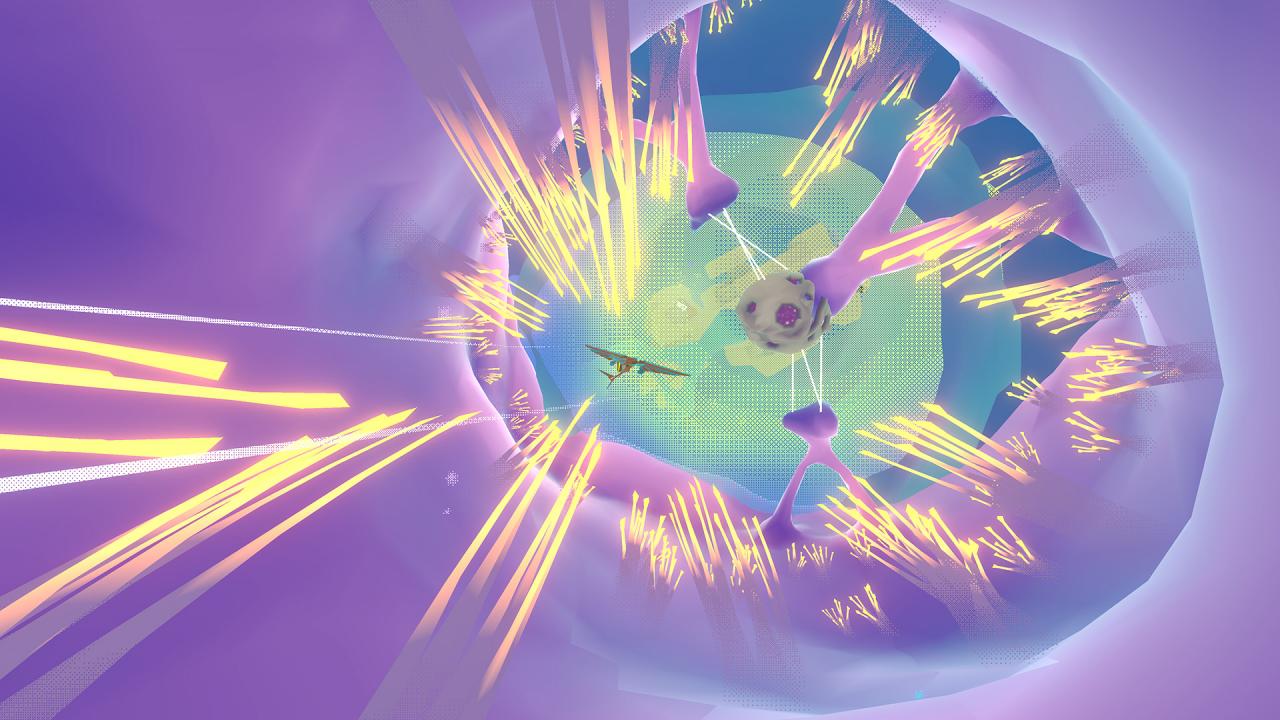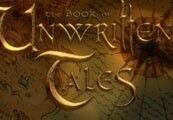InnerSpace Steam CD Key





Description
In the final days of the Inverse, you must help the Archaeologist recover the last remaining memories before they are lost forever. Fly through ancient skies and abandoned oceans to discover the lost history of this fading realm, where entire civilizations have died, yet their gods still wander. InnerSpace is an exploration flying game set in the Inverse, a world of inside-out planets where gravity pulls outward instead of in. InnerSpace began as a project among college friends and evolved into a successful Kickstarter campaign in 2014. After years of development, PolyKnight is proud to welcome you to the Inverse. Your greatest journey is within. Features InnerSpace is a game about exploration, about player-driven moments both small and grandiose. Take your time, soar through the skies and dive through the oceans, and the secrets of the Inverse will reveal themselves. Scattered among the ruins are priceless relics, the final messages from the extinct civilizations that once ruled the Inverse. Adapt lost technologies to build new airframes, each with unique abilities to soar above the waters, and below. The Inverse is dying, but you’re not alone. Demigods still roam here, hoarding what power they have left, the keepers of secrets as old as the Inverse. Fly carefully. Featuring an ethereal art style and soothing electronic musical score, InnerSpace delivers a thoughtful, provocative flying experience unlike any other.