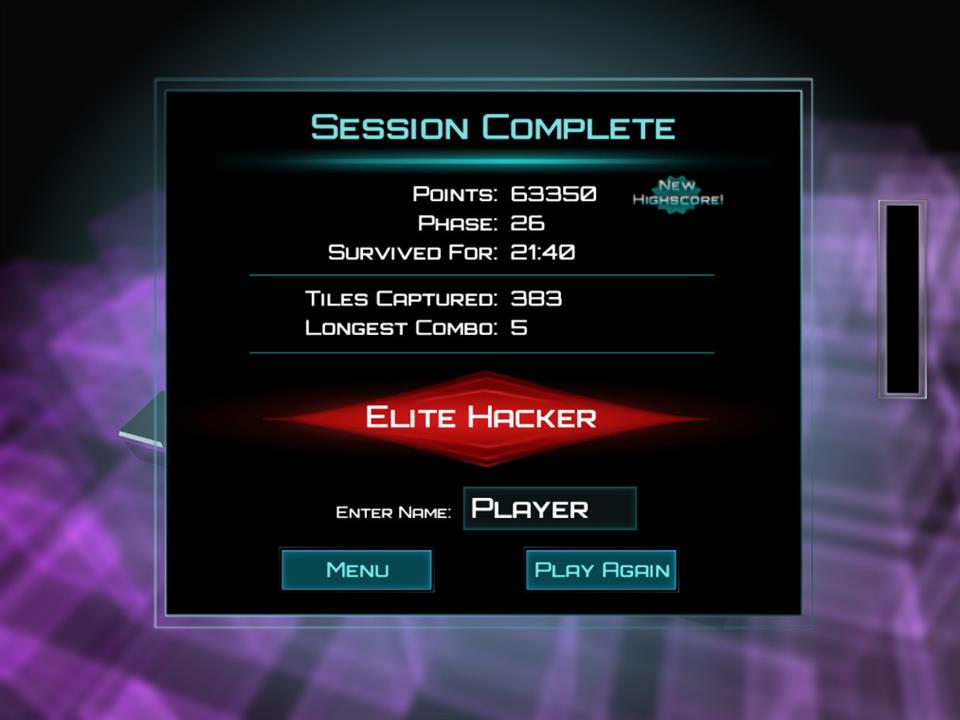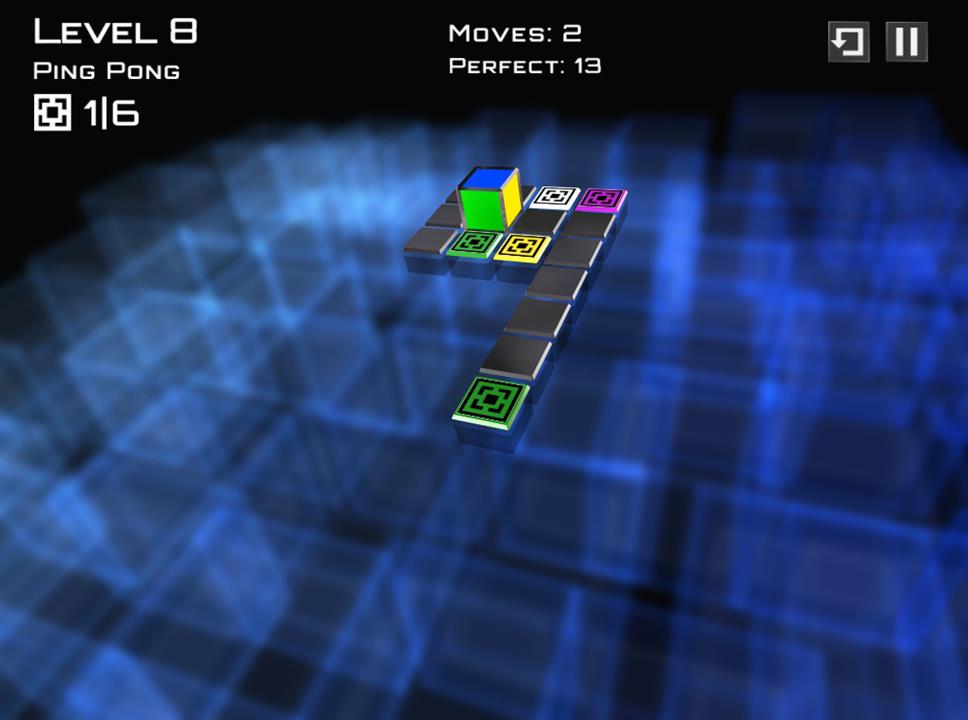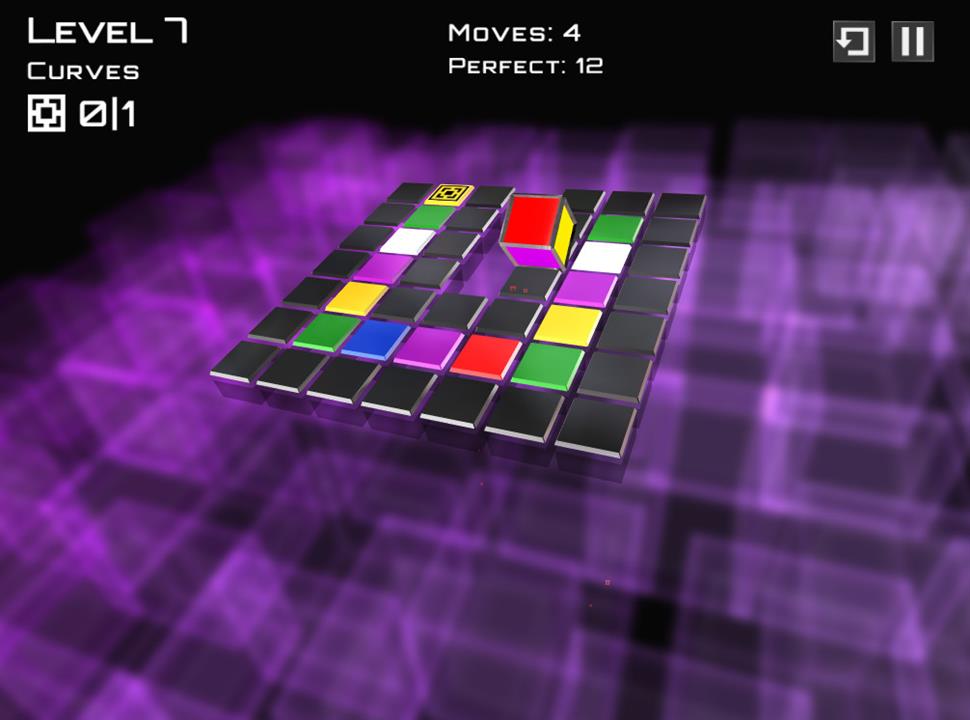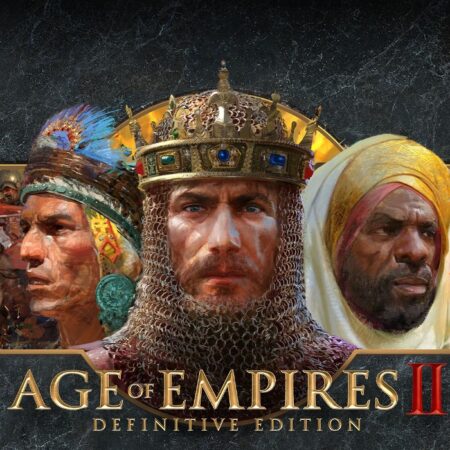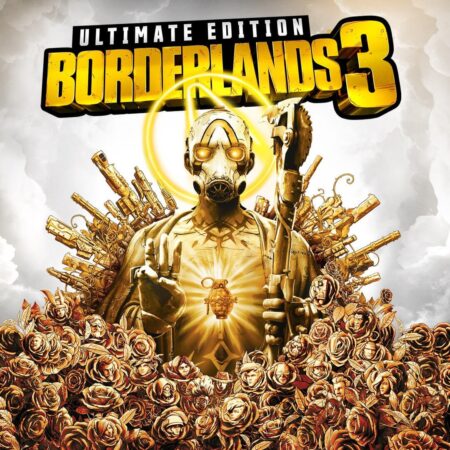InnerCube Steam CD Key




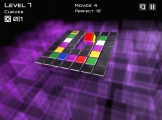

Description
InnerCube is an action-puzzle game, where you control a multi-colored cube using the keyboard to navigate around a grid. Capture colored tiles by rolling the identical color on the cube on top of a tile. Choose from two different modes: a challenging Puzzle Mode where every move counts or a fast and frantic Survival Mode! Features How long can you survive? 100+ Puzzle Levels and 7 Sectors. Unlock new levels, Gold Status and Perfect Status in Puzzle Mode. Puzzle Mode Solve Puzzle levels by collecting color tiles. 105 levels of mind bending action. Earn Gold status by completing a level under the target number of moves; earn Perfect status by completing a level in the minimum number of moves possible. Survival Mode Score as many points as you can before getting trapped! Collect bombs to get yourself out of trouble. Capture tiles in quick succession for huge combo bonuses! 30 different score rankings.