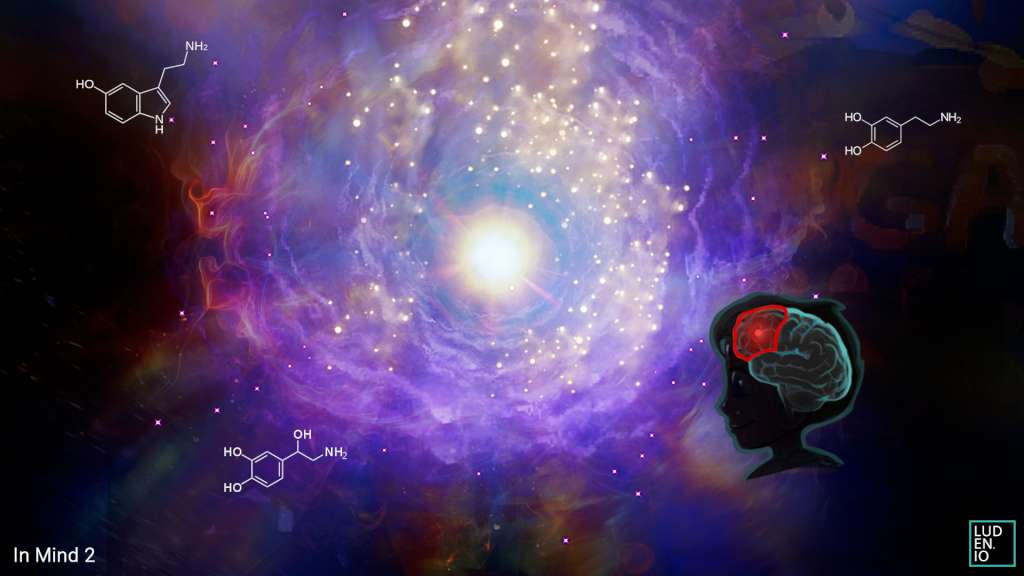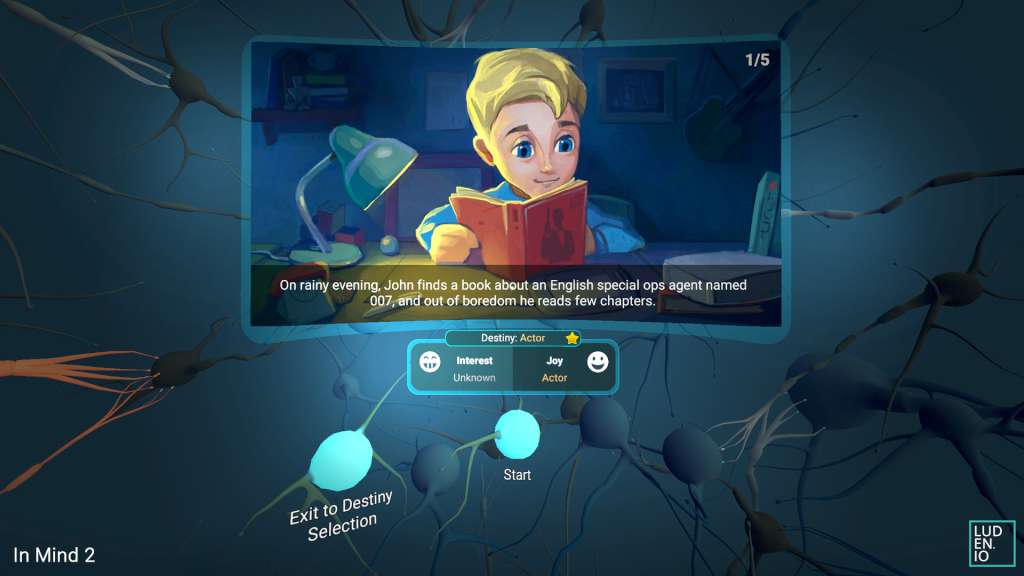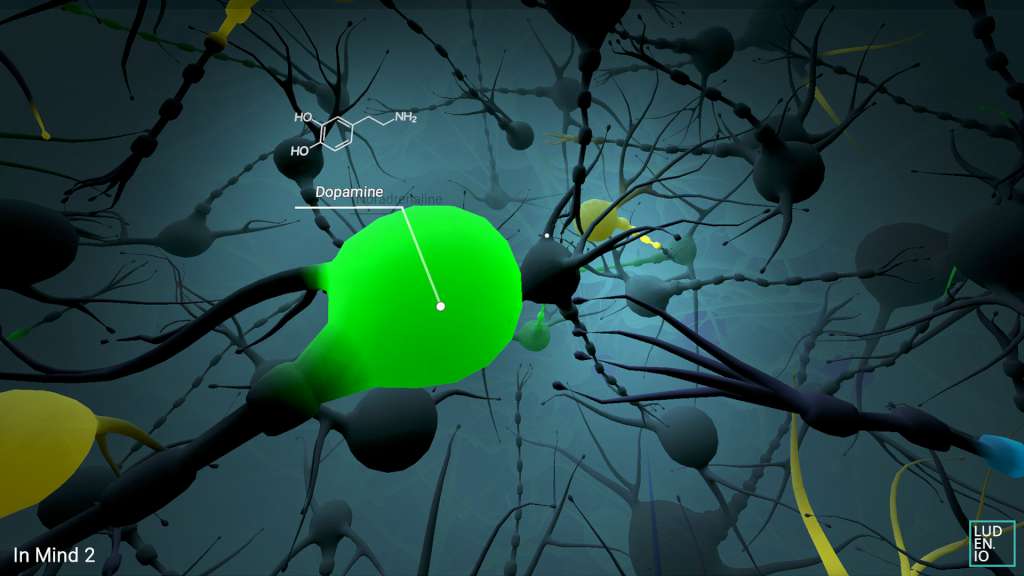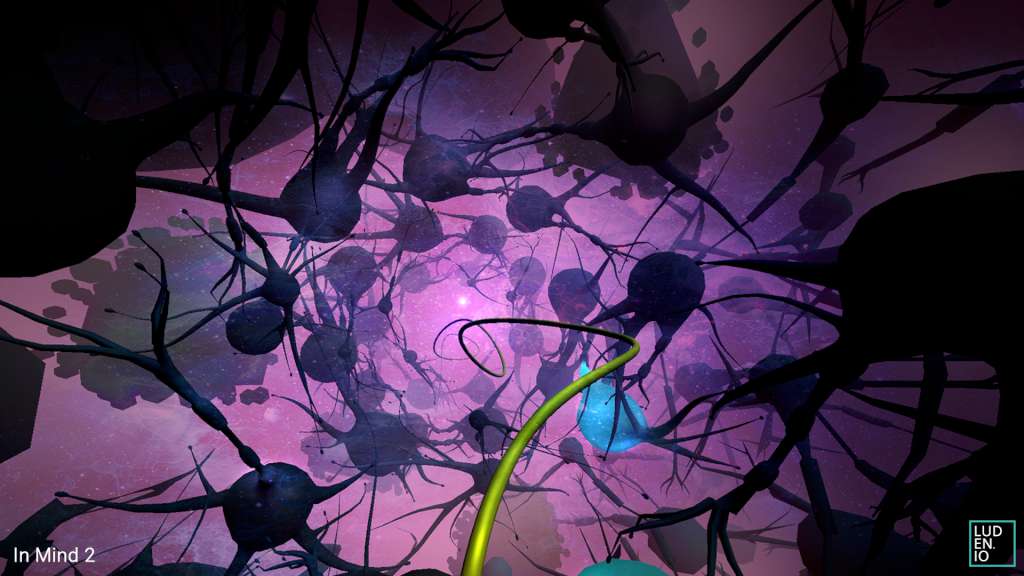InMind 2 VR Steam CD Key




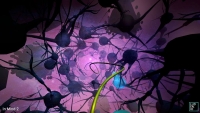
Description
An adventure game about a scientific journey inside the emotions chemistry of human brain. You'll take part in the process of one teenager named John becoming an adult, and help shape John's future self, by triggering emotions in key moments of his life. The destiny is in your hands! VR isn't required.
System requirements
Windows
Requires a 64-bit processor and operating system
- OS
- Windows 7/8/8.1/10
- Processor
- Intel or AMD Dual-Core CPU with 2.8 GHz
- Memory
- 4 GB RAM
Graphics: No VR Mode: NVIDIA GeForce GTX 560 or AMD Radeon HD6900 | VR Mode: NVIDIA GeForce GTX 970 or AMD Radeon R9 290
- DirectX
- Version 11
- Storage
- 500 MB available space
Mac
Requires a 64-bit processor and operating system
- OS
- OS X Mountain Lion
- Processor
- Intel 2.7 GHz Dual-Core i5
- Memory
- 4 GB RAM
Graphics: No VR Mode: Laptop: NVIDIA GeForce GT 650M Desktop: NVIDIA GeForce GTX 560 or AMD Radeon HD6900 (FullHD resolution)
- Storage
- 500 MB available space
- Additional Notes
- VR is not yet supported
Linux
Requires a 64-bit processor and operating system
- OS
- Ubuntu, SteamOS, Mint or equivalent
- Processor
- Intel or AMD Dual-Core CPU with 2.8 GHz
- Memory
- 4 GB RAM
Graphics: No VR Mode: Laptop: NVIDIA GeForce GT 650M Desktop: NVIDIA GeForce GTX 560 or AMD Radeon HD6900 (FullHD resolution) with at least GLSL 1.30 support
- Storage
- 500 MB available space
- Additional Notes
- VR is not yet supported
Activation details
Go to: http://store.steampowered.com/ and download STEAM client
Click "Install Steam" (from the upper right corner)
Install and start application, login with your Account name and Password (create one if you don't have).
Please follow these instructions to activate a new retail purchase on Steam:
Launch Steam and log into your Steam account.
Click the Games Menu.
Choose Activate a Product on Steam...
Follow the onscreen instructions to complete the process.
After successful code verification go to the "MY GAMES" tab and start downloading.
Click "Install Steam" (from the upper right corner)
Install and start application, login with your Account name and Password (create one if you don't have).
Please follow these instructions to activate a new retail purchase on Steam:
Launch Steam and log into your Steam account.
Click the Games Menu.
Choose Activate a Product on Steam...
Follow the onscreen instructions to complete the process.
After successful code verification go to the "MY GAMES" tab and start downloading.