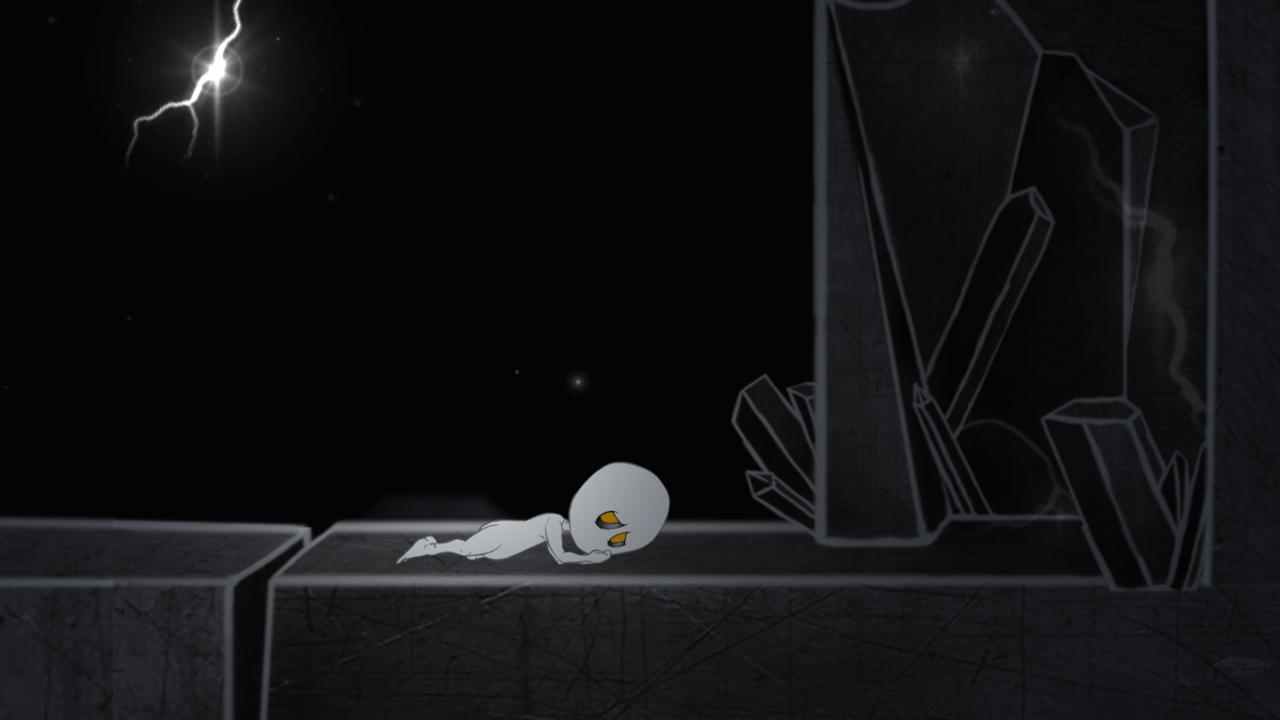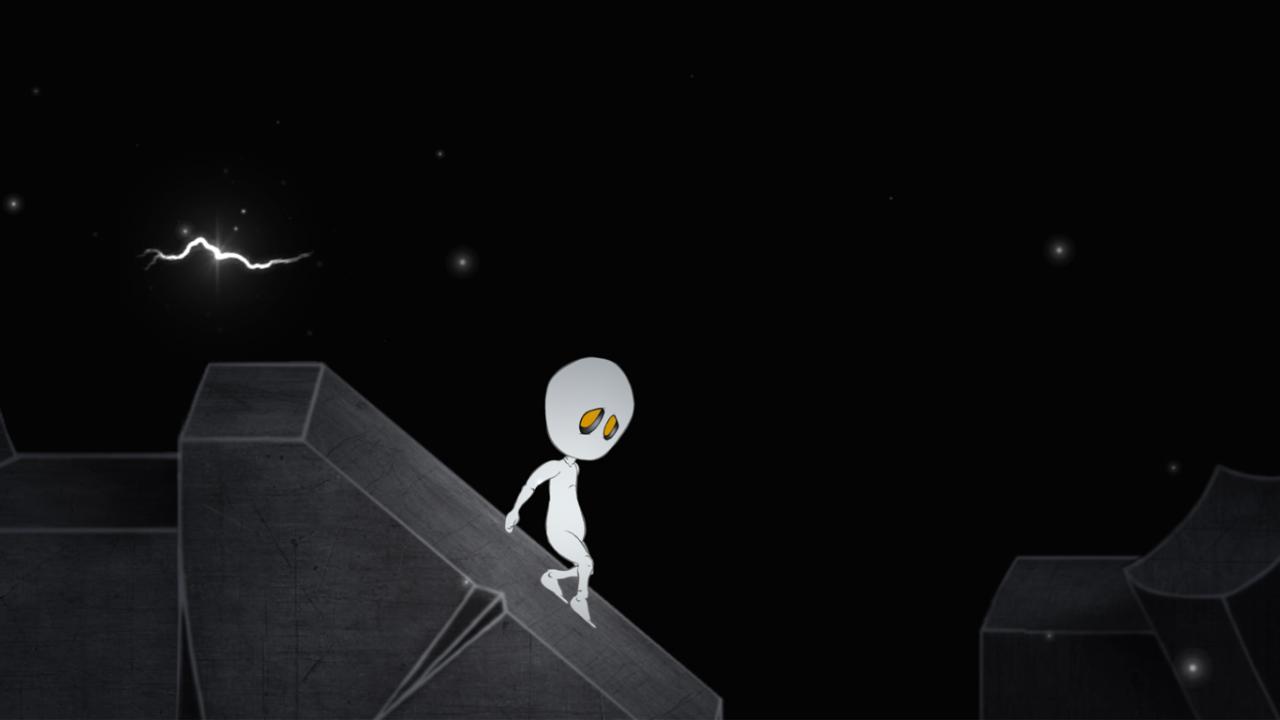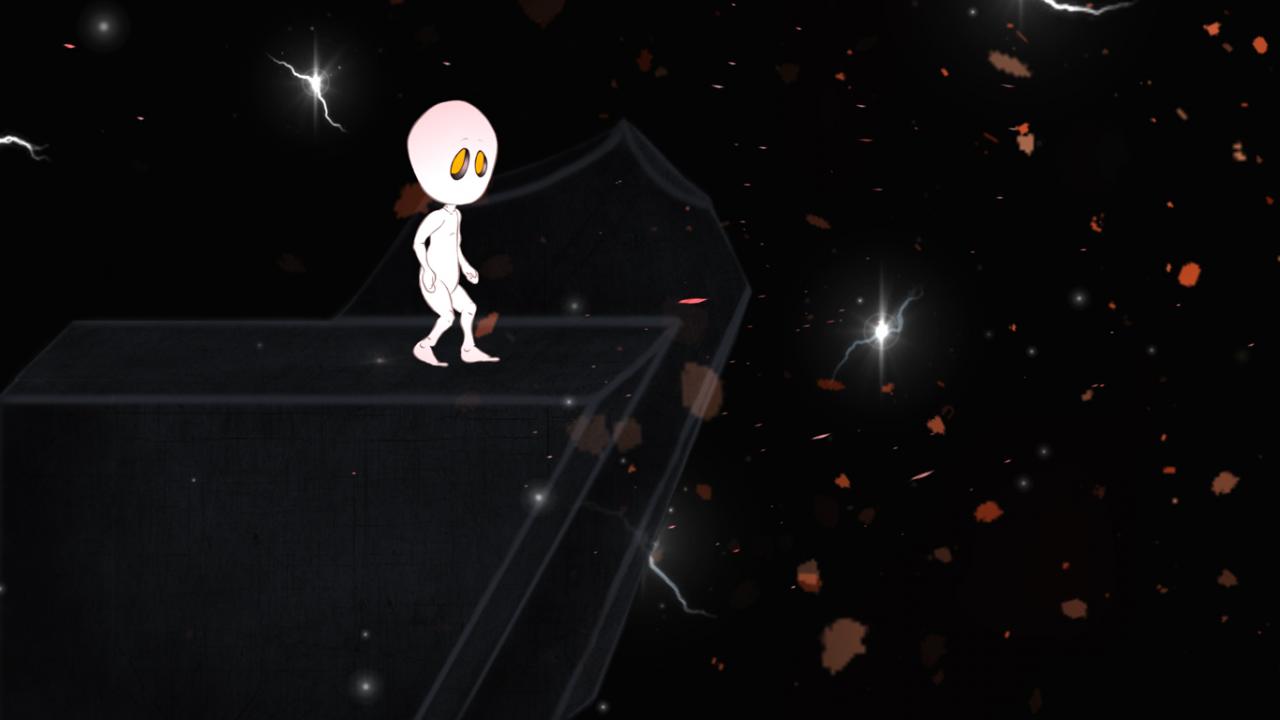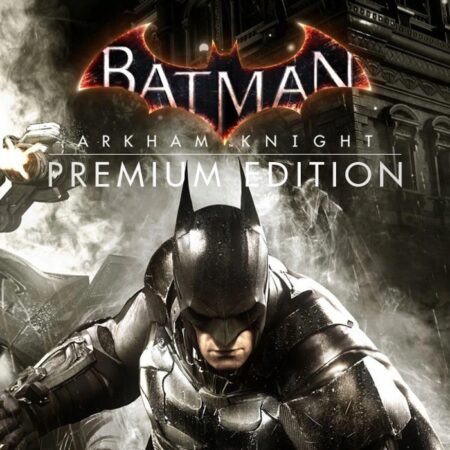Initiation Steam CD Key






Description
Start your initiatic journey into the meanders of the soul. Every emotion, every color you will encounter make you evolve altogether with the world you live in. Distress, fear, melancholy, joy, wonder are as much feelings and adventures you will face in this journey. Observe, try, learn, evolve every choice can lead to consequences. Features The first of the five chapters writing the beginning of your initiatic journey A world of wonders : 4 different endings An atypical appealing hero guided by an unlikely compagnon Immersive and touching soundtrack An adventure uncovering his ins and outs through the five chapters The work of indies willing to offer a distinctive experience Two years of work and adversity Keyboard/mouse and controller support