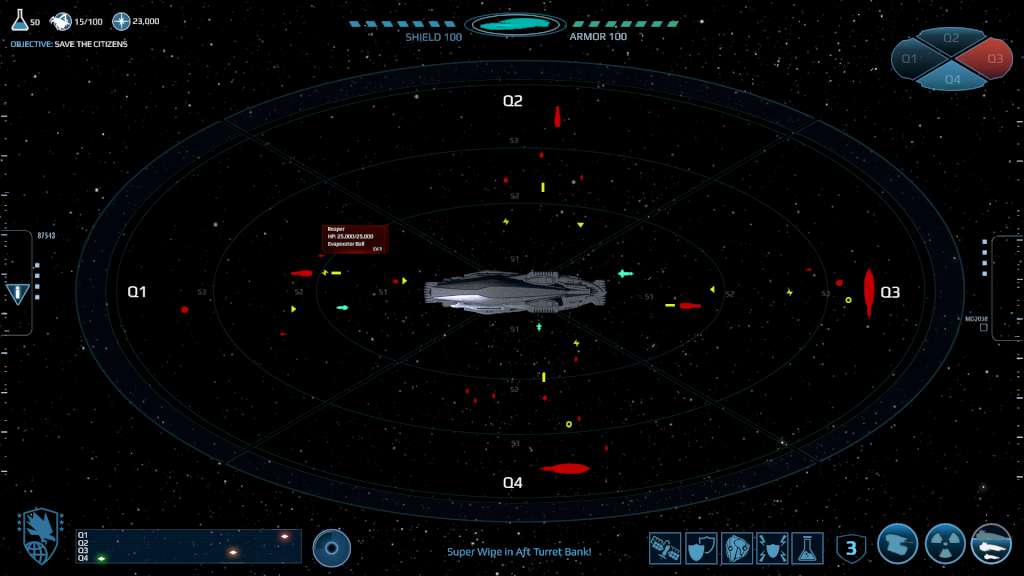Infinium Strike Steam CD Key




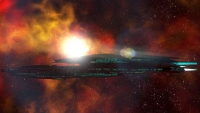

Description
Infinium Strike [tm] is a space strategy/action game where you are the weapons officer on the battlecarrier Freedom Strike. By harvesting and utilizing Infinium – the living metal of the cosmos – players can endlessly “print” powerful turrets and a deadly drone fleet. Operation: Freedom – a clandestine military operation to turn the tide of the Wrog war. How long can the mega battlecarrier Freedom Strike survive the relentless Wrog waves? Features Full story campaign including “Save the Scientist” and “Escape the SuperNova” Deep space endless arcade mode with high score leaderboard Wide variety of tactics using towers, ships and TSF SuperTech abilities Immersive, free-roaming game play camera Go from an Ensign to an Admiral