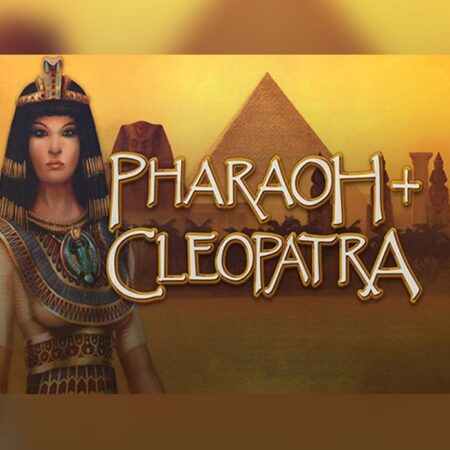Infinity Saga Steam CD Key





Description
Infinity Saga’s story revolves around Tetra, a teenage boy enrolled in college as an art major, who becomes smitten by teenage girl named Autumn through a social networking site. One day Tetra gets invited to Autumn’s home for movie night, as well as to meet her cats. After running out of snacks, and unable to find Autumn’s favorite chips, things go from bad to worse when the electricity goes out, and leaves Tetra and Autumn vulnerable to the evil lurking outside their door. Zombies!Yes Zombies, and a host of other horrors await our heroes in the game Infinity Saga. (As well as new friends!)Will our heroes be able to survive the onslaught of level grinding forced upon them? (Will you?)Will our heroes be able to formulate strategies and plans to dispatch hard to take down foes? (Not on your first go)Will Tetra get lucky and get a smooch? (Maybe more?)Will Autumn be able to save her favorite chips from the clutches of evil? (They are pretty damn tasty!)Only you can decide! But beware what lurks around the corner and save often. Features Original Art Pixelated Cat Petting Casual Play (Save anywhere and continue where you left off!) Side Quests Arcane Magic System Skill System