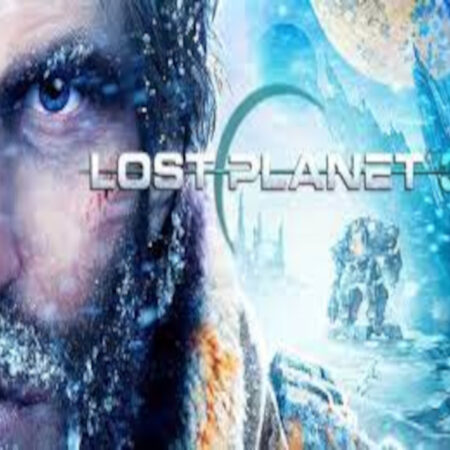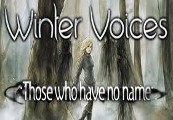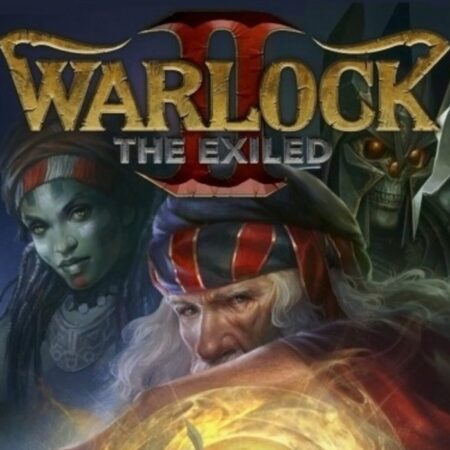Hoyle Official Casino Games Steam CD Key






Description
Live the life of a High Roller in Hoyle Official Casino Games Collection. The fun never stops when you choose from over 20 of your favorite casino games, including Blackjack, Craps, Baccarat, Roulette, 11 popular variations of Poker and many more! Capture the thrills of the casino with video casino games, including Poker, Blackjack, Keno and more. Create your own unique character in the Face Creator, and then compete against a variety of unique, funny and charming opponents. Pull up a chair and deal yourself into Hoyle Official Casino Games Collection! Features Over 20 games to learn, practice and master! Supports widescreen displays. Put yourself in the game or create silly faces with the new and improved Face Creator. Play against a cast of funny and charming opponents! Select from a variety of rules variations, speed of play and more! Play Hoyle Official Casino Games and discover why Hoyle® has been the most trusted name in gaming for over 200 years!