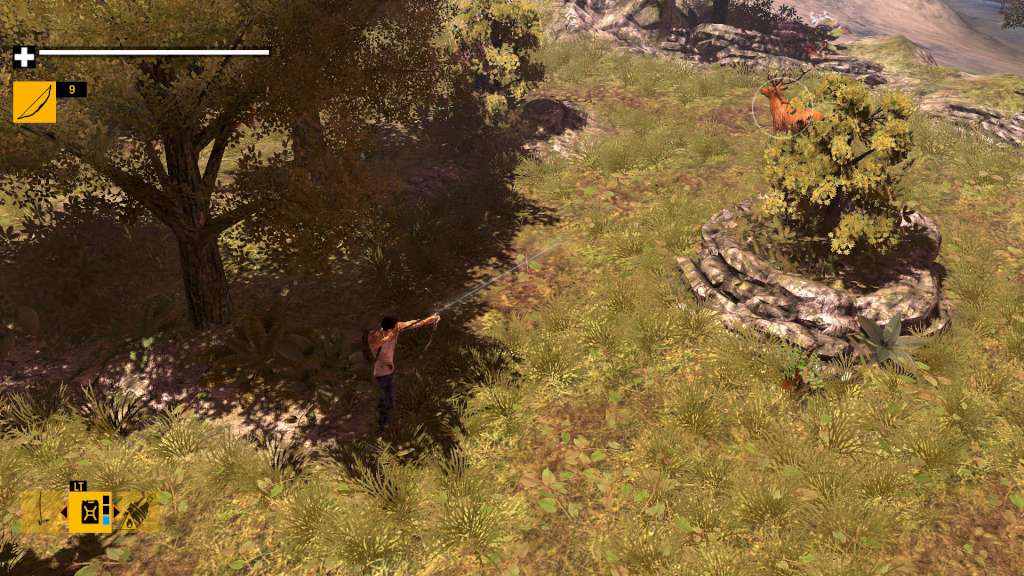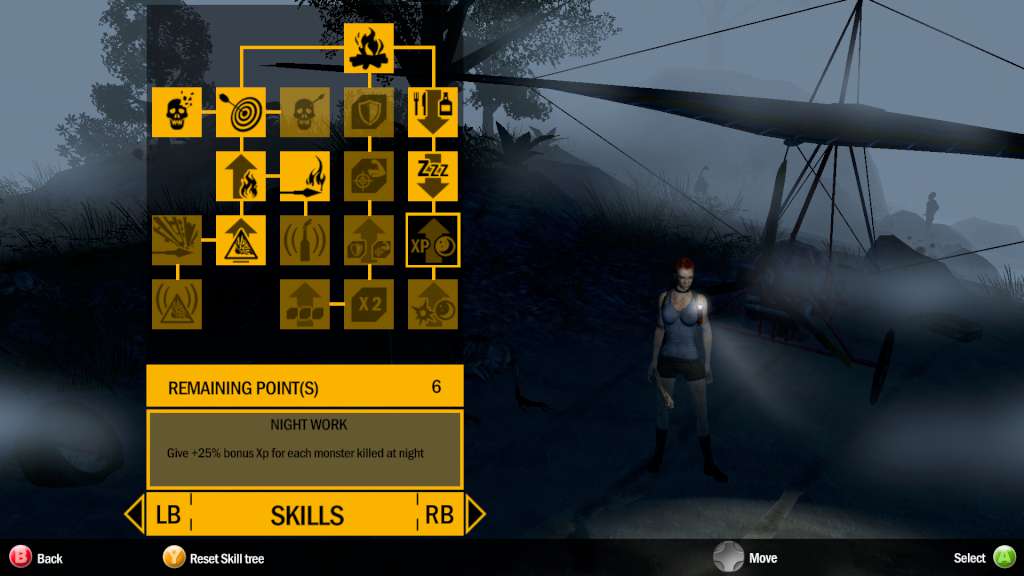How to Survive Dead Summer Days Bundle Steam Gift






Description
Includes 6 items: How to Survive, Heat Wave DLC – Abby’s pack, Heat Wave DLC – Kenji’s pack, Heat Wave DLC – Jack’s pack, Kovac’s Way DLC, Hello my name is. . . Nina. DLC You’re shipwrecked on an isolated island, a desperate castaway in a total freakshow world. How will you survive? Collect the pages of a Survival Guide and figure it out, of course! Find food, water, and shelter before you perish. Uh oh, is it getting dark? Figure out how to get through the night! While you’re at it, gather up some of this awesome stuff and piece together over 100 handmade weapons and tools—from shotguns to Molotov cocktails. Now you can defend yourself and your friends like a boss!