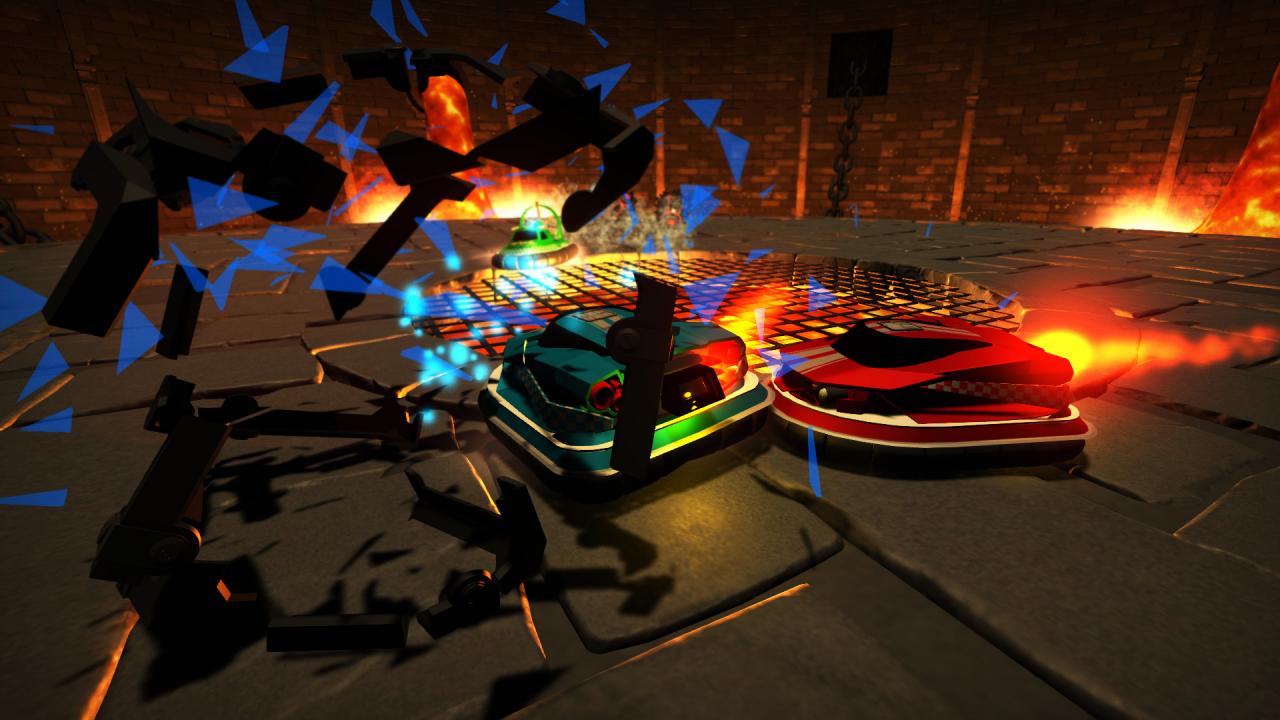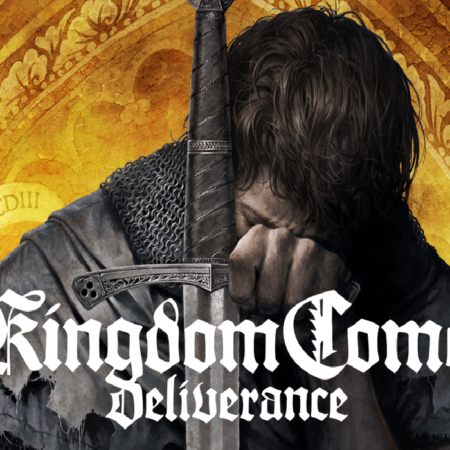Hover Havoc Steam CD Key





Description
Hover Havoc is an action-packed pickup ‘n’ play party brawler, for up to four players. Float like a hovercraft, sting like a bee… as you and up to three of your friends (or enemies), engage in a Battle Royal. Deploy collected power ups with critical timing in order to battle, bump and bounce your opponents from trap-filled arenas into oblivion. Knockouts mean points and points mean victory! Drift through a multitude of arenas in a blur of hover-fuelled rampage. . . as you revel with nostalgic delight in this quintessential retro arcade party player!
System requirements
Windows
OS: Windows 7 64-bit Processor: Dual-Core CPU Memory: 4 GB RAM Graphics: SM3 1GB VRAM Storage: 2 GB available space
Mac
OS: OS X Lion Processor: Dual-Core CPU Memory: 4 GB RAM Graphics: SM3 1GB VRAM Storage: 2 GB available space
Linux
Processor: Dual-Core CPU Memory: 4 GB RAM Graphics: SM3 1GB VRAM
Activation details
Go to: http://store. steampowered. com/ and download STEAM client Click "Install Steam" (from the upper right corner) Install and start application, login with your Account name and Password (create one if you don't have). Please follow these instructions to activate a new retail purchase on Steam: Launch Steam and log into your Steam account. Click the Games Menu. Choose Activate a Product on Steam. . . Follow the onscreen instructions to complete the process. After successful code verification go to the "MY GAMES" tab and start downloading.