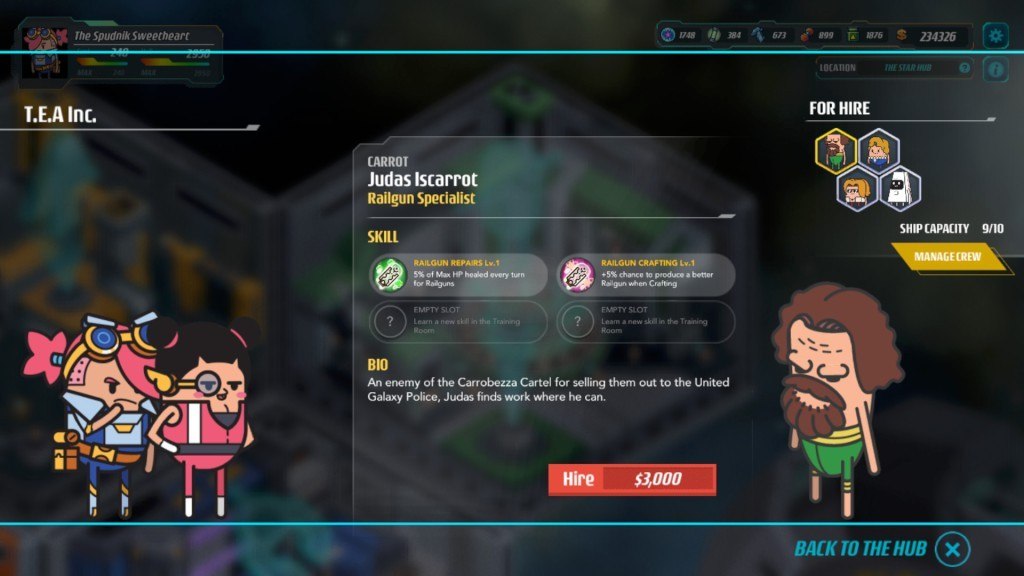Holy Potatoes! We’re in Space?! Special Edition EU Steam CD Key






Description
Includes: Base Game Digital Fan Kit Holy Potatoes! We’re in Space?! is a space adventure game with management elements and turn-based combat. Manage your very own spaceship and explore a procedurally generated universe with dozens of planets to explore for resources, and enemies you can encounter for intergalactic space battles. Encounter a cornucopia of space races, such as cosmic carrots, zany zucchinis, obnoxious onions, and even space whales! Take part in epic boss battles and save your grandfather, Jiji, who was incarcerated by the evil federation, The Eclipse. Features Craft hundreds of weapons for your spaceship. Hire engineers to become part of your crew and man your ship. Explore dozens of planets and galaxies, or why not explore the whole universe! Gather resources to upgrade your spaceship and craft weapons! Combat evil galactic broccoli and extraterrestrial carrot spaceships, and many others! Encounter epic boss battles!