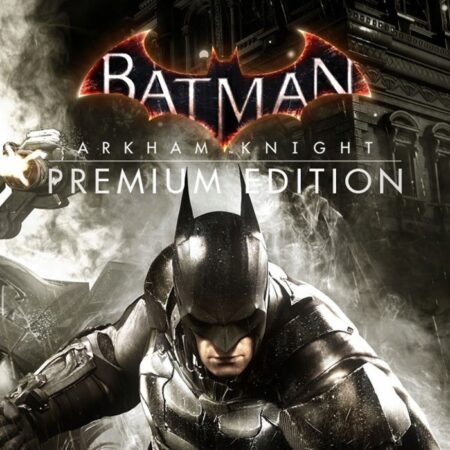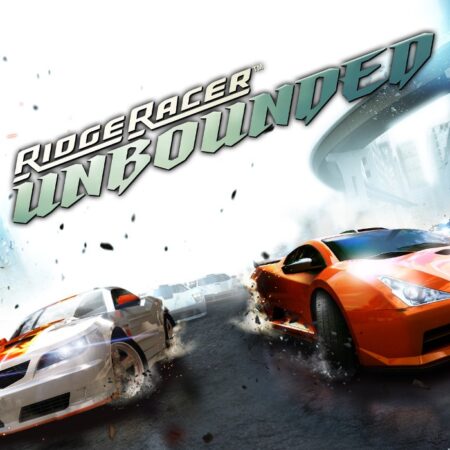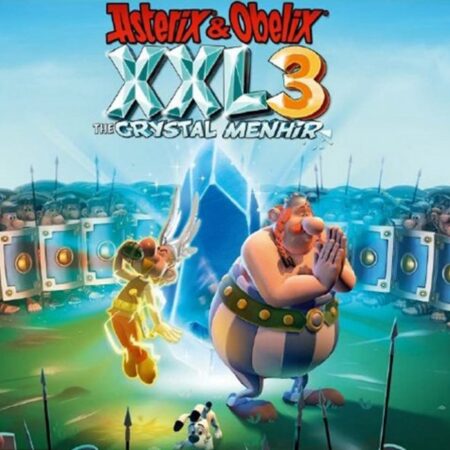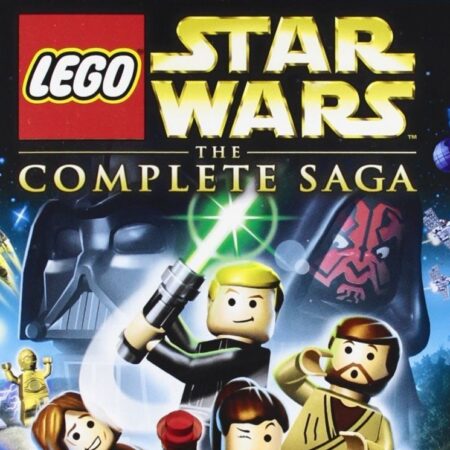Hollow Knight Steam CD Key





Description
A 2D metroidvania with an emphasis on close combat and exploration in which the player enters the once-prosperous now-bleak insect kingdom of Hallownest, travels through its various districts, meets friendly inhabitants, fights hostile ones and uncovers the kingdom's history while improving their combat abilities and movement arsenal by fighting bosses and accessing out-of-the-way areas.
System requirements
Windows
- OS
- Windows 7
- Processor
- Intel Core 2 Duo E5200
- Memory
- 4 GB RAM
- Graphics
- GeForce 9800GTX+ (1GB)
- DirectX
- Version 10
- Storage
- 9 GB available space
Additional Notes: 1080p, 16:9 recommended
Mac
- OS
- Mac OS 10.7 Lion
- Processor
- Intel Core i3
- Memory
- 4 GB RAM
- Graphics
- GeForce GTX 470
- Storage
- 9 GB available space
Additional Notes: 1080p, 16:9 recommended
Linux
- OS
- Ubuntu 16.04 LTS (64bit)
- Processor
- Intel Core 2 Duo E5200
- Memory
- 4 GB RAM
- Graphics
- GeForce 9800GTX+ (1GB)
- Storage
- 9 GB available space
Additional Notes: 1080p, 16:9 recommended
Activation details
Go to: http://store.steampowered.com/ and download STEAM client
Click "Install Steam" (from the upper right corner)
Install and start application, login with your Account name and Password (create one if you don't have).
Please follow these instructions to activate a new retail purchase on Steam:
Launch Steam and log into your Steam account.
Click the Games Menu.
Choose Activate a Product on Steam...
Follow the onscreen instructions to complete the process.
After successful code verification go to the "MY GAMES" tab and start downloading.
Click "Install Steam" (from the upper right corner)
Install and start application, login with your Account name and Password (create one if you don't have).
Please follow these instructions to activate a new retail purchase on Steam:
Launch Steam and log into your Steam account.
Click the Games Menu.
Choose Activate a Product on Steam...
Follow the onscreen instructions to complete the process.
After successful code verification go to the "MY GAMES" tab and start downloading.