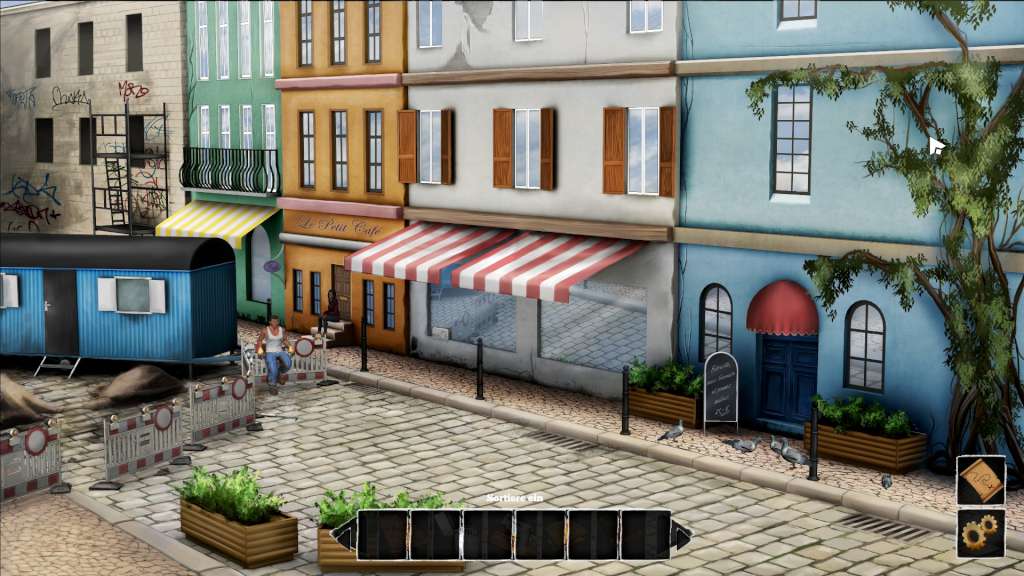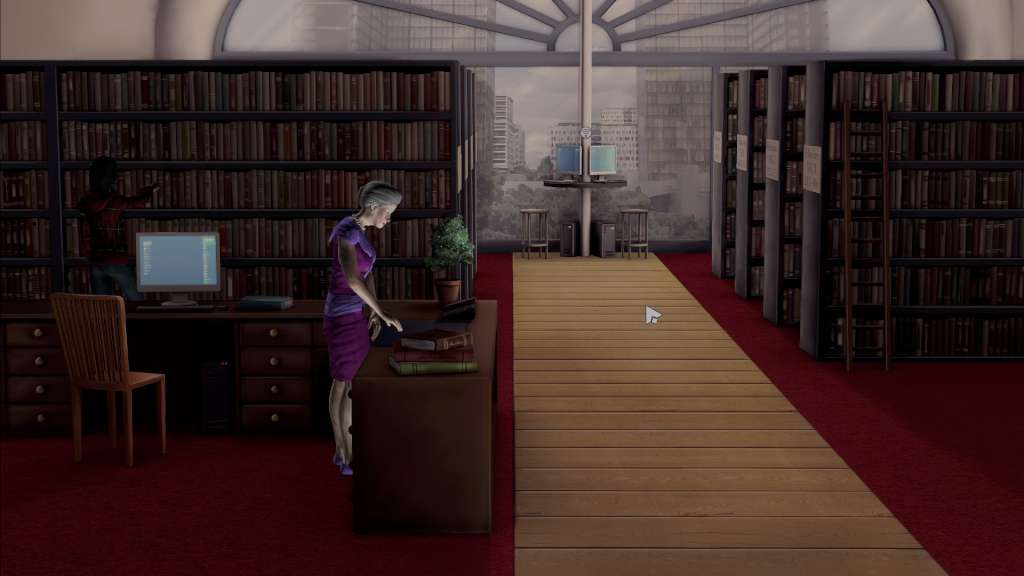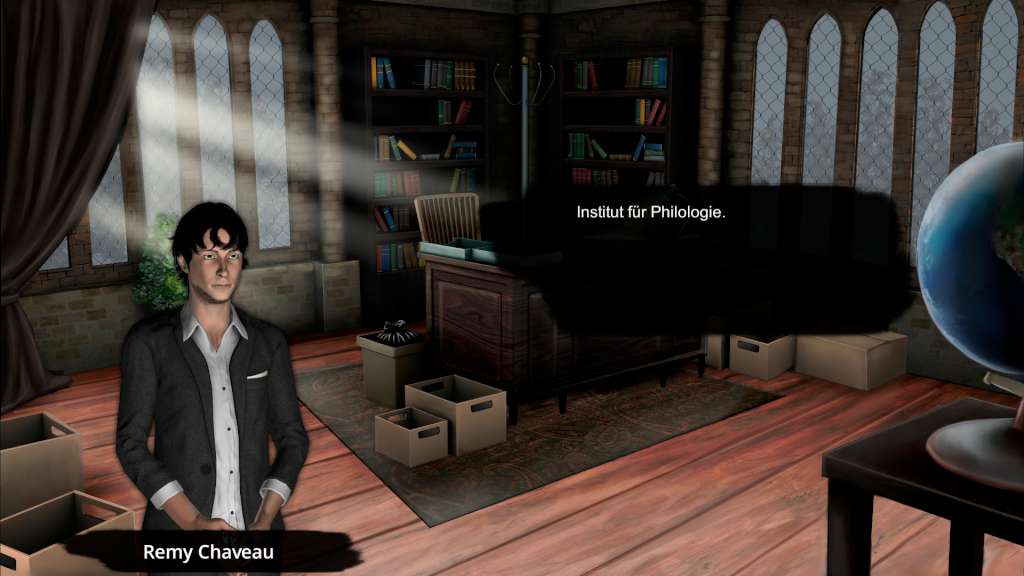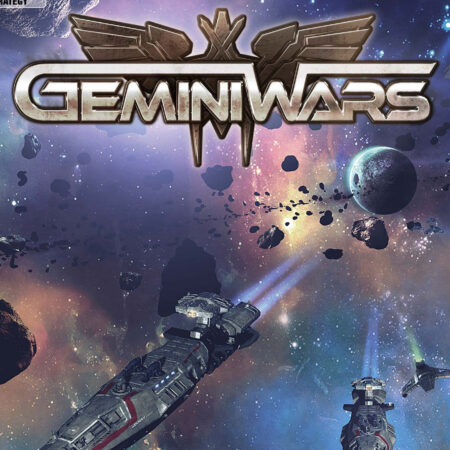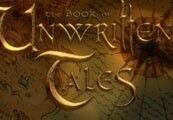History in Letters – The Eternal Alchemist Steam CD Key





Description
Nicolas Flamel gained posthumous fame as an alchemist. According to legend, he is said to have found the philosopher’s stone and attained immortality. Today, this is commonly dismissed as a fairy tale. The philologist Remy Chaveau thinks the same until he gets hold of a previously unknown diary. The book documents the search for Flamel’s mysteries in a very cryptic way and it looks like the diary’s author was close to solving them just before he died. Henceforth, Remy follows in the footsteps of the diary’s deceased writer and is drawn into a whirlwind of dark secrets and intrigues. “History in Letters” invites you to a riddle-filled adventure in France. Not only does the game feature historical facts about Flamel and French history, it also tells many interpersonal conflicts. The story is peppered with over a dozen puzzles which make the game more challenging and enjoyable. Take on the role of linguist Remy Chaveau and search for clues and hints. Solve tricky puzzles to reveal the secret of the mysterious diary. An exciting journey through France and into the mysterious depths of Paris awaits you!