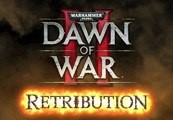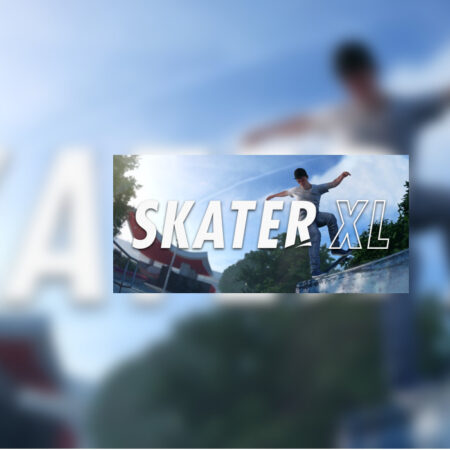Hills Of Glory 3D Steam CD Key





Description
In case of doubt, empty your magazines! “Kill them all…if you survive of course. It’s time to save Europe and make History. We’ll land in Italy, fight many battles to reach Germany and end this War. We need you to maintain our most critical positions!” Features Armed to the teeth – lose yourself in Hills of Glory 3D, a WW2 reverse tower defense game with stunning 3D graphics. In this war game, defend your bunker against hordes of enemies with the military arsenal at your disposal. Rifle, mortar, flamethrower, air strikes… don’t hold back! The eye of the Tiger – bring out the Rambo inside you to survive through 21 missions or the Endless mode. Step into the shoes of a military strategist: analyze the battlefield and destroy tactical points to block your enemies’ path. Brothers in arms – prove yourself on the battlefield and be promoted to unlock and collect rewards. Share your scores with your brothers in arms on Facebook! Leave no one behind – hills of Glory 3D will please all the tower defense’s fans with funny cartoon animations and humoristic war movies references!