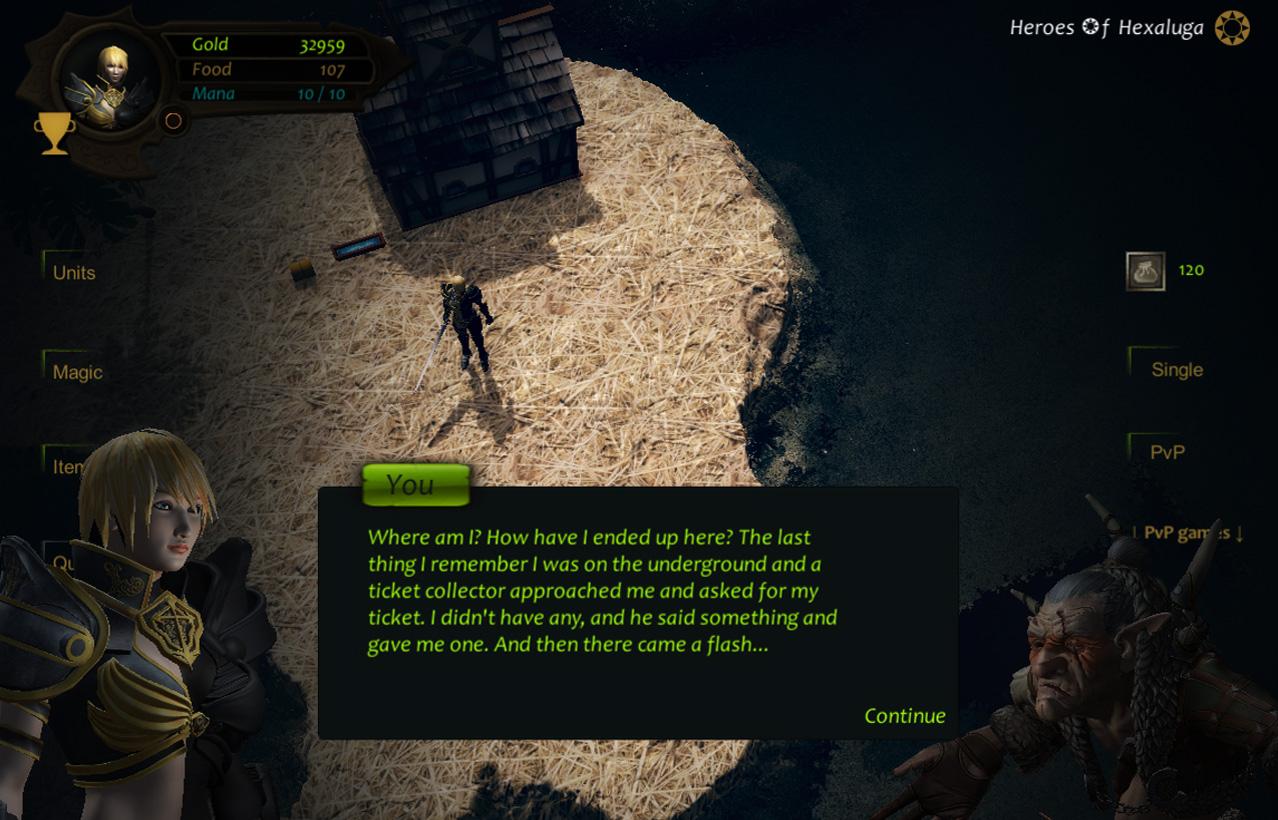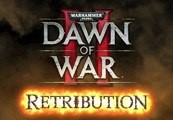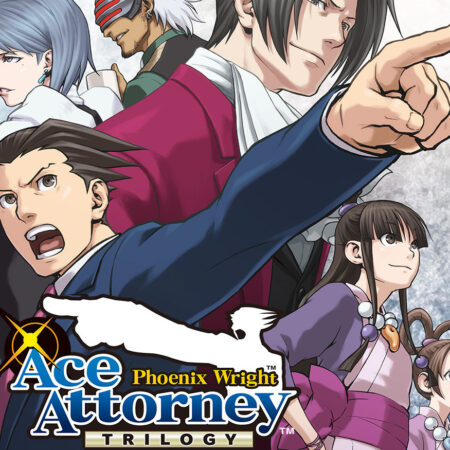Heroes of Hexaluga Steam CD Key






Description
There are lots of trains: small and big, fast and slow. The world is full of different trains, but the world is big. You sometimes have to commute a long distance by suburban train, then take a comfortable express train from city to a million-plus one, but the journey won’t end there either. And each million-plus city has a light-rail network and metro, and you have to use them to get to your destination. That’s how life goes: you change trains and somehow stop noticing where you go. You already don’t notice people and surroundings just sitting and waiting for your platform. Clickety-click. . . And, when you open your eyes, you see a man wearing a worn-out western leather cloak and a cowboy hat in front of you. He asks you to show your ticket, and you start looking for the ticket in your pockets still being calm, well not actually calm, but rather a bit surprised at the fashion now popular with ticket collectors. He waits a bit and, seeing your confusion, pityingly gives you some ticket saying a few words. You can’t hear the words, only a squeaky voice. Clickety-click. . . BOOM! Travel the world discovering its history, buy or find on the map weapons, magic, or allies and take part in battles revealing all the secrets of the world Features Fight monsters of the island on the map; Fight monsters of the island in a single player mode; Fight other players in online battles (PvP mode); Collect items; Learn magic; Get the first place in the Leaderboard