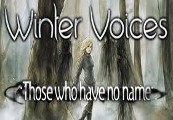Heritage of Kings: The Settlers Steam Gift






Description
When King Mordred rallies his legions under a banner of evil, two friends unite to destroy him and to restore peace to the Old Realm. In this addictive blend of real-time strategy and city-building gameplay, conquer seven powerful kingdoms in Dario’s epic journey to lay claim to his rightful crown. Create breathtaking 3D cities alive with industrious inhabitants, changing seasons, and more than 60 medieval building types. Consult scholars to craft new inventions, barter resources through merchants, and capitalize on more than 70 professions. Build a mighty empire through 20 challenging missions as Dario’s tangled quest unfolds. Plan strategic attacks using specialized squadrons, and increase your tactical advantage by upgrading your hero’s weapons and abilities. Features Addictive gameplay with a strong “just one more mission” factor A more combat-oriented approach to the classic Settlers series A finely balanced combination of managerial sim and real-time strategy gameplay, with a touch of role-playing