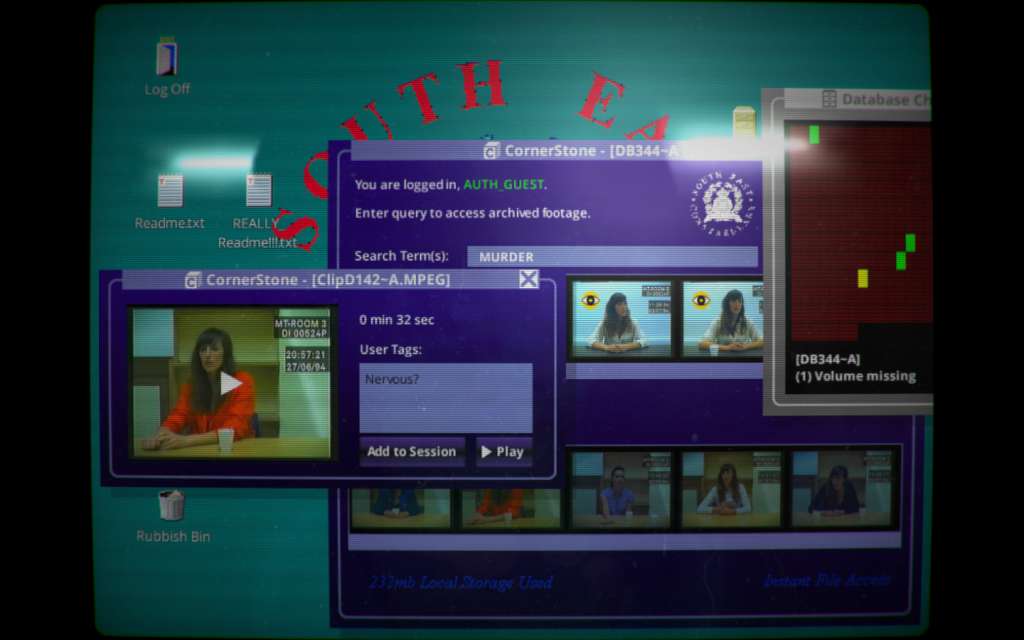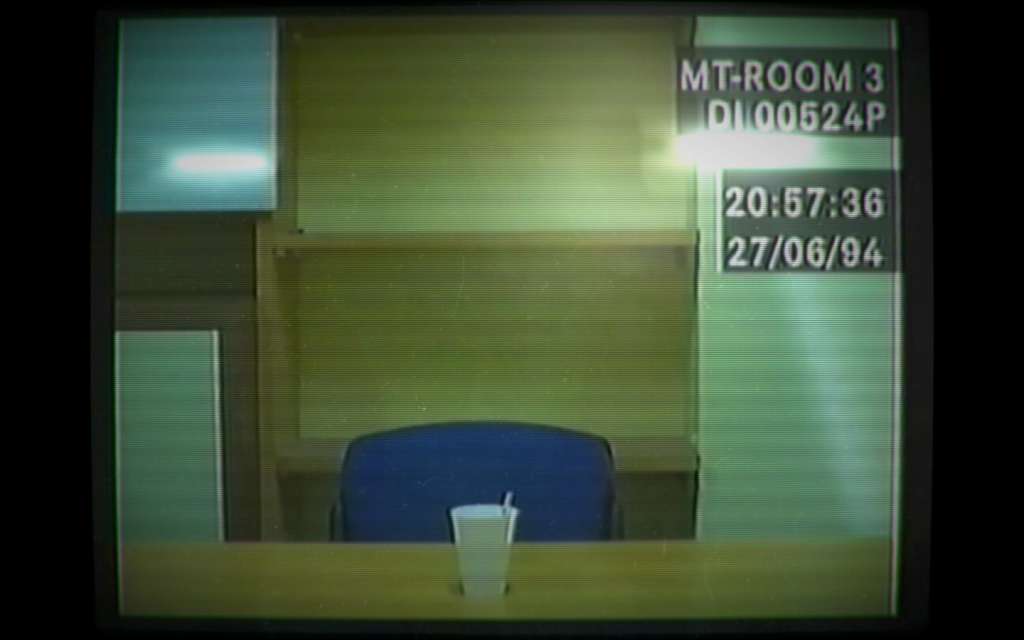Her Story Steam CD Key





Description
A Video Game About a Woman Talking to the Police Her Story is the new video game from Sam Barlow, creator of Silent Hill: Shattered Memories and Aisle. A crime fiction game with non-linear storytelling, Her Story revolves around a police database full of live action video footage. It stars Viva Seifert, actress and one half of the band Joe Gideon and the Shark. How does it work? Her Story sits you in front of a mothballed desktop computer that’s logged into a police database of video footage. The footage covers seven interviews from 1994 in which a British woman is interviewed about her missing husband. Explore the database by typing search terms, watch the clips where she speaks those words and piece together her story. Unlike anything you’ve played before, Her Story is an involving and moving experience. A game that asks you to listen.