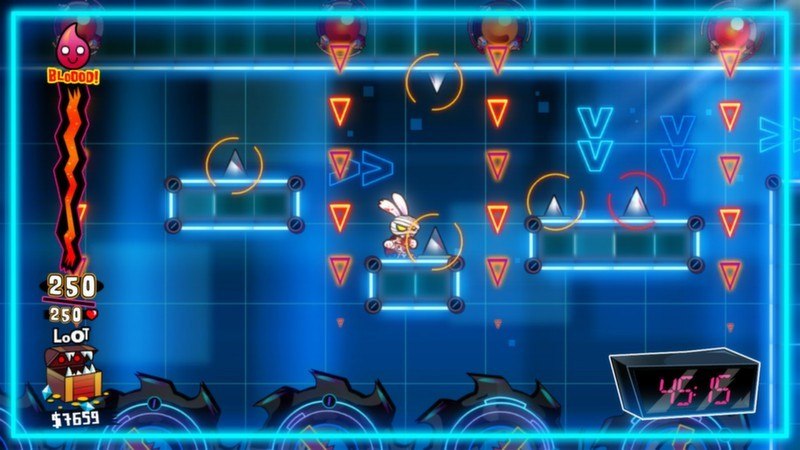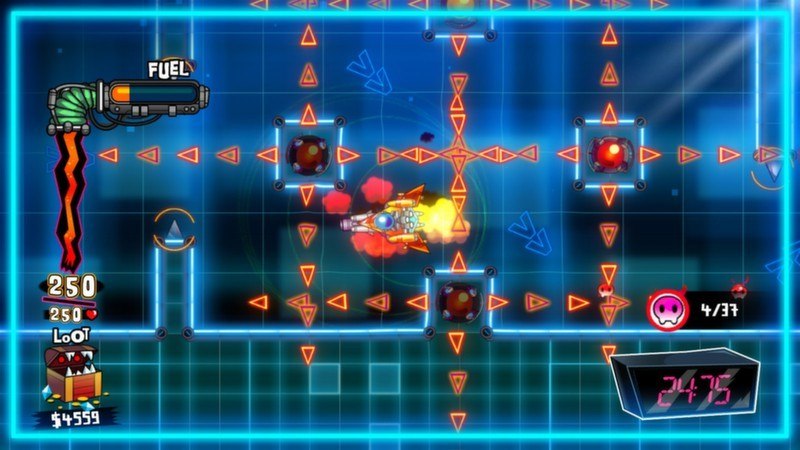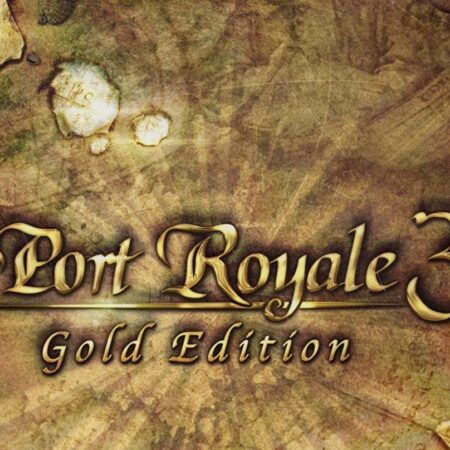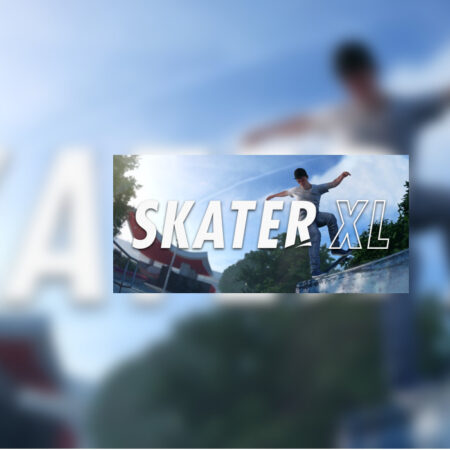Hell Yeah! – Virtual Rabbit Missions Steam CD Key





Description
You thought it was over? Nothing is over!! The Virtual Rabbit Missions will test your shooting and speed-running skills in 50 exciting new challenges. Taking place in a brand new Virtual Reality level, these challenges are spread across 3 difficulty settings and add more than 3 hours of gameplay. Only the mightiest rabbit can survive! 50 new missions, adding more than 3 hours of gameplay, to be played in a brand new Virtual Reality world!
System requirements
Windows
OS: Vista/Win7 Processor: Intel Core 2 DUO @ 2. 4 GHz/Athlon 64 X2 4200+ & above Memory: 1 GB RAM (2 GB on Vista) Graphics: DirectX 10 compatible graphic card with at least 512 MB RAM DirectX®: 10 and above Hard Drive: 2 GB
Activation details
Go to: http://store. steampowered. com/ and download STEAM client Click "Install Steam" (from the upper right corner) Install and start application, login with your Account name and Password (create one if you don't have). Please follow these instructions to activate a new retail purchase on Steam: Launch Steam and log into your Steam account. Click the Games Menu. Choose Activate a Product on Steam. . . Follow the onscreen instructions to complete the process. After successful code verification go to the "MY GAMES" tab and start downloading.