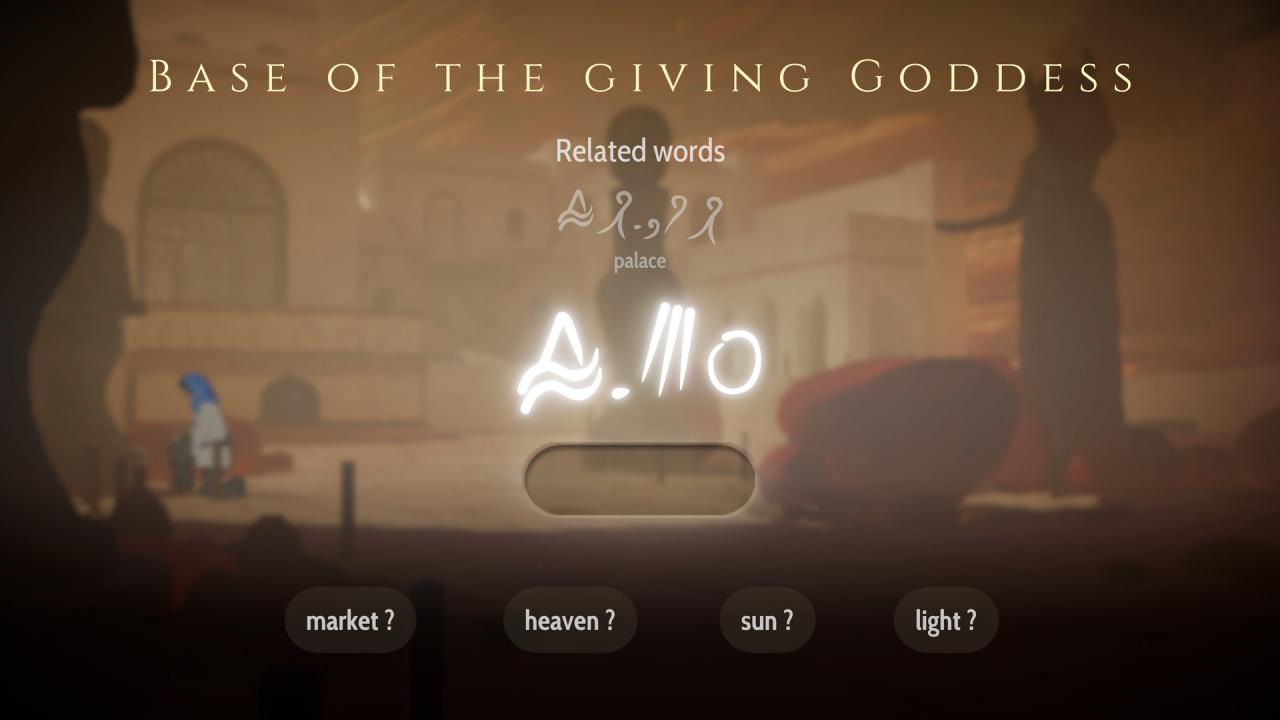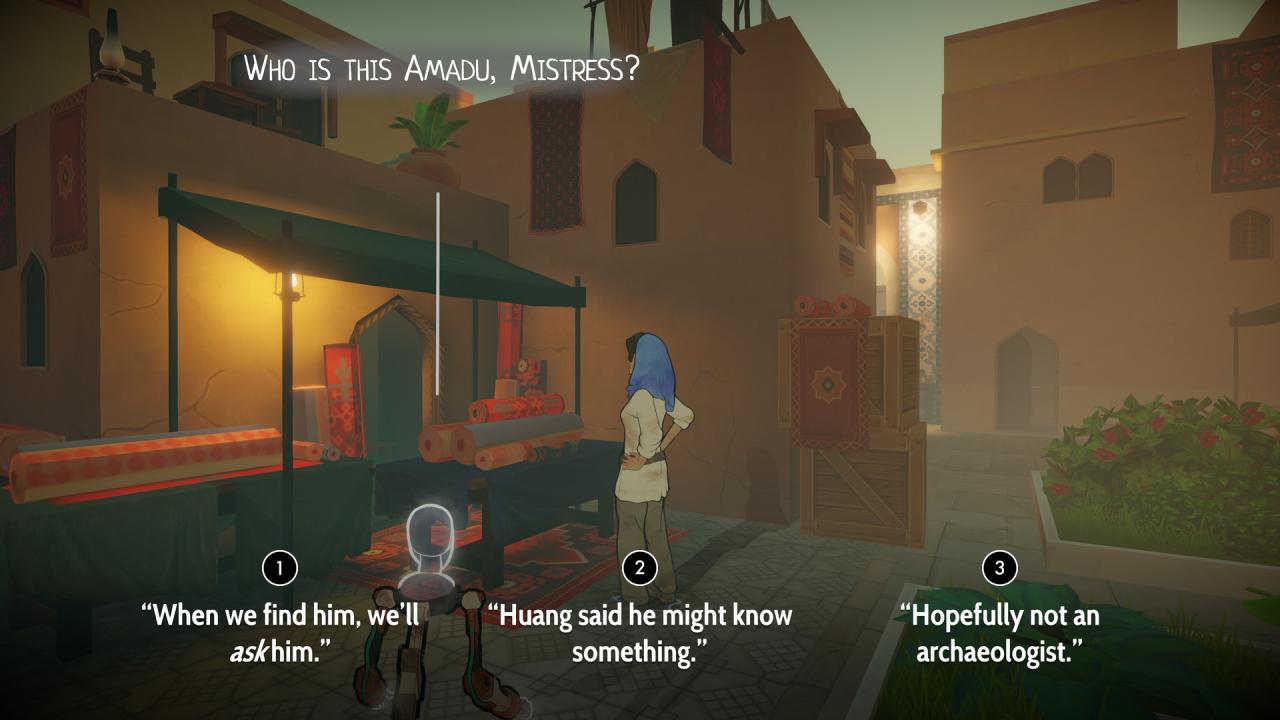Heaven’s Vault! EU Steam CD Key








Description
Aliya Elasra is an archaeologist, exploring a strange region of space called the Nebula with her robot sidekick Six, hoping to uncover the secrets of the long-forgotten past. When a roboticist from the University of Iox goes missing, Aliya begins a trail of discoveries that will lead to the very edge of her world – and the ancient secret of Heaven’s Vault. “One of the most well-realized video game worlds ever, with your curiosity and personality molding your story through the Nebula” – USGamer “Heaven’s Vault is both ambitious and beautiful. It conjures a world rich with life” – Game Informer Sail an open-world of fast flowing space-rivers, discover lost ruins, explore ancient sites, find artefacts and translate their strange hieroglyphics. Piece together the history of the world and an entire ancient language. From the creators of massively-branching interactive adventure 80 Days, Heaven’s Vault is not your usual linear adventure game. Progress through the game in any order you choose – the game’s fully adaptive narrative remembers every choice you make, every discovery and every action you take, influencing what happens next. Meet a diverse cast of characters who remember everything you say, and who’s attitude to you will change with how you act. Some are friendly, some are cautious, and some are out to trick you. Who will you trust? What will you find? What will you learn? What will you risk? What will you lose?