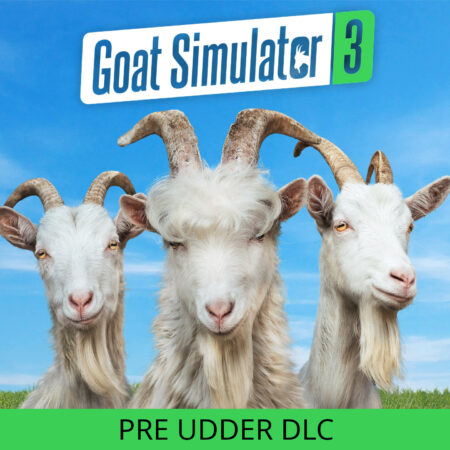Hearts of Iron III – Axis Minors Vehicle Pack DLC Steam CD Key





Description
Enhance your Hearts of Iron III experience with the Axis Minors Vehicle Pack. This pack contains 28 new skins for 12 vehicles to be used by the Axis Minor nations in World War II. Included in this pack are vehicles for Hungaria, Bulgaria, Romania and Slovakia. These range from the Italian designed Carro Veloce 33 through the Hungarian Turan I to late-war German Panther tanks.
System requirements
Windows
OS: Windows 2000/XP/Vista Processor: Intel Pentium IV 2.4 GHz or AMD 3500+ (quad core) Memory: 2 GB RAM Graphics: GeForce 8800 or ATI Radeon X1900 NVIDIA DirectX: Version 9.0c Network: Broadband Internet connection Storage: 2 GB available space Sound Card: DirectX-Compatible soundcard Additional Notes: 3-button mouse, keyboard and speakers, Internet Connection
Activation details
Go to: http://store.steampowered.com/ and download STEAM client Click "Install Steam" (from the upper right corner) Install and start application, login with your Account name and Password (create one if you don't have). Please follow these instructions to activate a new retail purchase on Steam: Launch Steam and log into your Steam account. Click the Games Menu. Choose Activate a Product on Steam... Follow the onscreen instructions to complete the process. After successful code verification go to the "MY GAMES" tab and start downloading.