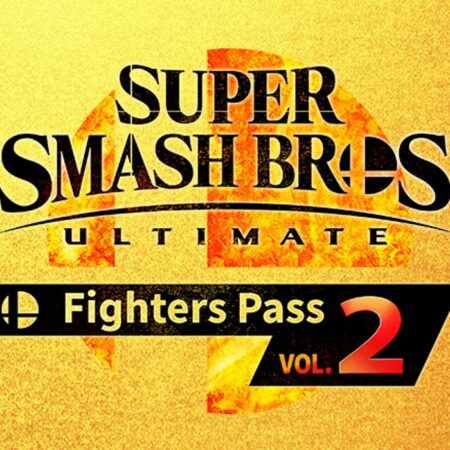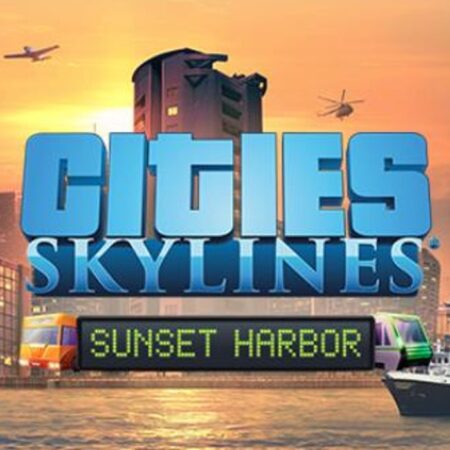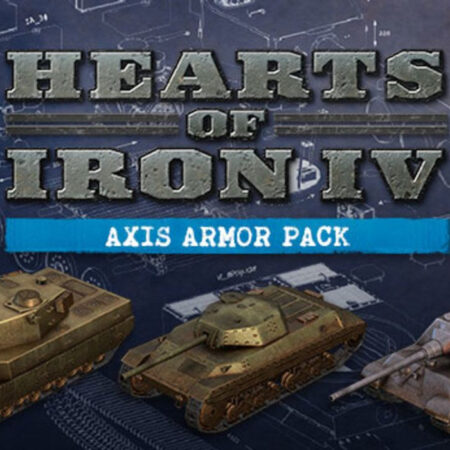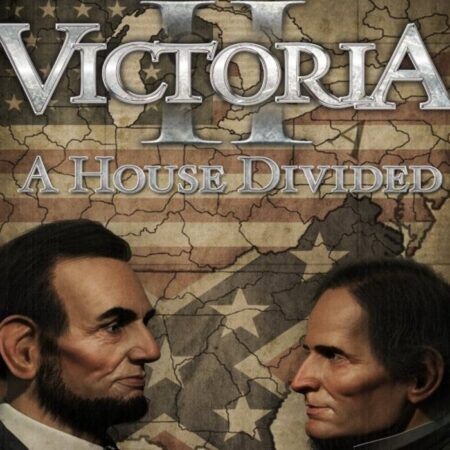Guild Wars – Eye of The North Expansion EU Digital Download CD Key






Description
Guild Wars: Eye of the North is the first true expansion for the Guild Wars franchise, providing new content geared exclusively for level 20 characters*. Return to the battle-scarred continent of Tyria, home of the original Guild Wars campaign. There, old friends await, ready to help you settle past scores. But an even greater threat looms. . . The land has erupted, spewing forth a race of beings with only one thought—destroy everything. Win or lose, your actions will set the stage for Guild Wars 2. * Eye of the North content has been designed with level 20 characters in mind, however as of December 6th, 2007 characters from level 10 can now also enter and will automatically receive a buff called Journey to the North while in Eye of the North locations to enable them to be treated like level 20 characters. Features 4 new regions to explore, including the continent-sprawling Depths 18 multi-level dungeons rife with traps, puzzles, secret passages, and dangerous foes 150 new skills to unlock and use 10 new Heroes to command from races old and new, including the fierce Norn, the magical Asura, and even a few surprises Your own personalized Hall of Monuments to preserve your achievements, trophies, and titles across all Guild Wars games, allowing descendants to reap the benefits of your character’s fame in Guild Wars 2 40 new armor sets, including rare, stand-alone piece