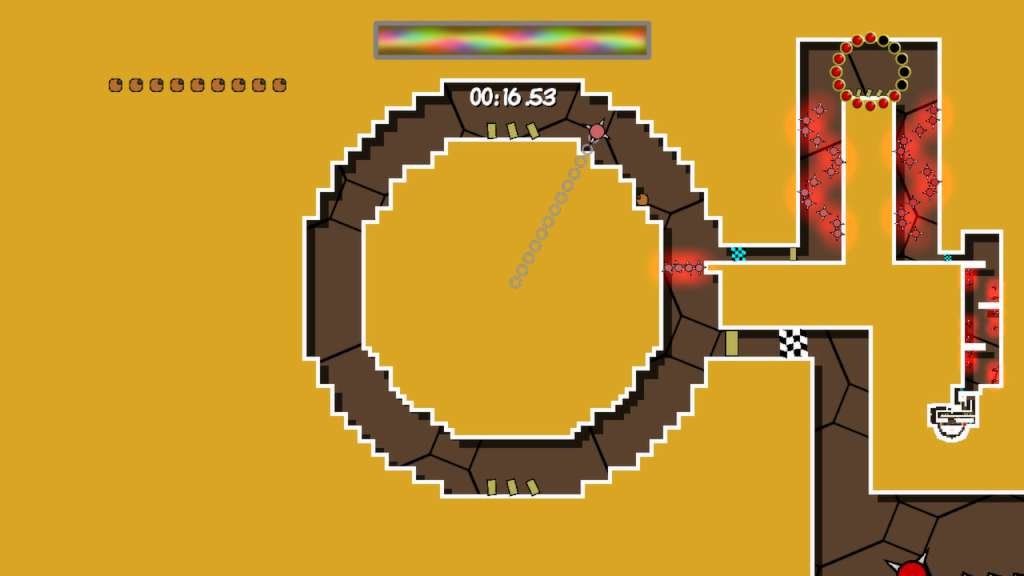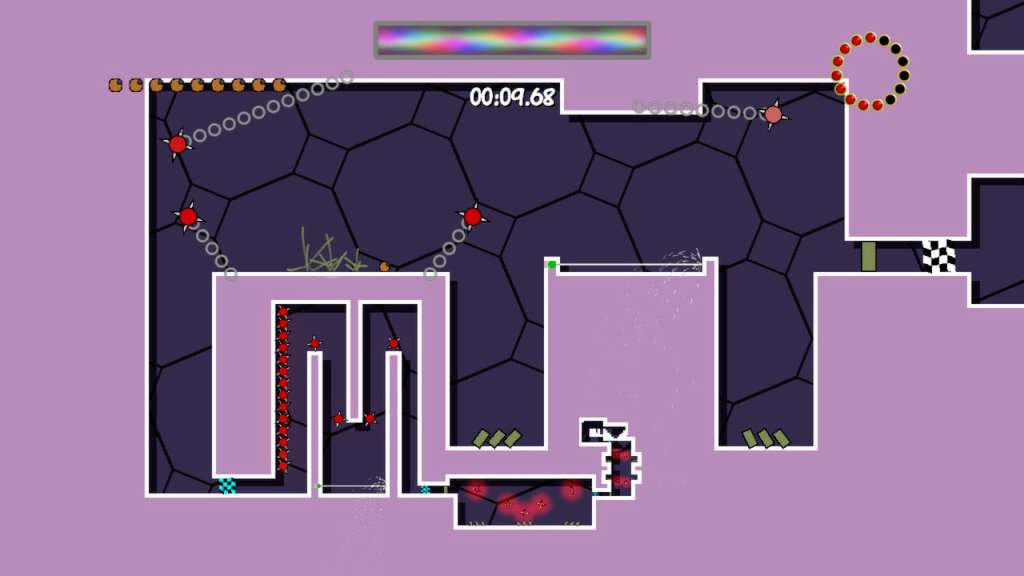Growing Pains Steam CD Key
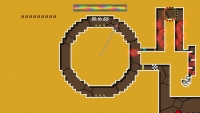




Description
Growing pains is a fast and furious platformer which gives the genre a shake up with psychedelic graphics, a thumping soundtrack and an ingenious twist that you’ve never seen before. The “Vessel” which you control continually grows and expands leaving you in a permanent race to clear the area and escape before you get too big and find your butt wedged in a tight spot. Combine this with tight controls and levels crammed with devious traps and you’ve got a heart-pounding race guaranteed to leave you with sweaty palms and a sense of overwhelming satisfaction when you reach the goal. Growing Pains features 9 massive levels each with 3 difficulty levels that radically change how each level plays out. This is the kind of game that makes you want to show everyone your skills so all the leaderboards include replays, allowing you to compare high scores against your friends and the rest of the world. This is a game you can really grow into!