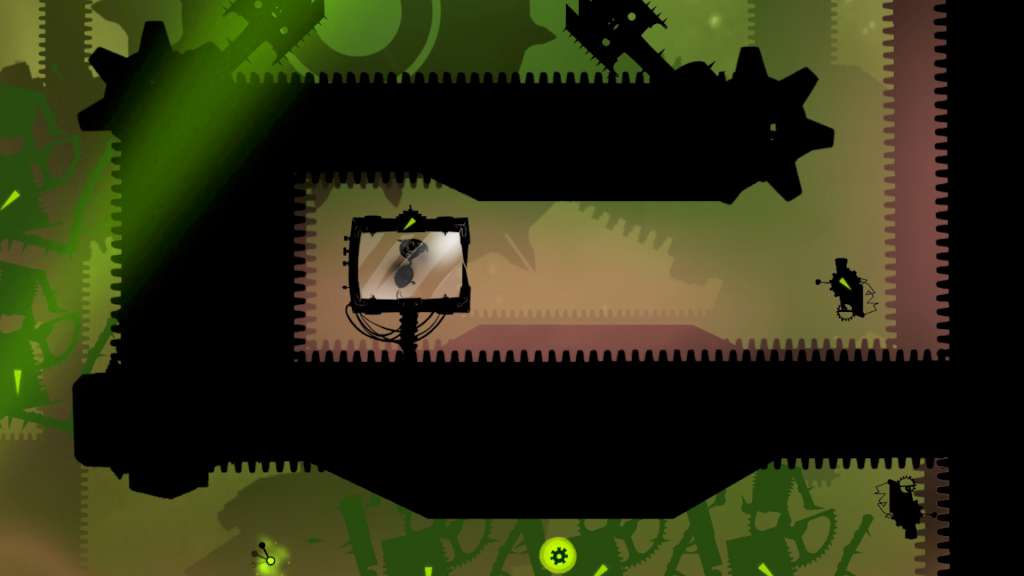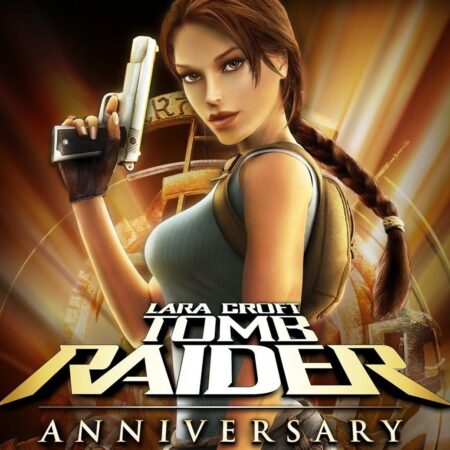Green Game: TimeSwapper PC Steam CD Key





Description
You are a master of time. You can set it to past, present and future. Use this power to help a mechanical bird complete its extremely important mission of collecting the knowledge about a mysterious green world. This is not an easy task, as the bird moves on its own, and you cannot stop it. Control time to activate and deactivate various mechanisms, to make sure the bird reaches the cage without dying. The game features fifty carefully designed levels. You will need to make your way through a hostile world – the blades of windmills will slice the bird, pistons shall squash it and spiked gates are going to crush it. Control time to deactivate traps and activate the steam generators that will change your movement direction. Find one of many ways to the end of each level. Plan your route and show your reflex skills to get through the most difficult paths and gather all the gears. Features 50 levels full of dangers controlling time and thus influencing the environment many different paths to the destination a unique green graphical style soul jazz soundtrack power-ups (immortality, slow flight, etc. ). 150 gears to collect one-more-try-and-I-quit syndrome