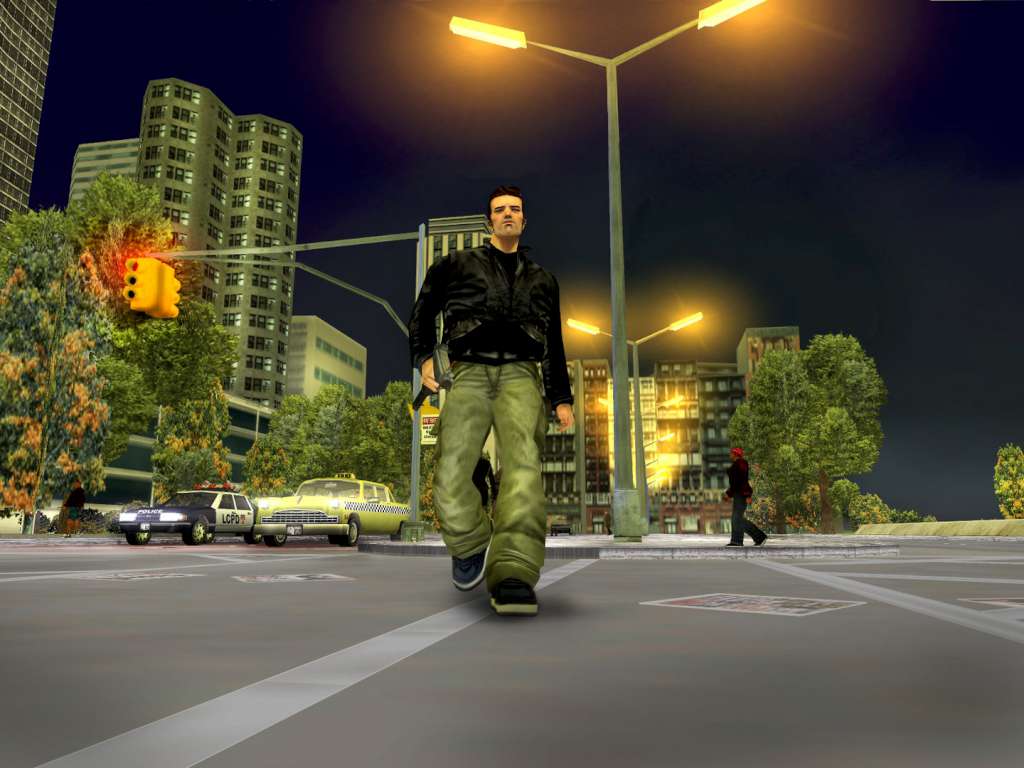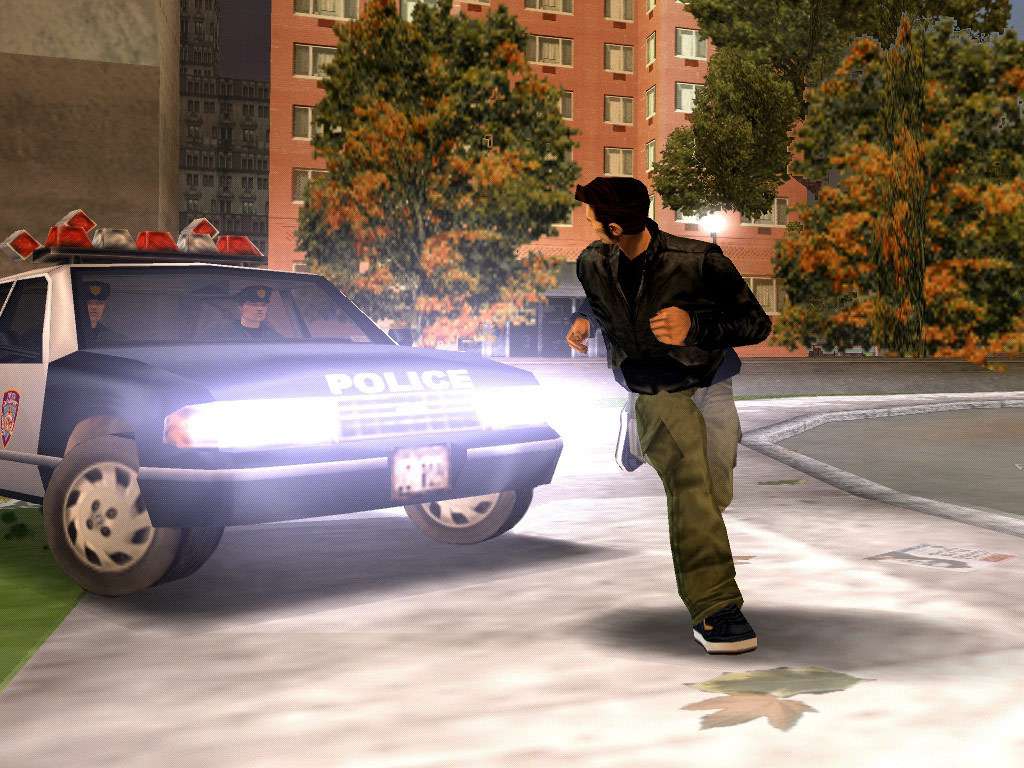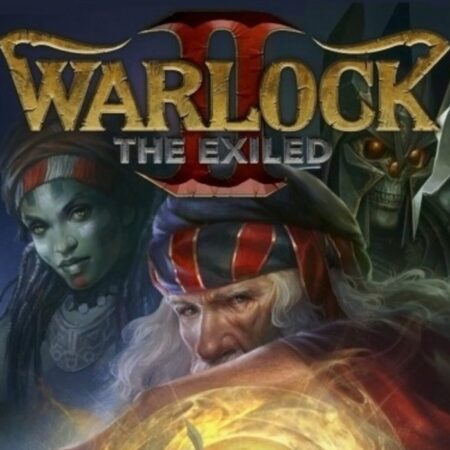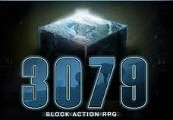Grand Theft Auto III Steam Gift





Description
The sprawling crime epic that changed open-world games forever.Welcome to Liberty City. Where it all began. The critically acclaimed blockbuster Grand Theft Auto III brings to life the dark and seedy underworld of Liberty City. With a massive and diverse open world, a wild cast of characters from every walk of life and the freedom to explore at will, Grand Theft Auto III puts the dark, intriguing and ruthless world of crime at your fingertips. With stellar voice acting, a darkly comic storyline, a stunning soundtrack and revolutionary open-world gameplay, Grand Theft Auto III is the game that defined the open world genre for a generation.
System requirements
Windows
OS: Microsoft® Windows® 2000/XP Processor: Pentium III® 450 MHz CPU Memory: 96 MB RAM Graphics: 16 MB Direct 3D Video Card DirectX Version: Microsoft DirectX® 8.1 Hard Drive: 500 MB uncompressed free hard disk space Sound Card:Fully DirectX compatible Sound Card
Mac
OS: Mac OS X Snow Leopard 10.6.8 or higher Processor: Intel Core 2 Duo Processor or better Memory: 1GB of RAM Hard Disk Space: 1.5GB of free hard disk space Video Card: ATI X1600, NVIDIA 7300GT, Intel X3100 integrated graphics chip, or better Additional: This game will NOT run on PowerPC (G3/G4/G5) based Mac systems (PowerMac)
Activation details
"Please remember that we are NOT responsible for any problems that may arise from purchasing and using Steam Gifts. You are doing it at your own risk. "Please note, that due to recent Valve Steam Gift policy update Steam Gifts for games that are covered by VAC ban program can no longer be added to Inventory. Make sure that you are logged in to the proper account before entering the link as Steam Gifts can be only added to your library or rejected. How do I use a Steam gift given to me? If you do not already have Steam, download and install Steam here. Once you have Steam installed, you will be prompted to create an account or login to an existing Steam account. If you do not have an account, please create one. You will receive an e-mail containing a link that will open Steam allowing you to redeem your gift. After clicking the link, you will receive a notification at the top right corner in the Steam client informing that you have a new gift.