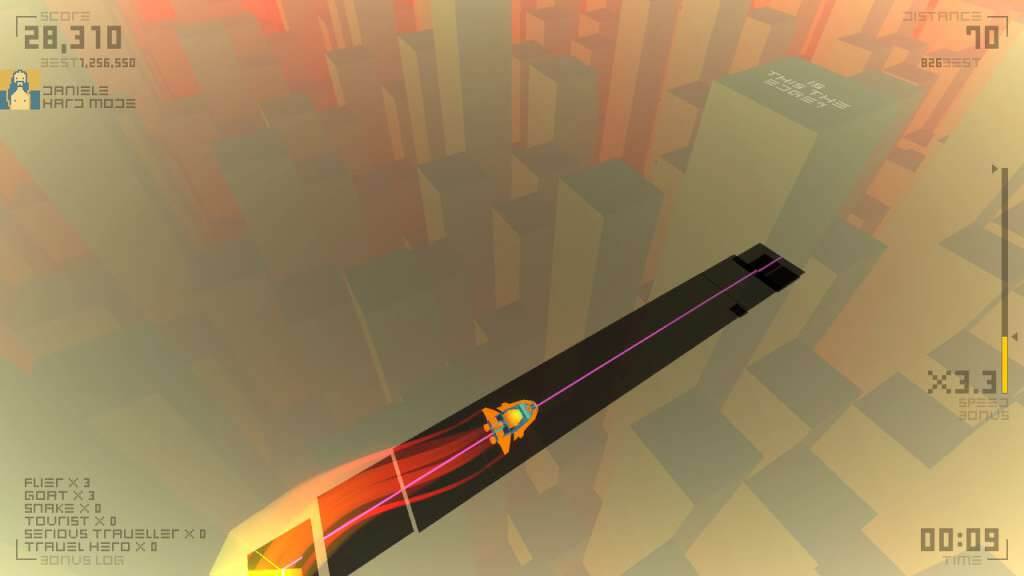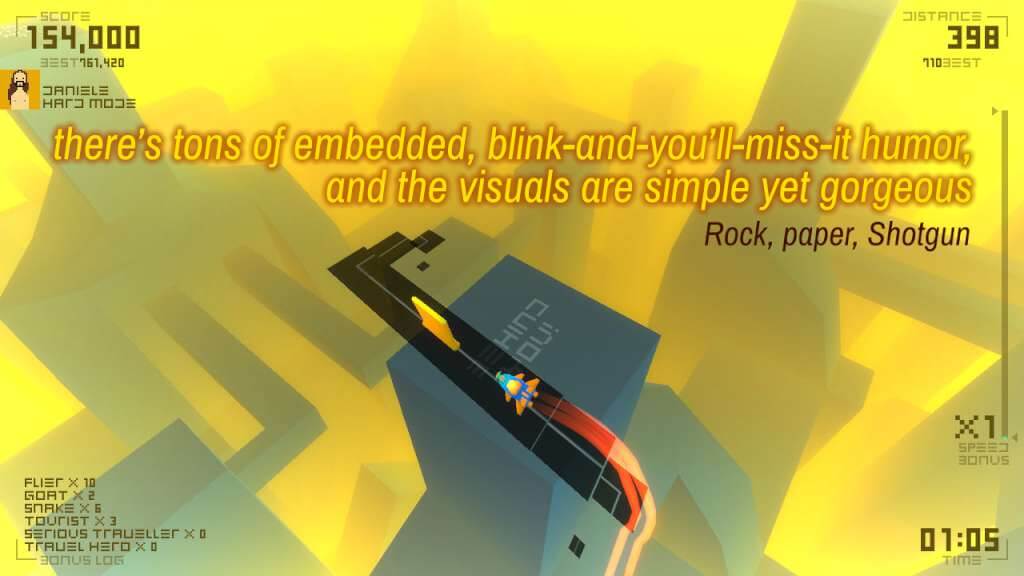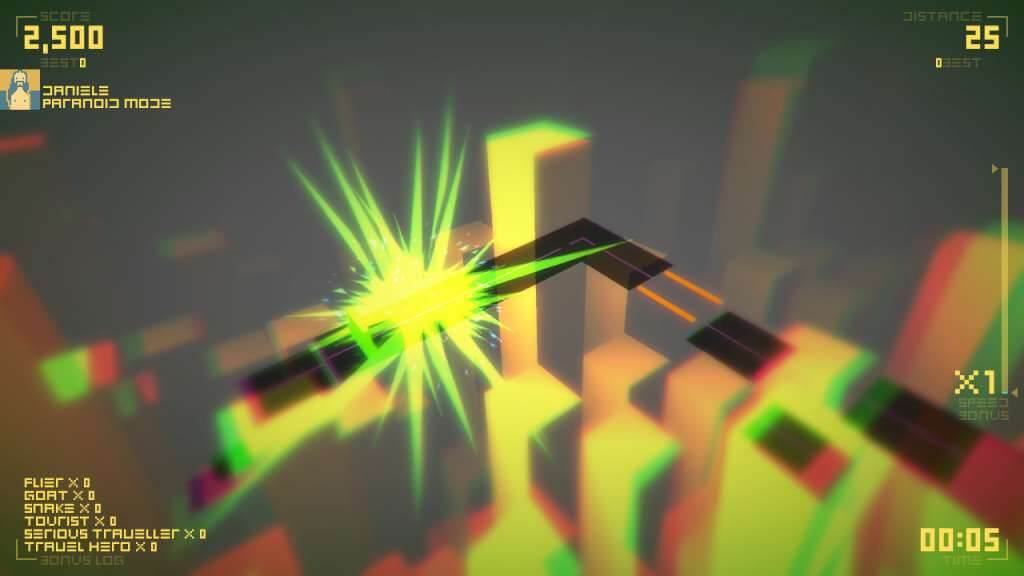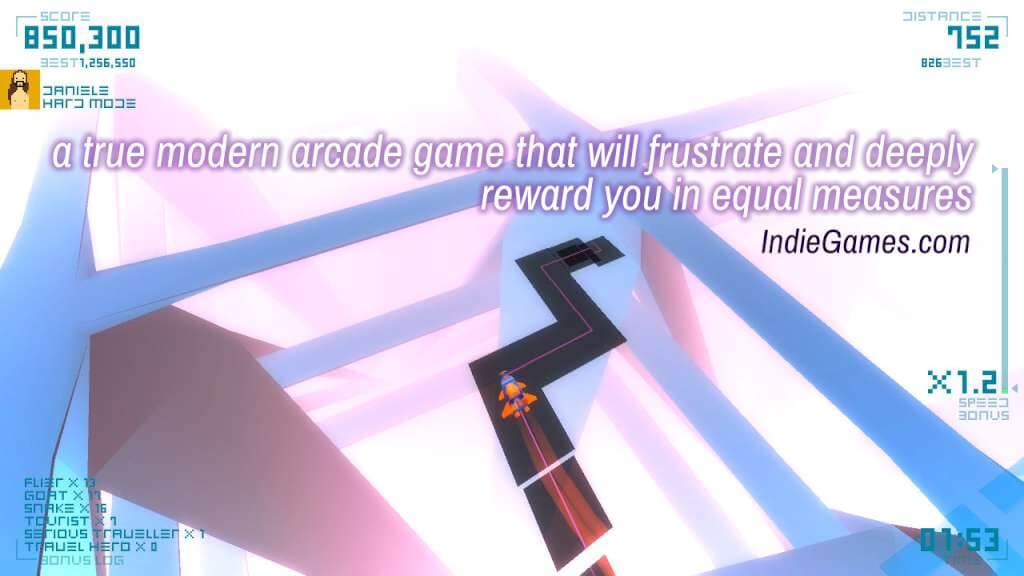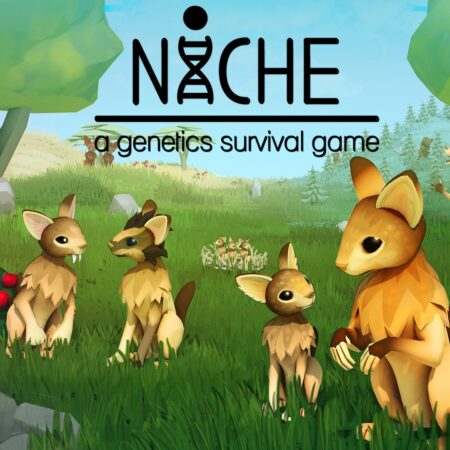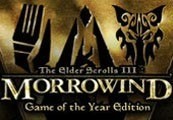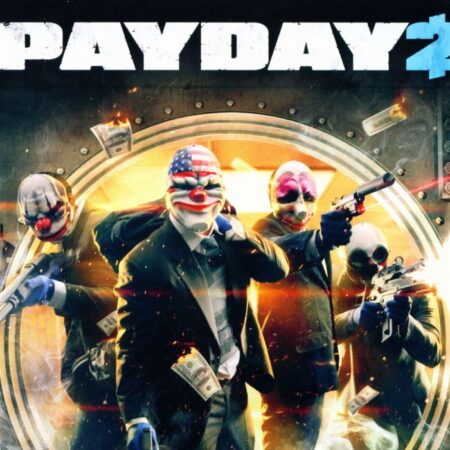Goscurry Steam CD Key
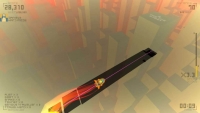

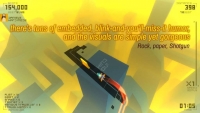
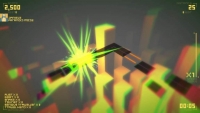
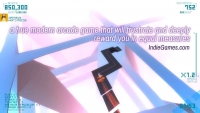

Description
Goscurry is a hard electro-beat game, where you must relax and follow the rhythm — except for speedfreak modes, where things go crazy. Reach as many cities as you can by piloting a ship on a perpetually assembling road, suspended over a stylized and surreal landscape, while taking sharp corners, evading hazards and avoiding panic attacks. BE BRAVE, DON’T PANIC Features 5 different modes: Training, Hard, Pro, Speedfreak, Paranoid Unlock 5 visually different ships plus the Psycho, which will make everything harder and more rewarding Online leaderboard Achievements, cards and badges Original soundtrack by Isak J Martinsson
System requirements
Windows
OS: XP, Vista, 7, 8 Processor: 2. 33 GHz or faster Memory: 1 GB RAM Hard Drive: 50 MB available space
Mac
OS: OSX 10. 5 or newer Processor: 2. 33 GHz or faster Memory: 1 GB RAM Hard Drive: 85 MB available space
Linux
OS: Ubuntu 12. 04 or compatible Processor: 2. 33 GHz or faster Memory: 1 GB RAM Storage: 80 MB available space
Activation details
Go to: http://store. steampowered. com/ and download STEAM client Click "Install Steam" (from the upper right corner) Install and start application, login with your Account name and Password (create one if you don't have). Please follow these instructions to activate a new retail purchase on Steam: Launch Steam and log into your Steam account. Click the Games Menu. Choose Activate a Product on Steam. . . Follow the onscreen instructions to complete the process. After successful code verification go to the "MY GAMES" tab and start downloading.