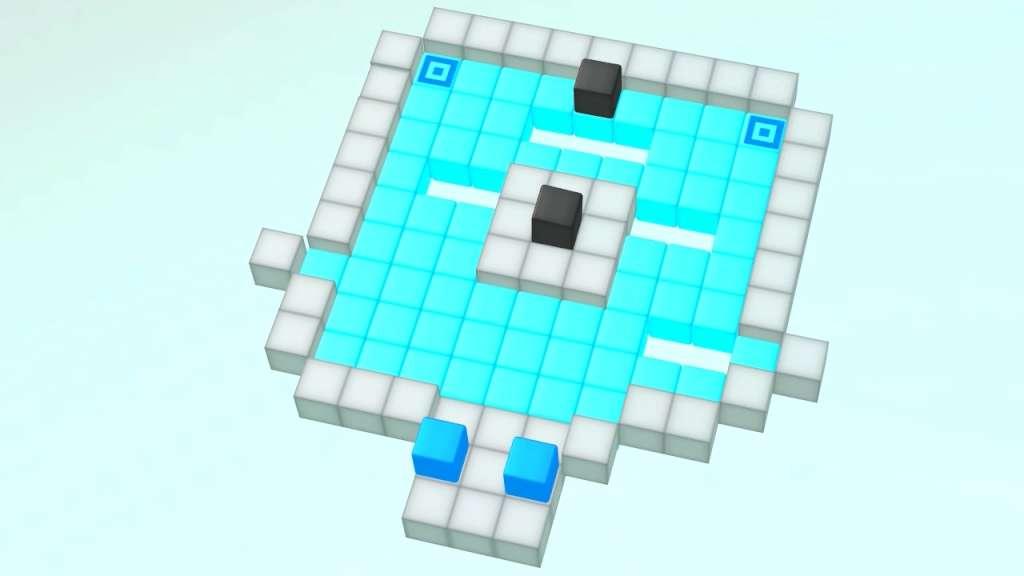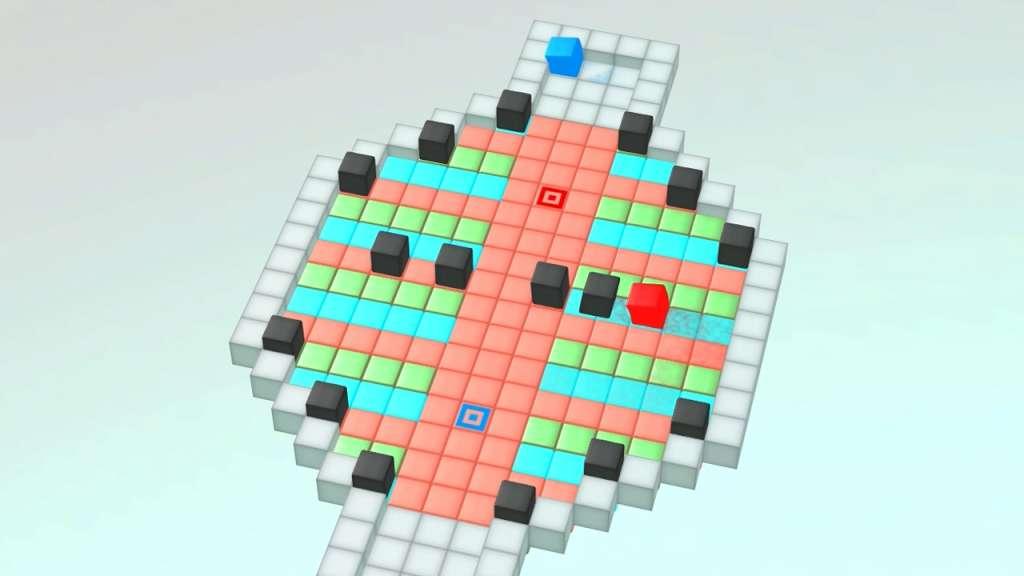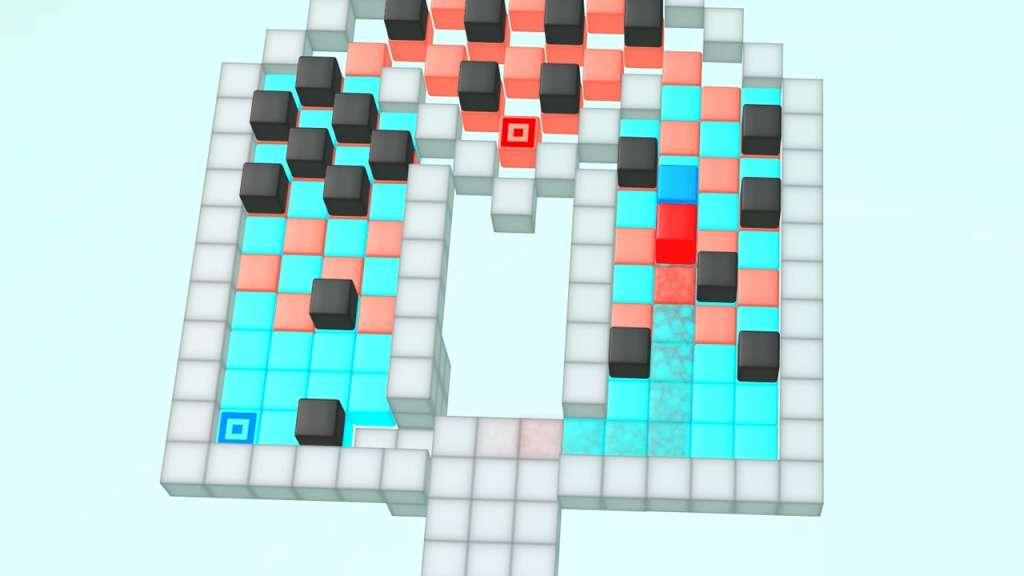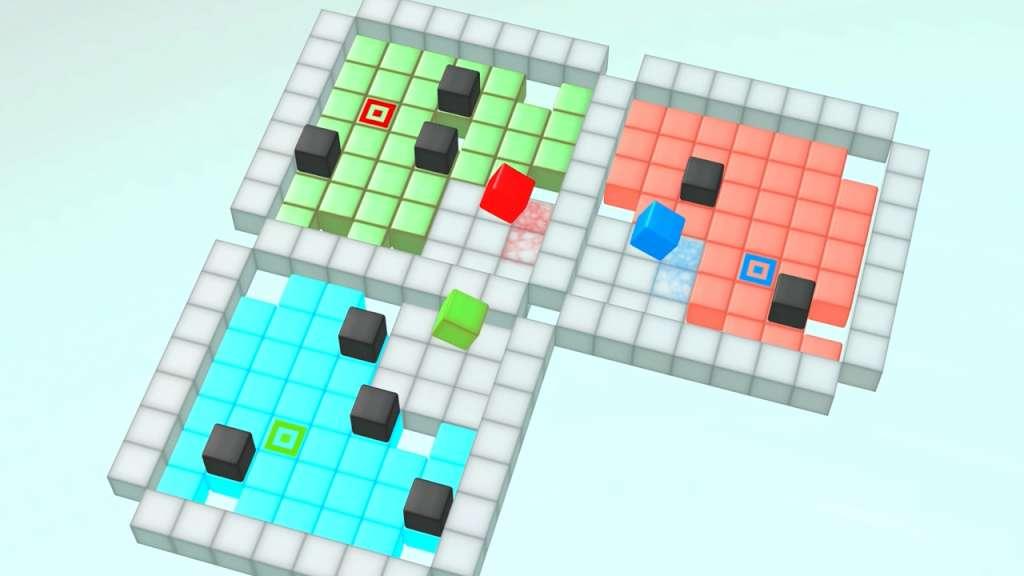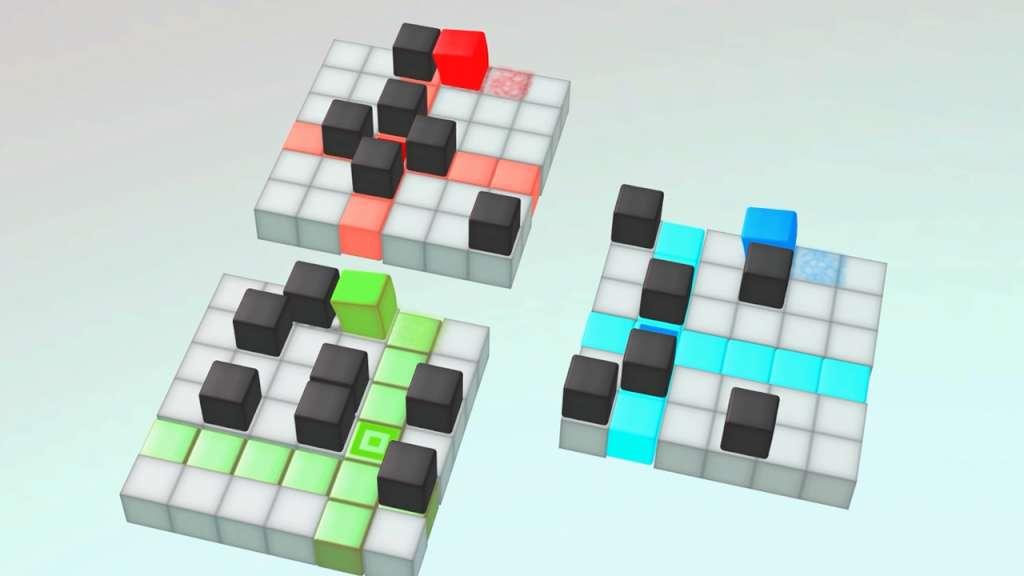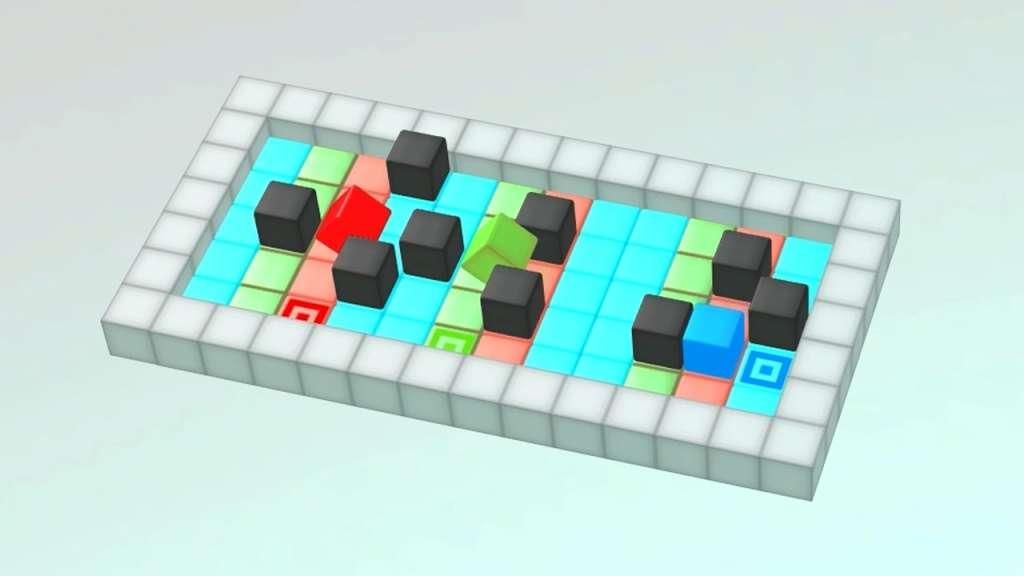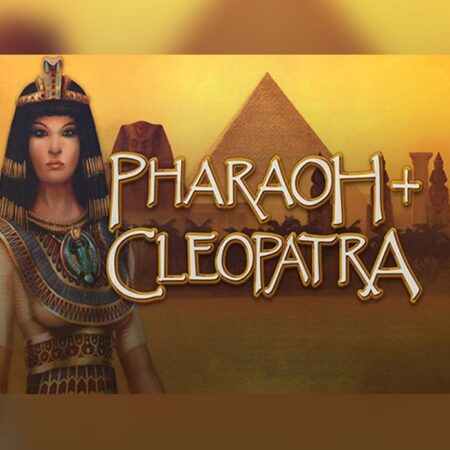GooCubelets: Color Blocking Steam CD Key






Description
30 new levels in the independent franchise. Complete every task given to you in these 30 levels to pass the game! Control more than one cube at once and crack your head thinking of solutions. In some situations, you just need to be fast. Some other times – you have to be patient. There are 30 levels with the custom deployed traps in each one of them. The point of each puzzle is to reach the matching goal plate with each cube. This means that you can’t afford to lose any cubes – no mistakes allowed! The levels get harder and harder the further you progress into the game. Some levels may look simple but be careful because they always have something on their minds to ruin your plans. Patience and speed! Good luck.