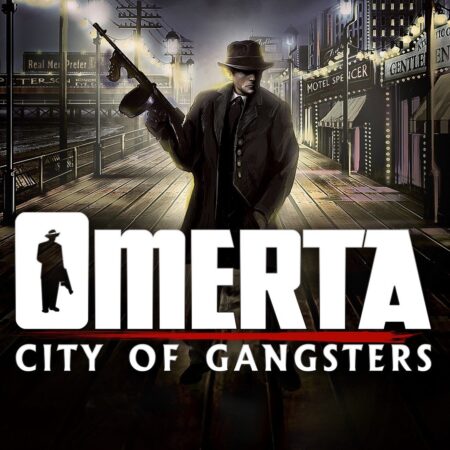GoatPunks Steam CD Key





Description
GoatPunks is a rip-roaring multiplayer game of goats, mountains, fireballs and good ole head-butting action. Can you hoof it to the top and stay there?Pit your goat against other players in a battle to become king of the mountain. Fight through an onslaught of bombs, obstacles and other players to climb to the top of 9 vibrantly-themed mountains. Once up there, stay on top of the competition for 30 hectic seconds to claim victory. GoatPunks supports up to 4 players in head-to-headbutt, split-screen, action. Grab your controllers and get ready to roll. Shields, weapons, and power-ups are scattered about the mountain, and if you manage to get your goat to make it up the peak, all the other goats will have a common enemy: you!Stages vary in complexity providing a range of challenge and the levels are hand illustrated in an anime-like style inspired by Studio Ghibli movies. You’ll race up exotic backdrops including ice, city, candy and lantern mountains. Although the objective is simple, each round is a new adventure where anything can happen! Features 9 goat characters. 9 stages. Local 4x multiplayer. Online multiplayer (beta). Single player against AI. Supports Steam, PS4 & XBox One, Xbox 360 Controllers, 2x Keyboard(WASD & Arrow Keys).