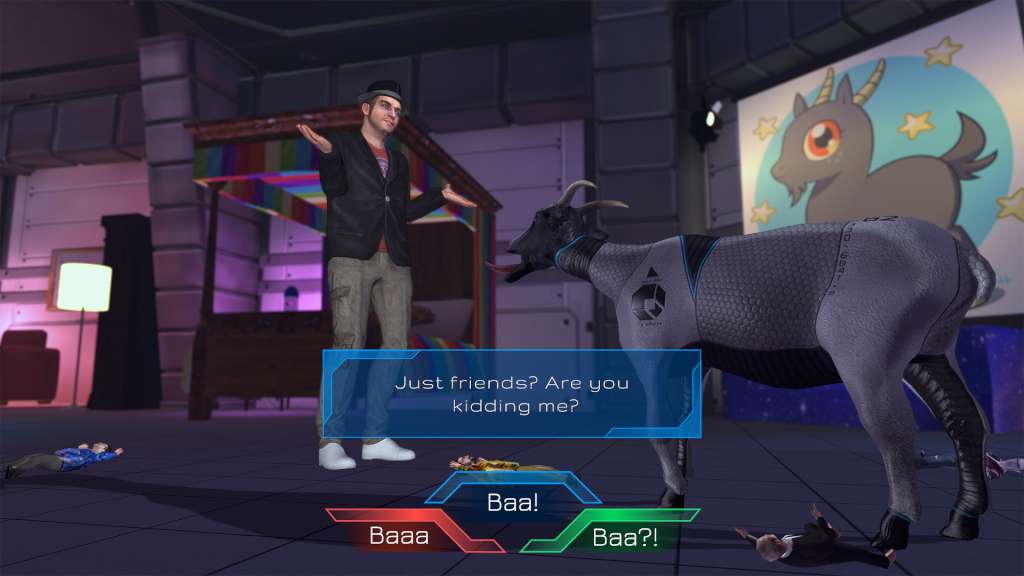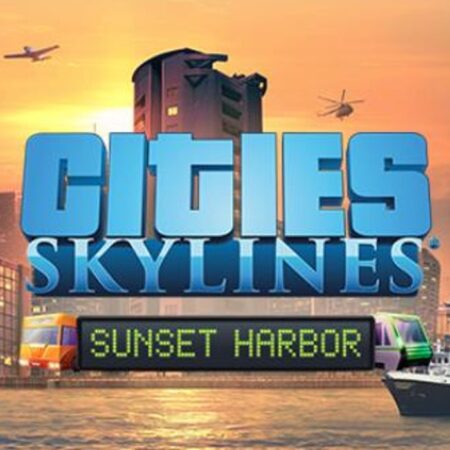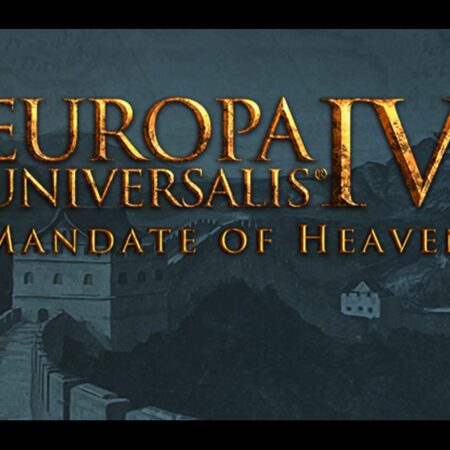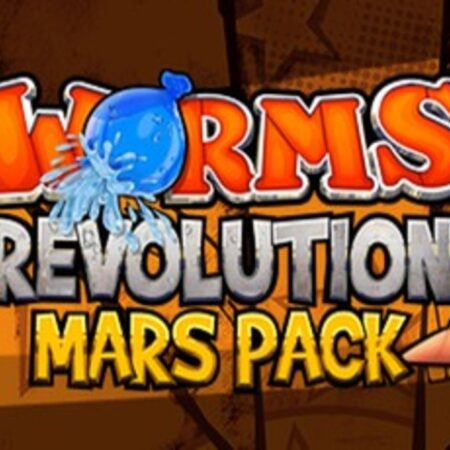Goat Simulator – Waste of Space DLC Steam CD Key






Description
Goat simulation is finally leaving the planet where it was once conceived to explore the endless possibilities of space (Though we only had time to explore some of them)
System requirements
Windows
Minimum:OS: Windows XP (SP3), Windows Vista (SP2), Windows 7, Windows 8
Processor: Intel Core 2 Duo, AMD Athlon X2, or equal at 1.6GHz or better
Graphics: DirectX 9.0c-compatible, SM 3.0-compatible
Sound Card: DirectX 9.0c-compatible, 16-bit
Linux
Minimum:OS: Ubuntu 12.04 LTS
Processor: 2.0 GHz Dual Core Processor
Graphics: Shader Model 3.0, 256 MB VRAM
Additional Notes: We recommend using proprietary NVIDIA/AMD driversRecommended:OS: Ubuntu 12.04 LTS
Processor: 2.0 GHz Quad Core Processor
Graphics: Shader Model 3.0, 512 MB VRAM
Additional Notes: We recommend using proprietary NVIDIA/AMD drivers
Mac
Minimum:OS: OS X 10.7
Processor: 1,4 GHz Intel i5, 2.0 GHz Dual Core
Graphics: Intel HD Graphics 4000
Additional Notes: MacBook Pro 2011, iMac 2011, MacBook Air 2012Recommended:OS: OS X 10.8
Processor: 2 GHz Intel i5 Processor
Graphics: Intel HD Graphics 5000
Additional Notes: 2013 models or better
Activation details
Go to: http://store.steampowered.com/ and download STEAM client
Click "Install Steam" (from the upper right corner)
Install and start application, login with your Account name and Password (create one if you don't have).
Please follow these instructions to activate a new retail purchase on Steam:
Launch Steam and log into your Steam account.
Click the Games Menu.
Choose Activate a Product on Steam...
Follow the onscreen instructions to complete the process.
After successful code verification go to the "MY GAMES" tab and start downloading.
Click "Install Steam" (from the upper right corner)
Install and start application, login with your Account name and Password (create one if you don't have).
Please follow these instructions to activate a new retail purchase on Steam:
Launch Steam and log into your Steam account.
Click the Games Menu.
Choose Activate a Product on Steam...
Follow the onscreen instructions to complete the process.
After successful code verification go to the "MY GAMES" tab and start downloading.