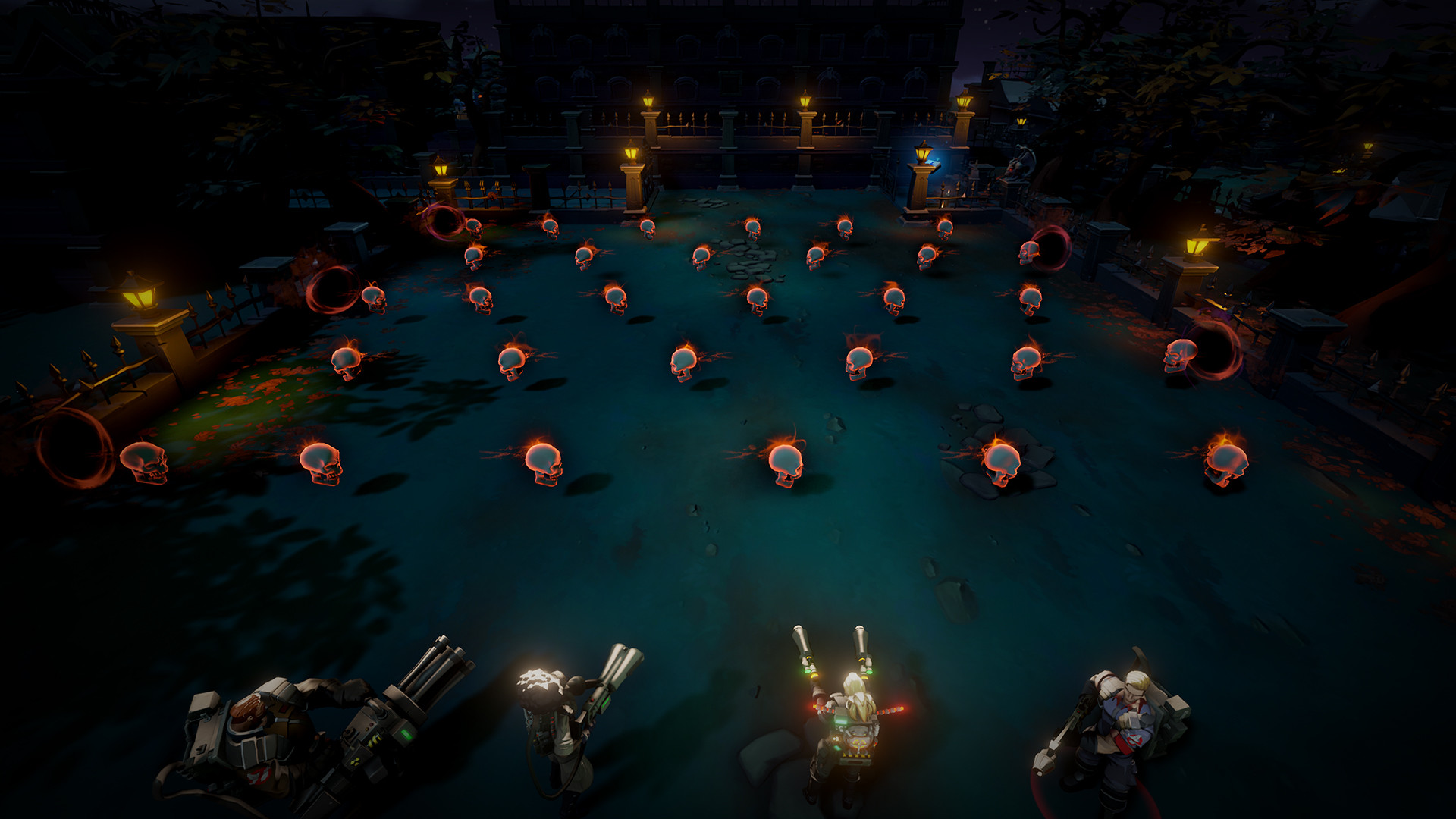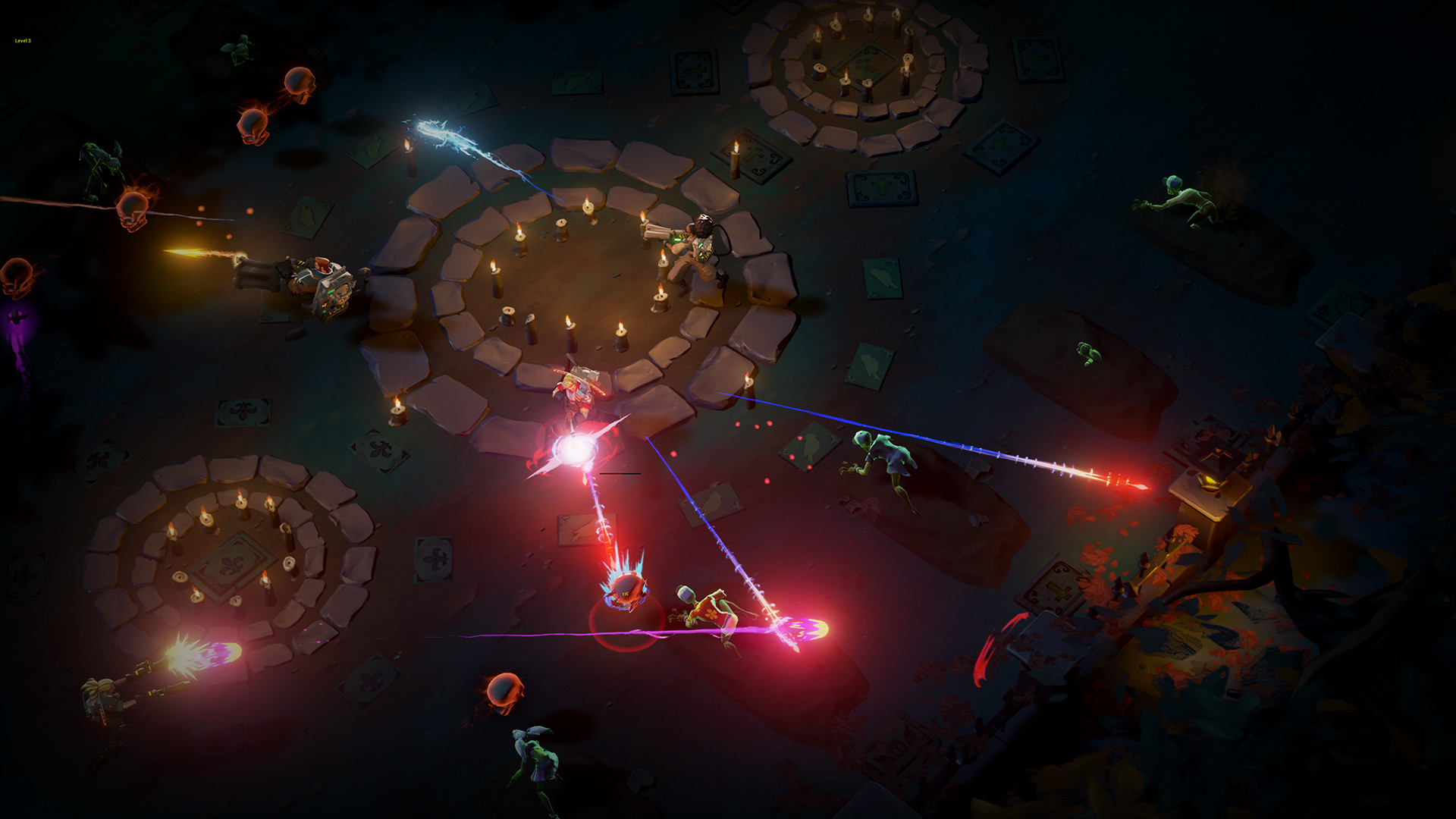Ghostbusters Steam Gift
Description
Have you and your friends been experiencing paranormal activity? Grab your Proton Pack and join the Ghostbusters as you explore Manhattan, blasting ghosts, and trapping those runaway ghouls. Features Thrilling Multiplayer Experience: Play alongside your friends as the Ghostbusters in the 2-4 player local co-op campaign! Terrifying Ghost Trapping: Battle new and classic Ghostbusters characters, including Slimer, Gertrude Eldridge, Sparky and many more! Electrifying Weapon Choices: Dynamically swap weapons during battle with unique options for each character. Blockbuster Film Extension: An original story that takes place after the events of the movie! Ghostbusting fun for the whole family: Gamers of all ages and experience can dive right into the action.