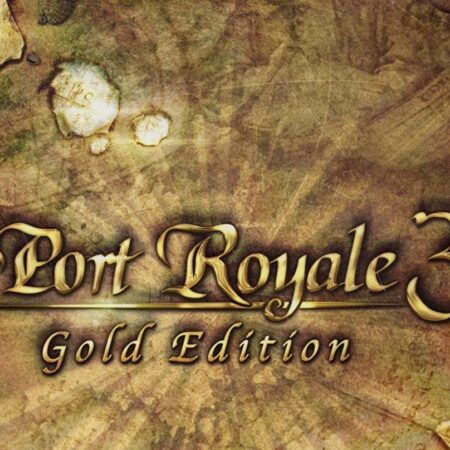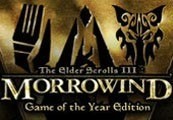Ghostbusters: Sanctum of Slime Steam Gift






Description
Ghostbusters: Sanctum of Slime Steam Gift Platform: Steam Release Date: 23/03/2011 Product Description Strap on your proton packs for an all new ghostbusting adventure! Ghostbusters: Sanctum of Slime brings paranormal activity to PC Download! With 4 new playable characters and a whole new team of Ghostbusters, get ready for a fast-paced battle against the evil spirits that lurk in New York City to take down Dumazu the Destroyer! Features Choose to play as any of the new Ghostbusters crew Immerse yourself in the fight against the paranormal – battle ghosts in sewer tunnels, cemeteries and more Gain new weapons to increase your ghostbusting gear Ride in the all new ECTO-4WD as you battle evil ghosts Combine weapon attacks with your teammates to increase the power of your attacks System Requirements PC System Requirements OS: Windows XP SP2, Vista SP2, 7 Processor: Intel Core 2 Duo E4300 or AMD Athlon X2 4400+ Memory: 1GB Graphics: ATI Radeon HD 2600 or NVIDIA GeForce 8600 or faster * DirectX®: 9. 0c Hard Drive: 500MB free Sound: DirectX 9. 0c-compatible Peripherals: Keyboard + 3 button mouse, Microsoft Xbox 360 Controller for PC, Microsoft Xbox 360 Wireless Controller for Windows, Logitech Gamepad F310/F510/F710 ** Other: Internet Connection required for online activation * Video cards that do not meet or exceed the performance of these cards, such as the Intel G43/G45 Integrated, are not supported. ** DirectInput Gamepads, such as the Logitech Rumblepad 2, are not supported