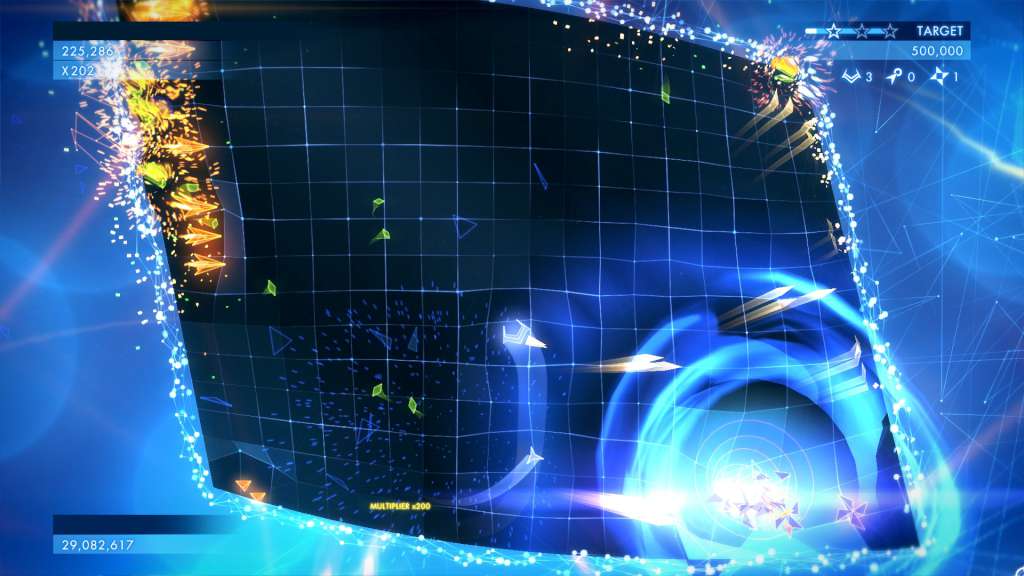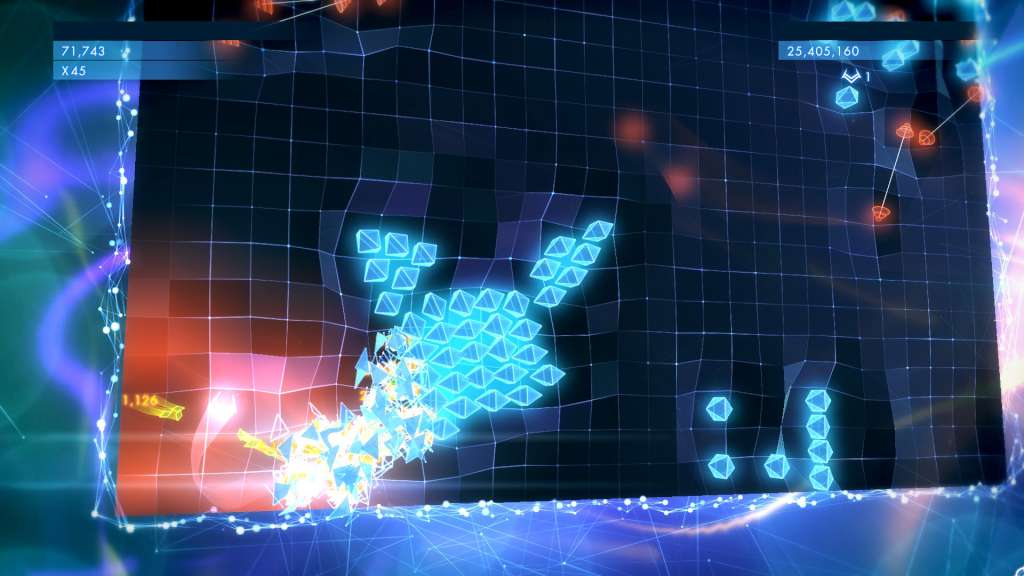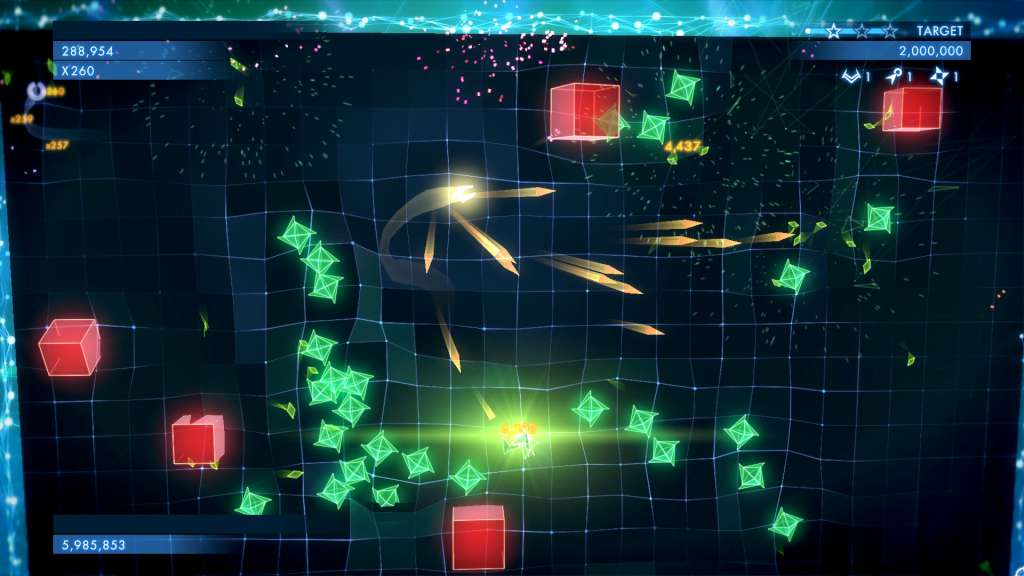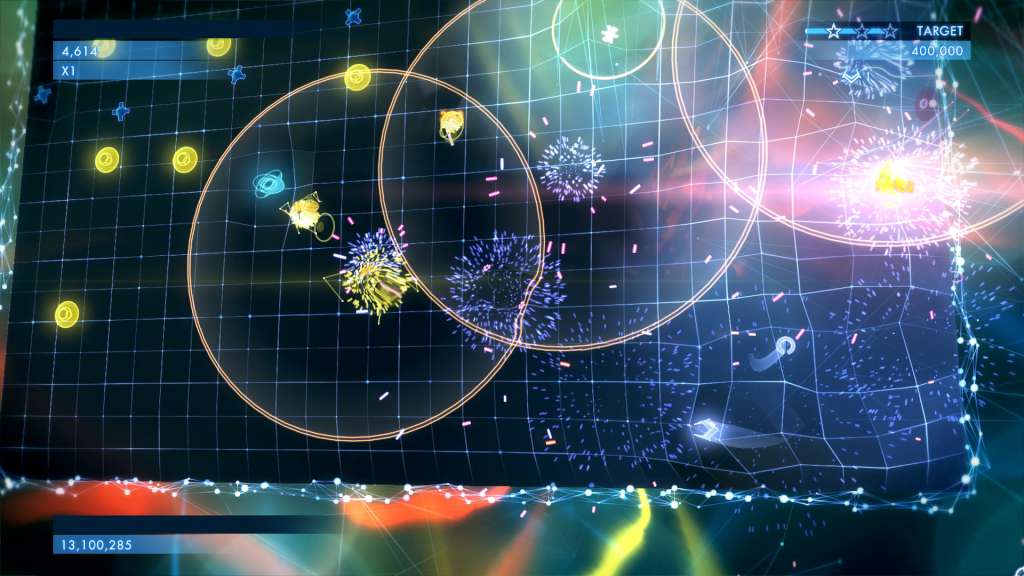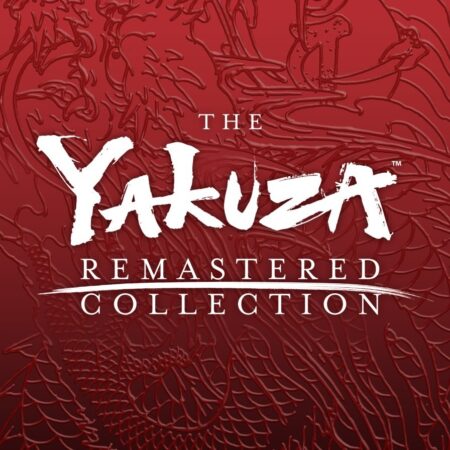Geometry Wars 3: Dimensions Evolved Steam CD Key
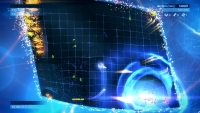

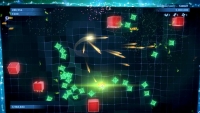


Description
Enjoy the next chapter in the award-winning Geometry Wars franchise and battle through waves of enemies on 3D grids in this frenetic arcade shooter! The game has over 50 single player levels including Adventure and Classic Arcade modes, 3D grids and over 10 battle modes and 4 unique companion drones. Enjoy both cooperative and Online Competitive Multiplayer modes!
System requirements
Windows
- OS
- Windows 7
- Processor
- Intel® Core™ 2 Duo / AMD Athlon™ 64 X2 3800+
- Memory
- 2 GB RAM
- Graphics
- NVIDIA® GeForce® 6800 GT @ 512MB / ATI® Radeon™ X1900XT @ 512MB or better
- DirectX
- Version 10
- Network
- Broadband Internet connection
- Hard Drive
- 1 GB available space
- Sound Card
- DirectX® Compatible Sound Card
Mac
- OS
- 10.9.5 (Maverick), 10.10 (Yosemite)
- Processor
- 2.2 GHz Intel Core 2 Duo (Dual-Core)
- Memory
- 4 GB RAM
- Graphics
- ATI Radeon HD 3870 / NVIDIA 330M / Intel HD 3000
- Network
- Broadband Internet connection
- Hard Drive
- 1 GB available space
- Additional Notes
Peripherals: Geometry Wars 3: Dimensions supports the Apple Mouse and Keyboard, PlayStation 3 DUALSHOCK 3 and PlayStation 4 DUALSHOCK 4 wireless controllers, along with the wired Xbox 360 Controller for Windows.
- NOTICE
- It is possible for Mac and PC to become out of sync during updates. Within this short time period, Mac users will only be able to play other Mac users.
- NOTICE
- This game is not supported on volumes formatted as Mac OS Extended (Case Sensitive).
Linux
- OS
- SteamOS, Ubuntu 14.04
- Processor
- Intel Core 2 Quad, AMD Phenom II X4
- Memory
- 4 GB RAM
- Graphics
- ATI Radeon HD 5570 / NVidia 260 / Intel HD 4400
- Network
- Broadband Internet connection
- Hard Drive
- 1 GB available space
Activation details
Go to: http://store.steampowered.com/ and download STEAM client
Click "Install Steam" (from the upper right corner)
Install and start application, login with your Account name and Password (create one if you don't have).
Please follow these instructions to activate a new retail purchase on Steam:
Launch Steam and log into your Steam account.
Click the Games Menu.
Choose Activate a Product on Steam...
Follow the onscreen instructions to complete the process.
After successful code verification go to the "MY GAMES" tab and start downloading.
Click "Install Steam" (from the upper right corner)
Install and start application, login with your Account name and Password (create one if you don't have).
Please follow these instructions to activate a new retail purchase on Steam:
Launch Steam and log into your Steam account.
Click the Games Menu.
Choose Activate a Product on Steam...
Follow the onscreen instructions to complete the process.
After successful code verification go to the "MY GAMES" tab and start downloading.