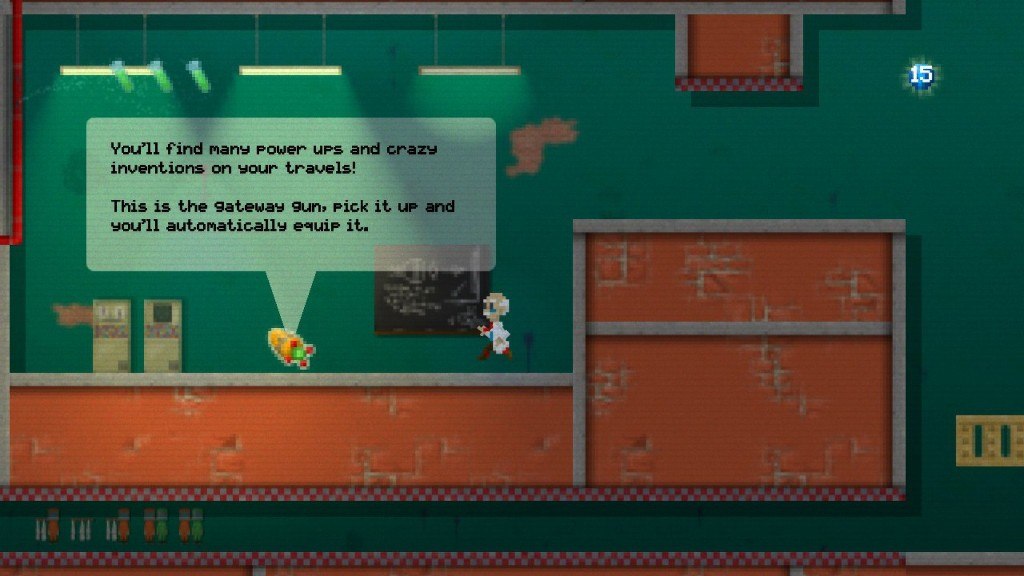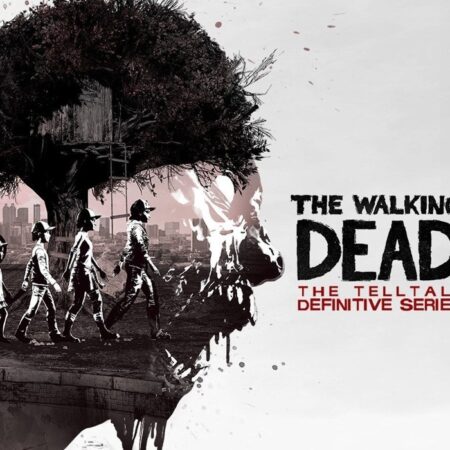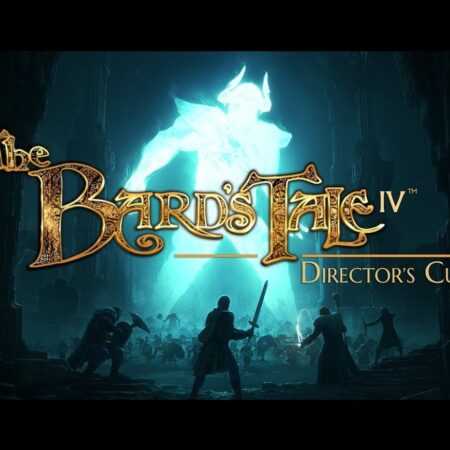Gateways Steam CD Key






























Description
From the creative mind behind The Adventures of Shuggy comes an exciting new retro-styled 2D platformer, a winner of Dream Build Play 2012 and a top 50 game of 2012 according to Game Informer. Grab the gateway guns and explore a huge lab filled with mysterious puzzles in this classic platforming adventure. Use gateway technology to leap from one place to another, change size to explore small passages or defeat large enemies, walk on walls and ceilings to reach new areas and even travel in time to work together with past echoes of yourself. Move seamlessly between different areas of the vast labyrinthian map with no waiting for loading screens as you explore and discover new power ups. Use each of your new abilities to progress further, unlock shortcuts and find even more power ups. Can you escape? Features Travel across a room instantly using gateways. Change size using the resizing gateway gun. Interact with your past echoes using the time travel gateway gun. Walk on walls and ceilings using the rotation gateway gun. Sprawling open-world design. Use Gateway’s sophisticated help system to discover if you can solve a puzzle and even watch the solution played out in front of you.