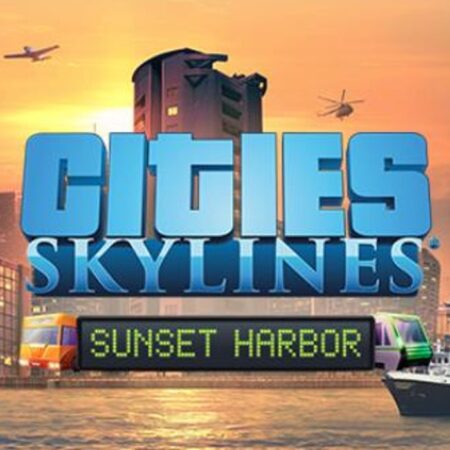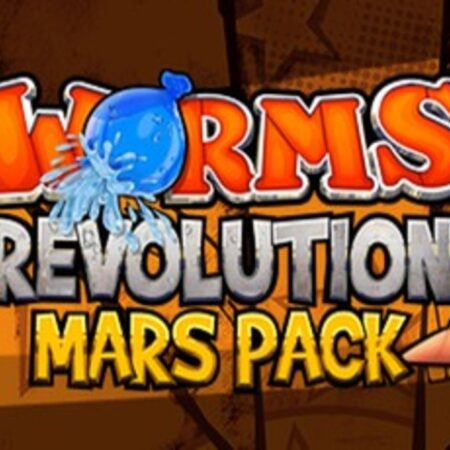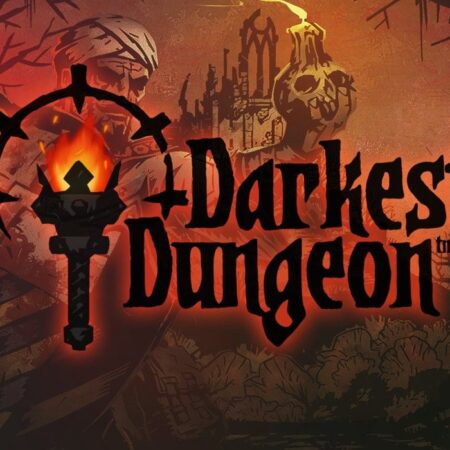Gang Beasts: Yogscast avatars Steam CD Key





Description
This codes gives you the Yogcast costumes. Gang Beasts is a silly local multiplayer party game with surly gelatinous characters, brutal mêlée fight sequences, and absurdly hazardous environments. Watch in horror and amusement as gangs of floppy antagonists grab, push, pull, and shove their enemies from permanently suspended window-cleaning scaffolds, unattended ferris wheels, and commercial haulage trucks. Gasp with shock and delight at the spectacle of stupidly pugnacious thugs punching, kicking, and throwing their foes into unspecified hazardous machinery, flaming incinerator pits, and the paths of moving trains.
System requirements
Windows
OS: Windows Vista Processor: Core 2 Duo Memory: 3 GB RAM Graphics: SM3 512MB VRAM Hard Drive: 800 MB available space
Mac
OS: Snow Leopard Processor: Dual Core Intel Memory: 3 GB RAM Graphics: SM3 512MB VRAM Hard Drive: 800 MB available space
Linux
OS: Linux (Most Linux distributions should work) Processor: Core 2 Duo Memory: 3 GB RAM Graphics: SM3 512MB VRAM Hard Drive: 800 MB available space
Activation details
Go to: http://store. steampowered. com/ and download STEAM client Click "Install Steam" (from the upper right corner) Install and start application, login with your Account name and Password (create one if you don't have). Please follow these instructions to activate a new retail purchase on Steam: Launch Steam and log into your Steam account. Click the Games Menu. Choose Activate a Product on Steam. . . Follow the onscreen instructions to complete the process. After successful code verification go to the "MY GAMES" tab and start downloading.