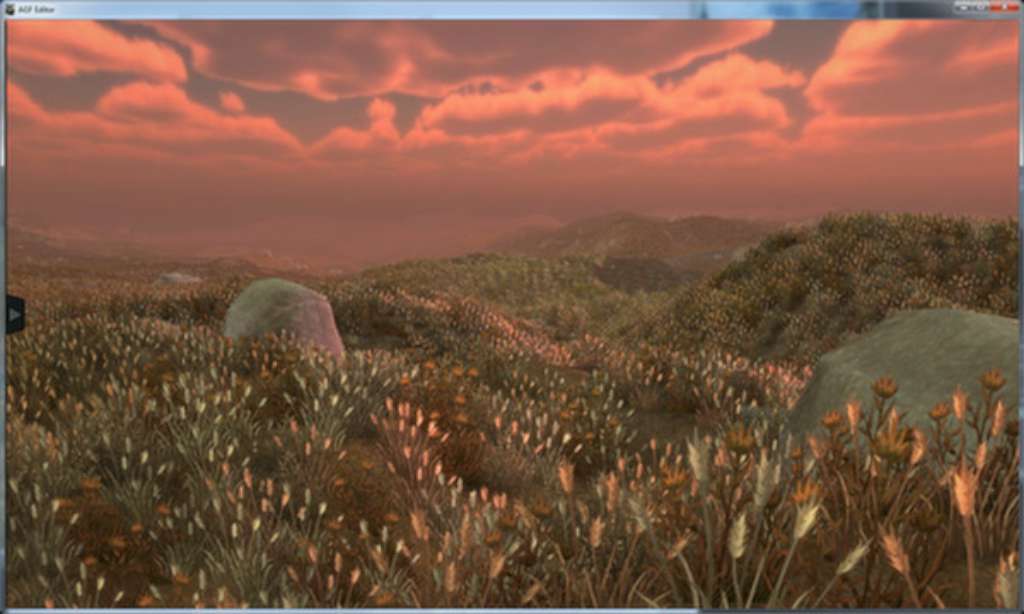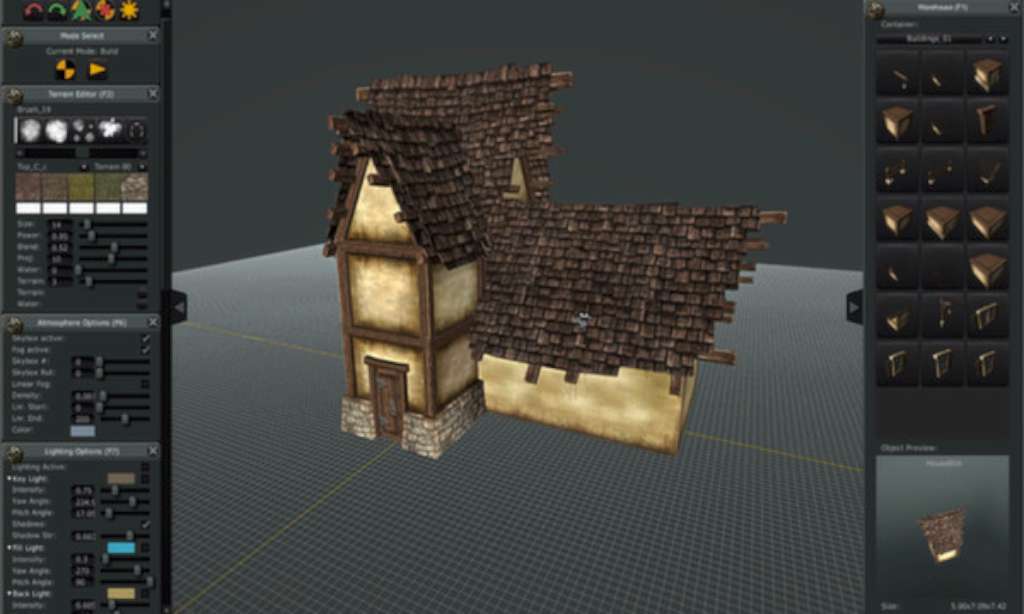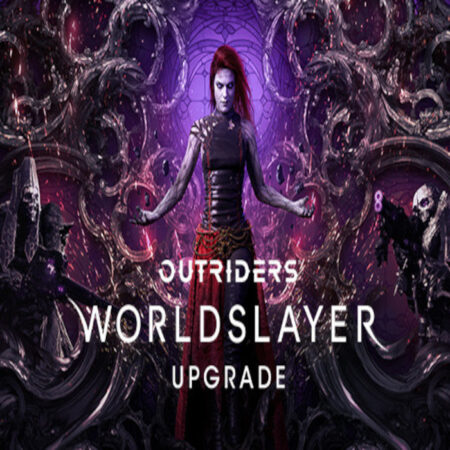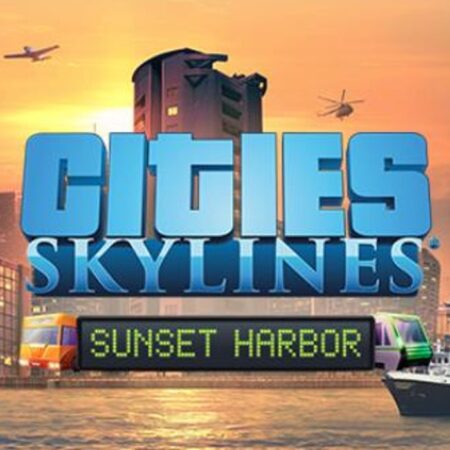Axis Game Factory’s AGFPRO + BattleMat Multiplayer DLC 4-Pack PC Steam CD Key



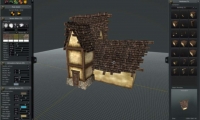


Description
Includes 4 copies of AGFPRO + BattleMat Multiplayer DLC – Send the extra copies to your friends. Additional copies will be placed in your Steam Inventory! AGFPRO AGFPRO v3. 0 is a comprehensive toolset designed to provide game developers and enthusiasts with a powerful and rapid level creation, terrain/vegetation editing, lighting and atmosphere system. AGF is an independent product that empowers users to create game levels and environments for many types of game genres, and the AGFPRO v3. 0 PREMIUM version is also designed to work in concert with the Free and Pro versions of the Unity 5 game engine to allow further customization and game publishing. AGF runs on the PC, MAC and LINUX systems. AGF allows developers to rapidly create game maps, sculpt terrain and design levels quickly and easily. With over 1000+ assets pre-stocked in the warehouse, along with 48 pre-set themes and 8 sample maps, developers and enthusiasts can begin creating levels in minutes. AGFPRO v3. 0 includes all of the necessary tools to allow users the ability to import AGF scenes into Unity3d Free and Pro 5. Creating game levels and maps in AGFPRO is easy and fun – now ANYONE can create their own quality game maps without having to program, model or animate! BattleMat Multiplayer DLC Invite your friends to a fun multi-player (up to 8 players) RPG adventure where the only limit is your imagination. Use the GM (Game Master) system to lead your friends on a journey of heroic proportion. Don’t want to worry about a GM, no problem. . Build a fully Co-op world of adventure and quest hand in hand! Take the battle to the next level by building Armies and battling to the death! Need more tactics. . Teams of players can join forces and fight for total domination of the Map with our Objective System. Can’t finish the battle because real life gets in the way. . Save your game for later, players can drop in and out of saves easily with the GM Miniature Assignment System. Too much story for you. . load a map, drop in some miniatures and enjoy a quick and dirty battle. You make the rules, so any game system you have played in the past can be enjoyed in Battlemat’s versatile multi-player ‘Virtual Playing Space’. All these great game modes and any others you may make for yourself are played on Maps and Dungeons you create in AGFPro Basic or Premium Edition.