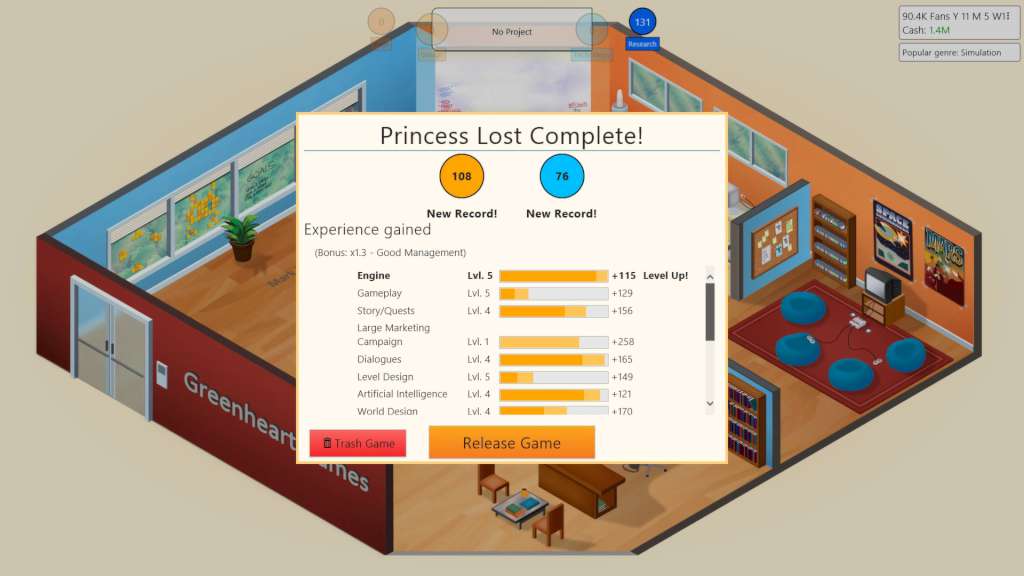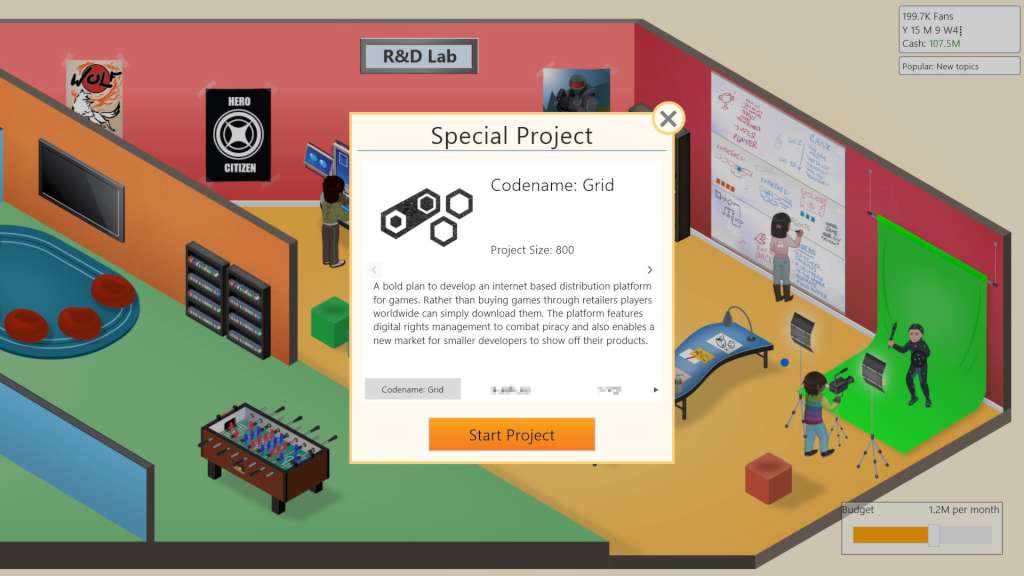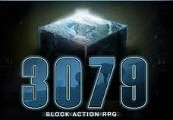Game Dev Tycoon PC Steam CD Key






Description
In Game Dev Tycoon you replay the history of the gaming industry by starting your own video game development company in the 80s. Create best selling games. Research new technologies and invent new game types. Become the leader of the market and gain worldwide fans. A journey through gaming history Start in the 80s Start your adventure in a small garage office in the 80s. Enjoy the hand-crafted level design while you develop your first simple games. Gain experience, unlock new options and create your first game engine. Create games your way In Game Dev Tycoon the decisions you make during development really matter. Decide which areas you want to focus on. Does your game need more gameplay or should you focus more on quests? These decisions will have a major impact on the success of your game. Grow your company Once you have successfully released a few games you can move into your own office and forge a world-class development team. Hire staff, train them and unlock new options. Make larger more complex games With experience and a good team, you can release larger, more complex games. Larger games bring new challenges and you will have to manage your team well to deliver hit games. Features Start a game development company in the 80s Design and create games Gain new insights through game reports Research new technologies Create custom game engines Move into bigger offices Forge a world-class development team Unlock secret labs Conduct industry changing projects Unlock achievements Modding support Workshop support Community translations for German, Spanish, French, Portuguese (Brazil), Russian, Czech, Swedish, Dutch and Italian are available through the in-game menu. The full game has many more features which are not listed here to prevent spoilers.