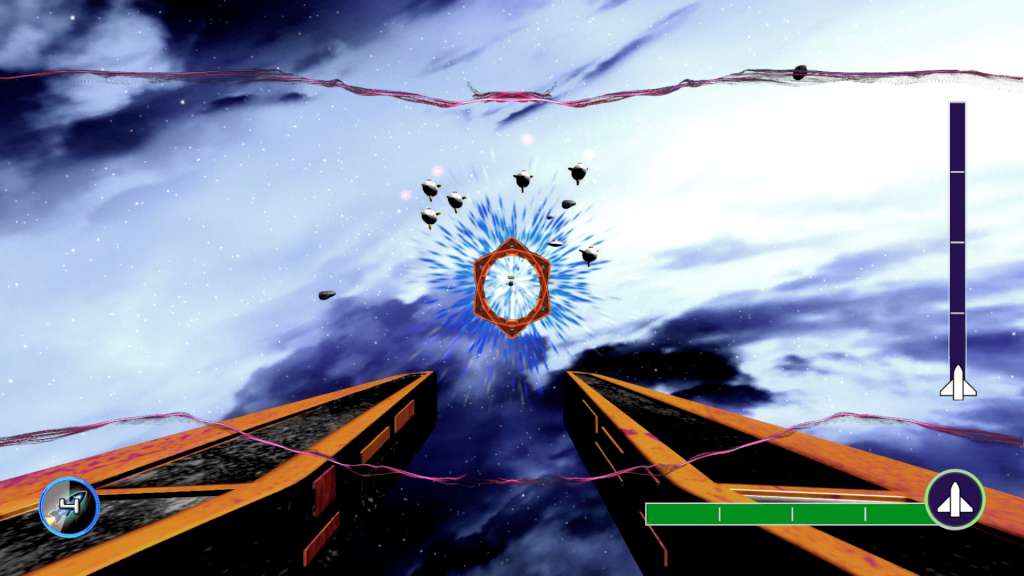Galactic Fighters Steam CD Key





Description
In a distant future or in a remote past…the Universe has been invaded by an interdimensional terrorist group called Bokor. Travelling through the spirals of Multiverso, Bokor has set up a base on our planet, with the intention of sucking all the vital energy out of it. Most of the interplanetary races that have tried to defeat it have failed. On the contrary, others have formed an alliance with Bokor, with the illusion of being rewarded. The operation “Riding a Wormhole” is the last chance of survival for our Universe: a suicide mission which consists in entering the solar system, where Bokor’s leader resides, and attacking him with an array of weapons specially designed to kill him. Features 5 Different Spaceships to Unlock and Drive 15 Enhancements to customize the performance of your Spaceship Third and First view 5 Powerful end-level bosses to defeat 13 long and difficult missions that require all your skill to be completed 5 Different enemies whose only aim is to make you blow An extra Boss Rush Mode. Only for true hardcore players (don’t try this at home)