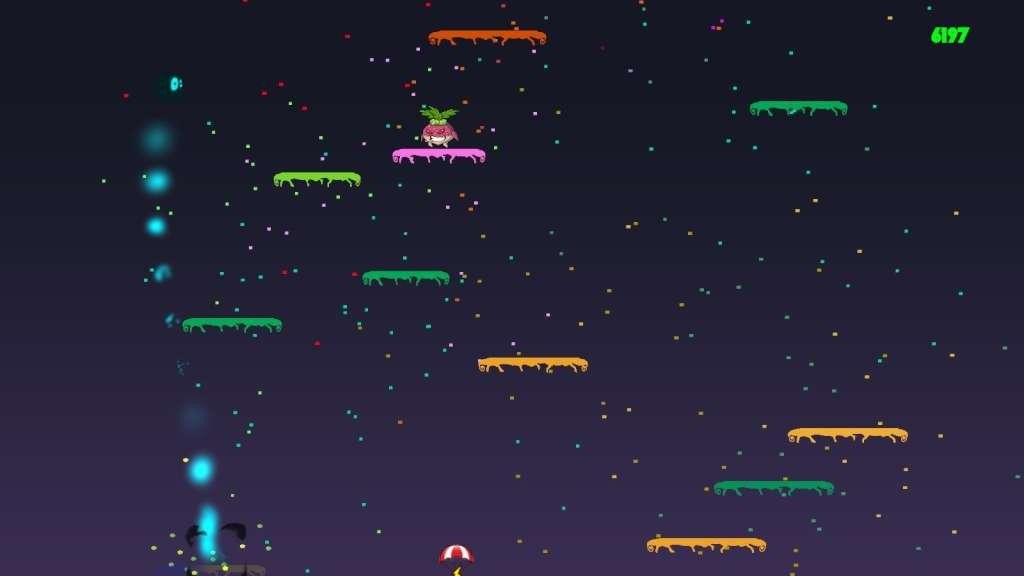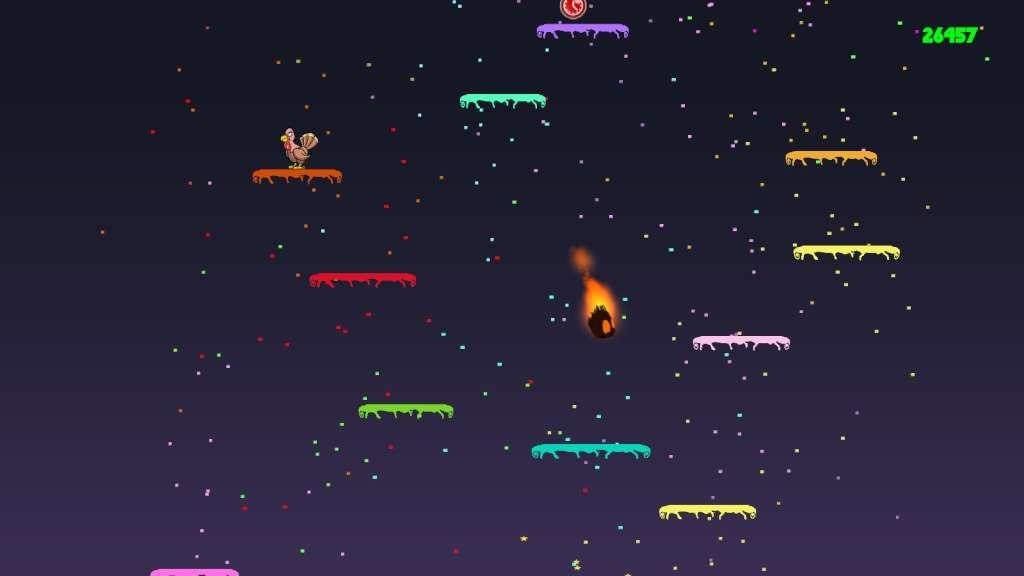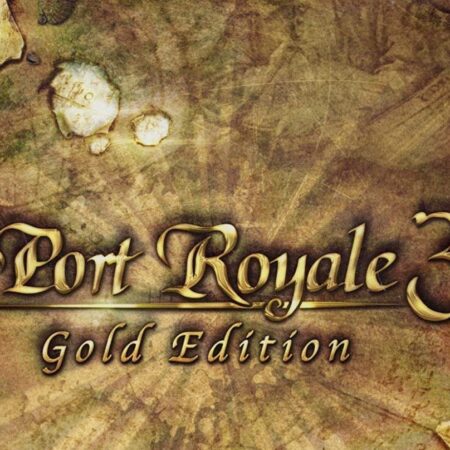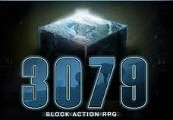Fur Up Steam CD Key





Description
Fur Up is a simple and sweet arcade score-chasing game.Constantly beat your previous score if you’re playing alone, or survive the longest if you’re playing against others.Jump as high as you possibly can, avoiding enemies or knocking them off their platforms for extra points.Leave other players behind.The farther up you get, the more difficult the game becomes.Use the clock power-ups to slow down time so you have a better chance to survive, or use the lightning power-ups to move faster, if you can manage it.Test your limits against the increasing difficulty of single player, or try to outrace your friends (enemies?) in up to 4-player multiplayer.No friends left? No worries, fight against random players from all over the world with head to head matchmaking. Features Chill and pleasant colorful environment Adorable enemies that kill you with a single touch Up to 4-player multiplayer with your friends Head to head matchmaking with strangers from all over the world Cross-platform multiplayer Procedurally generated (never the same twice) Steam achievements to record your skill for all time Steam leaderboards to compete for the highest scores