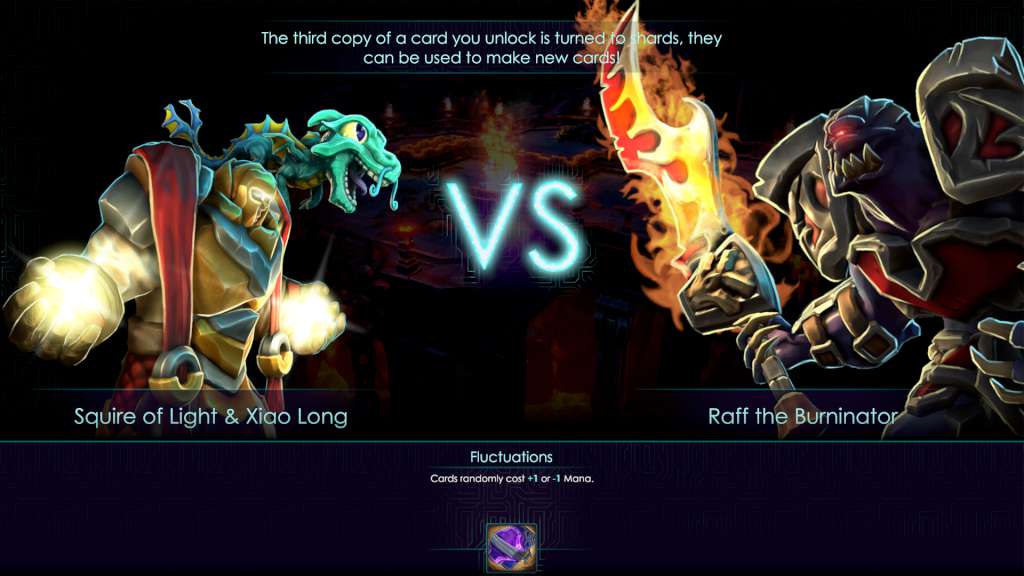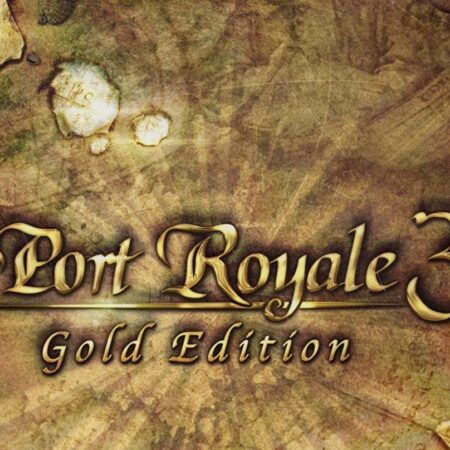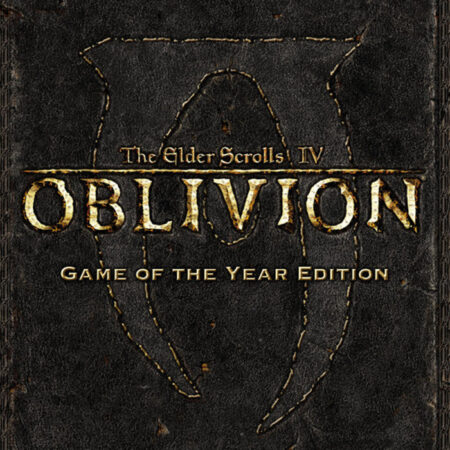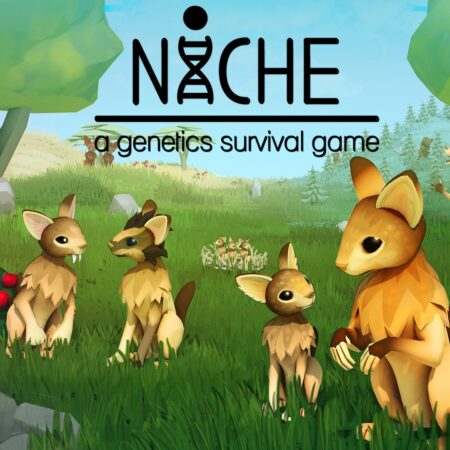FORCED SHOWDOWN Steam CD Key






Description
Hi, I’m the Computer-Simulated Arena Referee, but you can call me C-SAR! Welcome to my show!It’s the only Galactic Game Show with lives on the line! Some of you silly humans describe it as Twin-stick, Deck-building, and Rogue-lite – whatever that means. Fail but prevail!My show is known for its tense moments and spectacular deaths. Quick reactions are important – but so is a good strategy. Contestants who learn from their deaths, tend not to repeat them. Use powerful artifacts!When you grow in popularity, you will gain artifacts that you can strategically combine in many ways! The Legendary Helmet and Brofist Power Glove combo definitely caught my attention! The show must go on!As architect and show host, my priority is to keep the show interesting and fresh. I will frequently update the content and find new and interesting ways to entertain you. To interact with you humans, I use “Twitter” and “forums” – and feedback is always welcome. Features Fry a rat with a beam of pure light! Combine powers into strategic decks of gore galore! Compete with other contestants in daily challenges and seasons. Be entertained by a myriad of enemies, cards, arenas, traps, boons, titans, special rules, campaigns, companions, environments, and more! Complete my mysterious quests! Have fun … and die!